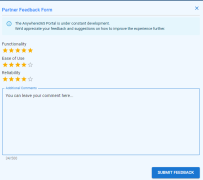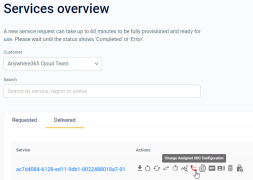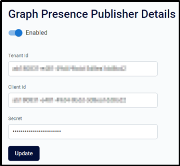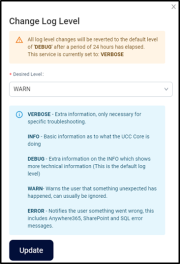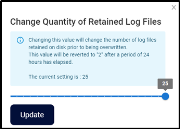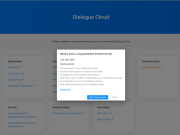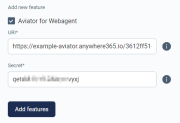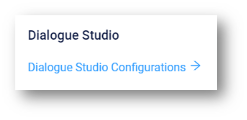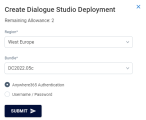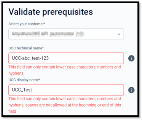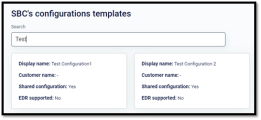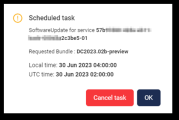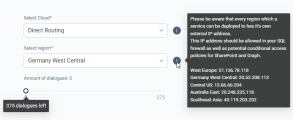What's new in AnywhereNow Partner Portal
Announcement
Anywhere365 Partner Portal has been rebranded and rebuilt as AnywhereNow OnePortal Formerly known as Partner Portal. A redesigned web portal for managing Dialogue Cloud deployments. and has gone live on 17-04-2025. Updated documentation and screenshots will be added over the coming weeks. All menu's and options of Partner Portal can still be found in OnePortal albeit in a slightly different place or look and feel.
April 17, 2025
What’s New in OnePortal?
Accessing OnePortal
If you had access to the previous Partner Portal, you can log in to OnePortal using the same credentials – no new setup needed.
Visit: https://oneportal.anywhere.now
Your permissions will carry over automatically.
Built for Performance
-
Reimagined from the ground up with Azure-native architecture
-
Lightning-fast, ultra-reliable – ready for the future
Sleek, Unified User Experience
-
Fresh UI & UX built for ease and efficiency
-
One look, one feel, one login for all services
-
No more 60-minute timeouts – enjoy persistent sessions
More Control in Dialogue Cloud
-
Enable or disable safe mode with a click
-
Ready for more self-service capabilities
Better Notifications & Operations
-
Revamped notifications and request flows
-
Streamlined user management and onboarding
-
Improved refresh token logic = better user sessions
Smarter Access with RBAC
-
Brand-new Role Based Access Control system
-
Clearly defined roles (Read-Only, Deployment Admin, Portal Admin)
-
Ability to scope access to specific customers
-
Supports read-only modes for full visibility without risk
What’s Coming Soon?
-
Modern authentication for SQL
-
Deep-dive monitoring across services
-
Proactive alerts & webhook subscriptions
-
Sales & marketing document library
-
Future: Partner insights, SLA dashboards, Support integration, Marketplace access & more
May 23, 2024
Features
-
Added support for upgrading Web Agent type and/or add multiple Integrations to it.
This can be done via the Edit UCC A Unified Contact Center, or UCC, is a queue of interactions (voice, email, IM, etc.) that are handled by Agents. Each UCC has its own settings, IVR menus and Agents. Agents can belong to one or several UCCs and can have multiple skills (competencies). A UCC can be visualized as a contact center “micro service”. Customers can utilize one UCC (e.g. a global helpdesk), a few UCC’s (e.g. for each department or regional office) or hundreds of UCC’s (e.g. for each bed at a hospital). They are interconnected and can all be managed from one central location. page.
-
Option to leave feedback about the Partner Portal Cloud Tooling
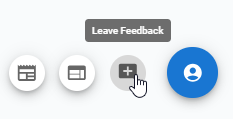
-
Before a restart of UCC Service and/or Application Pool can be done, a reason has to be given.
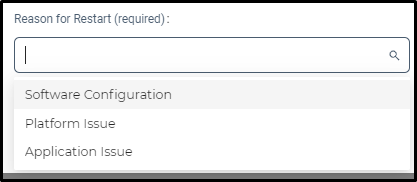
May 13, 2024
Features
April 22, 2024
Features
-
Enhanced UCC service restart method.
The Restart process is as follows:
-
Pre Restart
-
Data gathering
-
Collection key performance counters at a UCC level
-
Heartbeat
-
SharePoint Connected
-
Established Endpoints
-
SharePoint Connection check using configuration obtained in config XML
-
Log Collection prior to restarting of the service
-
Pre-flight checks
-
If clear cache is selected checks to see if heartbeat is online for all UCCs and SharePoint configuration still works.
-
-
Post restart
-
Post-Checks
-
Iterates through each UCC and compares metrics before and after to ensure all is healthy and everything can connect.

Figure 1 - on the home page, you will find all restart operations. The boxes are clickable

Figure 2 - This window provides all details of the restart action, including pre- and post restart logs and reports. -
April 3rd 2024
Features
-
Added ability to change SharePoint URL’s (on contact center level)

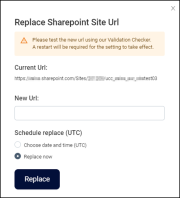
-
Tenant ID (from PAIHeaderManipulation) will be changeable (on service level)

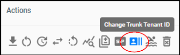
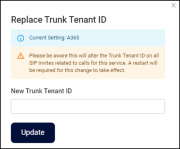
-
Added additional informational when requesting an upgrade (link to Dialogue Cloud Best Practice Deployment)
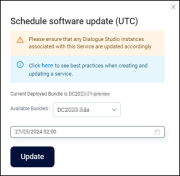
-
Added filter options to new home page (for statistics button right corner)

-
Added SharePoint Online Certificate/Azure AD App-Only to Change Contact Center operation
March 18th 2024
Features
-
Customer selection is now persistent (meaning no customer selection has to be done on each screen)
-
Added support for selecting a bundle during a service deployment and update (N-2)
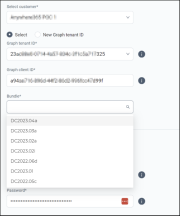
Note
You will always see the 3 Bundles (n, n-1 and n-2) available as recommended, supported and released bundles, plus any bundle which the customer has actively deployed on the platform.
-
Added support for selecting a bundle during a Dialogue Studio deployment and update (n, n-1, n-2)
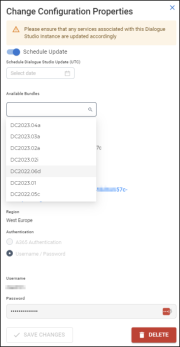
Note
You will always see the 3 Bundles (n, n-1 and n-2) available as recommended, supported and released bundles, plus any bundle which the customer has actively deployed on the platform.
February 26th 2024
Enhancements
-
Revamped Homepage:
Note
Please beware that all displayed data is near-realtime. When selecting a specific customer or accessing information such as Endpoints Status, SharePoint Secret Expiry, SharePoint Connectivity or Online Agent Count, the system will query data directly from the source, ensuring accuracy and timeliness.
-
Introduction of comprehensive global statistics including:
-
Number of deployed contact centers
-
Number of services deployed
-
Allocation of dialogues
-
Deployment across regions
-
Quantity of EDR Enhanced Direct Routing (EDR) is a mechanism introduced by AnywhereNow based on Microsoft Direct Routing (Option 2) to allow richer transferheaders in SIP messages, allowing for more information to be passed on in transfer and forward scenarios. enabled services
-
Number of services enabled for AnywhereNow Authentication
-
Count of online services
-
Remaining dialogues count
-
Service breakdown by region
-
Bundles categorized by service
-
Analysis of Excessive Dialogue Consumption over the past 7 days
- Green = within purchased limit
- Yellow = approaching purchased limit
- Orange = exceeding the purchase limit
-
Configuration details of Dialogues per Service
-
Overview of scheduled requests
-
Status of Contact Centers (online vs. not established endpoints)
-
Monitoring of SharePoint Secret expiry and SharePoint connectivity
-
Real-time tracking of online agent count per Contact Center
-
-
February 1st 2024
Enhancements
January 30th 2024
Enhancements
-
Added Service name and Region to Endpoints overview.
-
Added delete button to (Delivered) Services and UCC pages.
When clicking the ‘Delete’ button, a pop-up will show a warning, and another delete configuration button.
-
Added option to change a LineUri to endpoint configuration, within Edit UCC pages.
January 8th 2024
Enhancements
-
Removed ‘Services and Contact Center Administration’ pages.
All functionality from the Service and UCC Administration pages has been moved to the Services/UCC Overview pages. All functions can be found within the Actions column.

Figure 1 - To inform Portal users of the change, a warning banner is presented.

Figure 2 - Renewed Services overview page with Action icons.

Figure 3 - Renewed UCC overview page with Action icons.
December 13th 2023
Features
-
Added support for the optional feature "Graph Presence Publisher"
The Graph Presence Publisher can be activated on new and existing services (existing services via the Edit Service page).
However, the feature toggle will be greyed out when an existing service is not on Bundle 2023.04 (or higher). When a service is on Bundle 2023.04 or higher, the feature is no longer greyed out and the partner needs to fill in the details according the GoLive article.
-
Added support for validation of "Graph Presence Publisher" application.
-
Added ability to adjust Log Level of a UCC Core service.
-
Added support to increase amount of log files for a UCC Core service.
November 13th 2023
Features
November 8th 2023
Enhancements
-
Editable SBC Configurations

Figure 1 - Editable SBC Configuration -
Added Google Speech as a feature for new and existing UCC’s
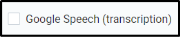
Figure 2 - Google Speech is now a selectable option for New and Existing UCC's -
Changes to Endpoints tables
Features
-
Replace all task for SharePoint secrets (available in Service Administration page)
-
Added Graph Presence reset option (available in Service Administration page)
-
Raise level (available in Service Administration page)
-
The default log level of the UCC Core service will be set to WARN (this was DEBUG). Via the Partner Portal, Service Administration page, partners are able to change the log level (e.g. to VERBOSE) for a limited amount of time.

Figure 4 - Change all SharePoint secrets within a service, Reset Graph option and Log level change option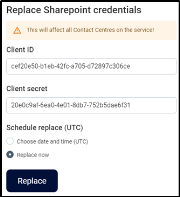
Figure 5 - Replacing all SharePoint secrets within a service (in one go)
-
October 4th 2023
Improvements
-
Enhancements for handling SBC Configurations in the backend.
-
Added region column to requested actions page
Features
Added ‘What’s new’ feature box upon first login after change.
Added support for Deepdesk.
Deepdesk can now added to existing UCC’s and it can be added directly when creating a new UCC.
Added bulk support for endpoint creation
From now on, you are able to add multiple extra endpoints as part of the UCC creation itself. Also, adding multiple endpoints at once for an existing UCC is now possible.
July 26th 2023
Improvements
-
Solved several minor deployment defects
-
Allowed blank spaces in Display Name field
-
Changed UCC and Endpoint descriptions
-
Add Search bar for SBC's configurations on Create Service page
-
Show bundle version for scheduled updates
New Features
Dialogue Studio
We have created a new, standalone deployment process for Dialogue Studio. Whereas previously a single Dialogue Studio instance was deployed when the feature was added to a service, you are now able to create multiple Dialogue Studio instances (up to the maximum number that your license allows) from the 'Dialogue Studio Configurations' page and assign them freely.
Once you have deployed a Dialogue Studio instance via the new method, you can start using this instance to connect to a UCC which already has its Plugin (and configuration) or you can add the Plugin (and configuration) to a new or existing UCC via the regular UCC create/change pages.
This shows an overview of all Dialogue Studio configurations available for the customer. You can search these configurations by Deployment name or Authentication type.
When you click one of the Dialogue Studio configurations, the following pop-up window opens.
Here you can review all the details, change the authentication method and change the password of the Dialogue Studio configuration as well as scheduling an update to the latest bundle version.
On selecting “Schedule Update” you will be presented with the following:
Once an update has been scheduled this will be displayed in a banner at the top of the configuration properties:
When selecting ‘Create new’, the following will show. You can select the region it needs to be deployed to (be aware that this should be in the same region as the UCC service you will connect it to). You can also choose the bundle version.
Note
The bundle version (or Dialogue Studio version) needs to be on the same version as the UCC service it will connect to.
Finally you can choose the authentication method. Either select AnywhereNow Authentication (can only be done when an AnywhereNow Authentication configuration is available) or you can select Username/Password. If the latter is chosen, you will need to provide a username and password.
Password should be at least 24 characters and contain upper and lowercase letters as well as numbers and symbols.
If AnywhereNow Authentication is selected, then Read and Write AD Groups will need to be provided:
You are also able to change authentication types for an existing deployment by selecting the appropriate option when clicking on a deployment:
You will be prompted to provide either AD groups (if switching to AnywhereNow Authentication) or a Username and Password.
June 27th 2023
Improvements
1. Change to UCC and Endpoint creation
2. Add Search bar for SBC's configurations on Create Service page
3. Show requested bundle for scheduled updates
June 1st 2023
New Features
1. New Regions added
-
Australia East
-
Additional standalone region which can be chosen to deploy to
-
-
Germany West Central
-
This region will soon replace the current West Europe region (for all new deployments per June 19 2023)
-
2. Create Service
New experience when deploying a new service. A Cloud type has to be selected first now before a region can be selected. Also, we added a more information in the tool tips.
3. Create SBC Configuration
Added 'disclaimer' text:
“Before submitting a new SBC configuration, please review the Dialogue Cloud Direct Routing Technical Setup information as provided by AnywhereNow. This document contains all necessary information about ports and IP addresses for signaling and media, as well as information about encryption specifications and other relevant requirements.”
4. Create AnywhereNow Authentication Service configuration
Added AnywhereNow Authentication configuration menu item
Improvements
1. Technical Debt
Work on technical debt, to make further changes easier and faster to develop. This also allows us to start working on enhancing the notifications (information that comes back from the API)
Important
This will mean that all history from the Requested UCC page will be removed
2. Bulk requests
Enhanced the handling of bulk requests
3. Restart Timeout
Extended time for UCC Service restart timeout
4. SharePoint certificate check
Enhance SharePoint Certificate prerequisite check
May 5th 2023
New Features
1. Added Endpoint overview page
Users can now see all endpoints by using a similar overview for UCC's and Services. From this overview you can also export the endpoints to a CSV:
2. Added support for new deployment region: Australia East
Users can now select Australia East during deployment.
Improvements
Beside the new features we have also added the following improvements:
-
Solved ability to restart service on a later time when choosing ‘today’.
-
Improved stability for UCC bulk creation
-
UCC phone number no longer mandatory
-
Temporarily removed Enable button for AnywhereNow Authentication Service