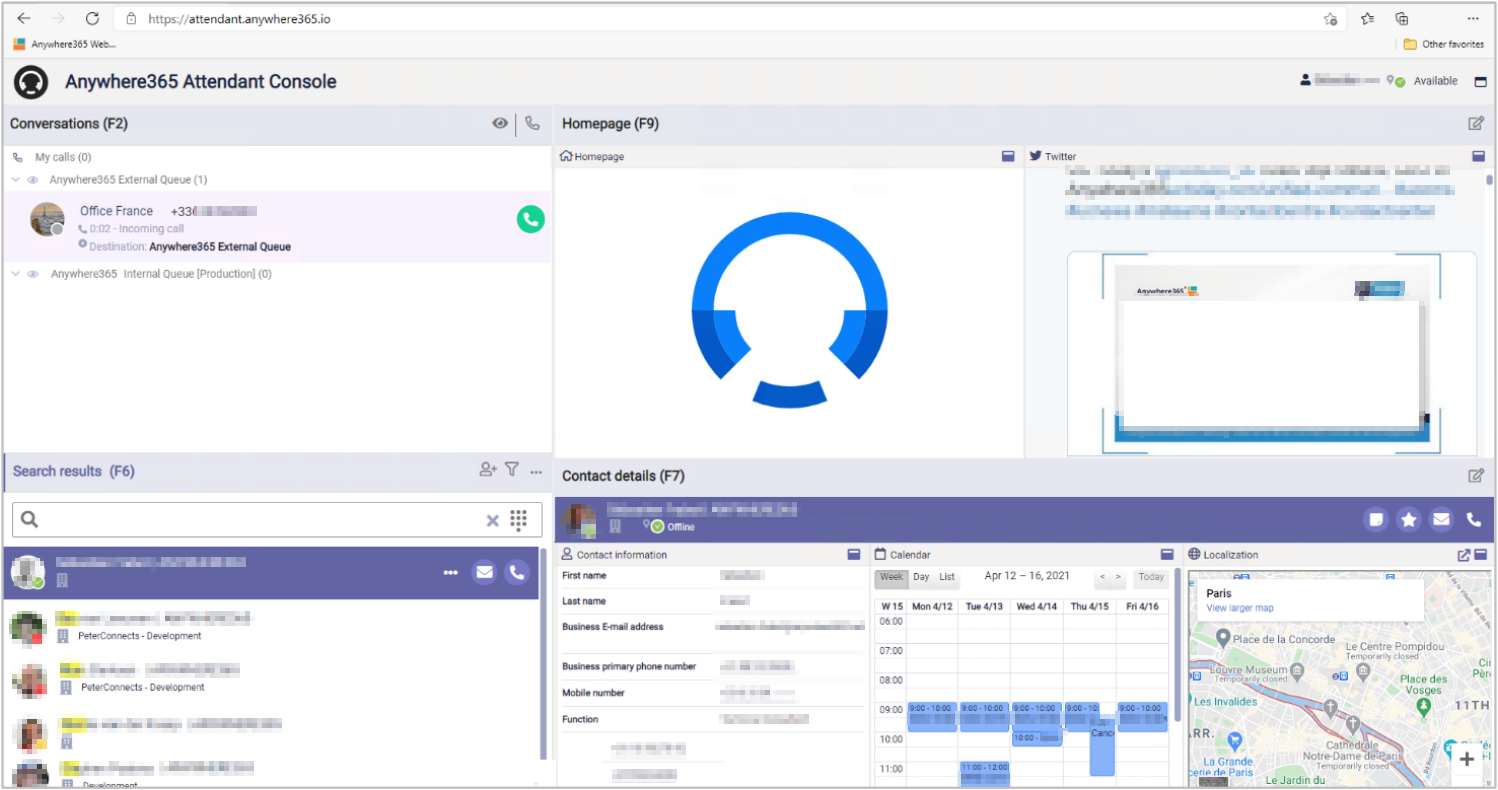Attendant Console for Microsoft Teams
Important
(added 03-07-2025) - Starting September 2025 Microsoft will start enforcement of Phone System license checks for Bot-initiated transfers to Teams users.
This is the mechanism also used by Attendant Console for Teams so beyond this change only Teams users assigned a Phone System License and Enterprise Voice Enabled will be able to use and receive transferred calls from Attendant Console for Teams.
For more information from Microsoft see: https://devblogs.microsoft.com/microsoft365dev/enforcement-of-license-checks-for-pstn-bot-calls/
End-of-Sale Timeline for Attendant Console for Microsoft Teams
(added 14-07-2025) - AnywhereNow is phasing out sale of the Attendant Console for Microsoft Teams by December 31, 2025 as we transition to the more advanced Tendfor solution. This change follows our acquisition of Tendfor and aims to provide partners and customers with a future-ready, feature-rich alternative. For more information see:
https://www.anywhere.now/product/tendfor, or reach out to your regular AnywhereNow contact or Partner.
Existing customers of Attendant Console for Teams can continue to use the product and receive support. License renewal remains available until December 2026.
The AnywhereNow Attendant Console for Microsoft Teams is a powerful state-of-the-art telephone operator console that works seamlessly with Microsoft Teams. It streamlines call handling from a single, integrated ‘pane of glass’. As a web-based, cloud-hosted application, this powerful tool offers a range of smart features that are designed to optimize work flow, reduce customer friction, and improve the overall caller experience.
The benefit of Attendant Console for Microsoft Teams is that it's native to the Microsoft Teams eco-system, and hence uses all the presence, call routing, calendar features and more provided by Microsoft 365.
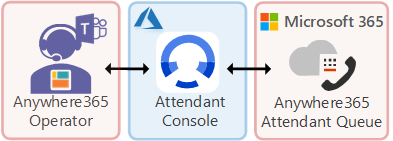
On top of that Attendant Console for Microsoft Teams can be enhanced with customizable widgets to tailor to your operator's needs.
Note
An AnywhereNow Attendant Console for Teams license is required. Learn more - Microsoft
Purchase Pathways
There are several ways for you to get started with Attendant Console for Microsoft Teams.
Certified AnywhereNow Partners have proven knowledge of AnywhereNow's product suite.
If you feel the need for assistance in your setup and adoption of Attendant Console for Microsoft Teams or even your Microsoft 365 setup, a partner can help you along your way.
Our partner network has a global reach. Find your partner using the AnywhereNow Partner Request site
You may already be a customer of AnywhereNow and are interested or have questions about the Attendant Console for Microsoft Teams .
Contact your AnywhereNow Sales Representative to assess if this product matches your needs, or schedule a demo.
You may already know your way around, and are intimately familiar with the Microsoft 365 / Teams eco-system. If you would like to setup and configure the Attendant Console for Microsoft Teams yourself you can find our product directly in the Microsoft App Store.
Product Support
Getting help with Attendant Console for Microsoft Teams depends on your Purchase Pathway.
If you still have problems or questions about the product after reviewing this information, you can contact support in the following ways:
-
Licensing & Purchasing: Contact your Certified Partner.
-
Installation & Configuration: Contact your Certified Partner.
-
Post deployment & technical support: Contact your Certified Partner.
-
Licensing & Purchasing: Via your existing AnywhereNow partner or AnywhereNow Professional services.
-
Installation & Configuration: Via your existing AnywhereNow partner or AnywhereNow Professional services.
-
Post deployment & technical support: Via AnywhereNow Support Portal
-
Licensing & Purchasing: Via email to sales@anywhere.now
-
Installation & Configuration: Do it yourself configuration (optionally contact sales@anywhere.now to discuss the purchase of professional services)
-
Post deployment & technical support: After successful configuration, use (i.e. everything worked) and purchase of full license, you run into new problems, email to teams.attendant.support@anywhere.now. Or as a fully registered customer also via AnywhereNow Support Portal.