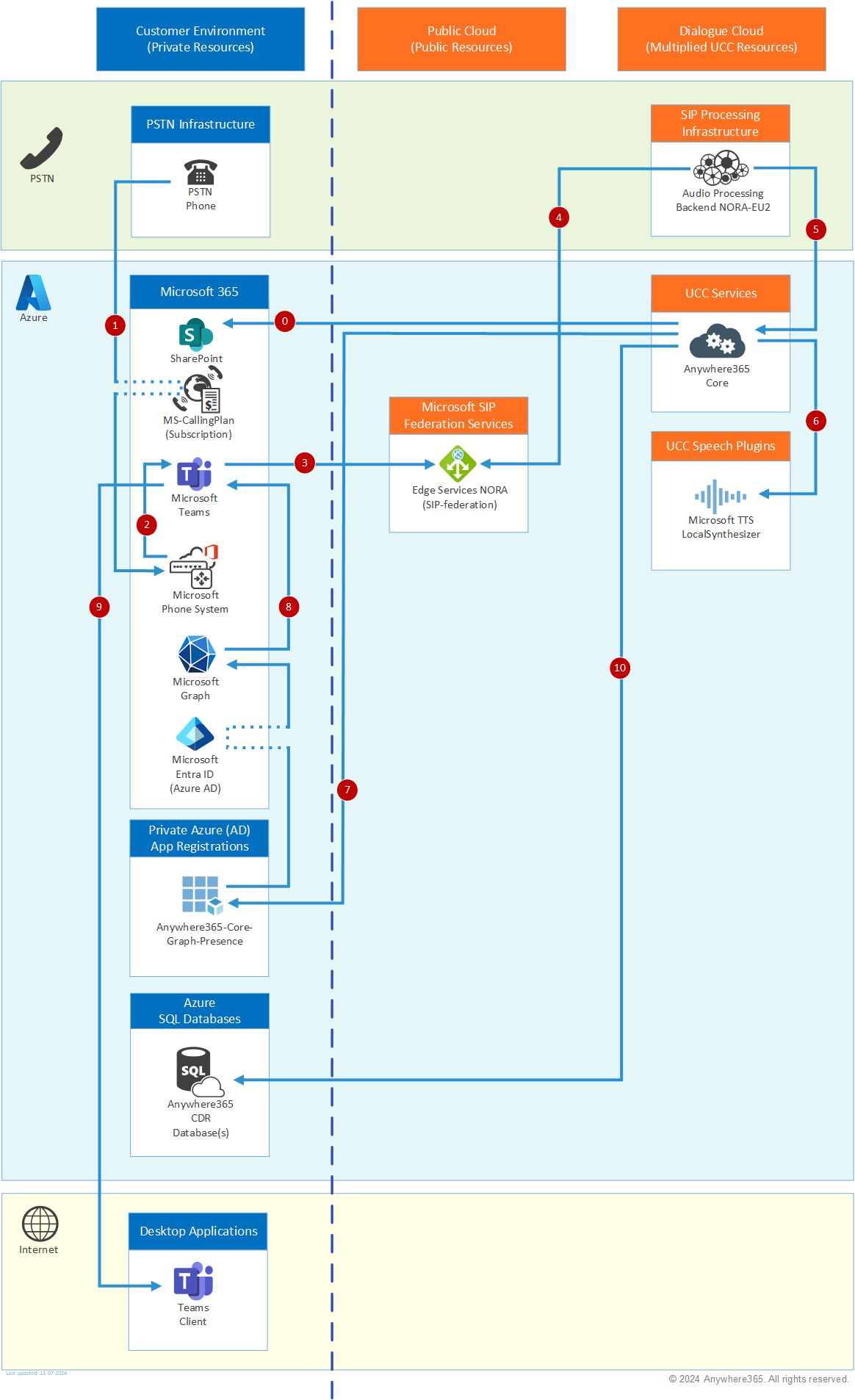Inbound Call, IVR, Agent Hunt and CRM (read-only) integration Scenarios
Introduction
These views shows the connections, building-blocks and order of steps taken of various scenarios for Inbound calls.
Note
Some steps in the views shown can be a simplified representation of reality but should provide you with a clearer understanding of these steps and building blocks involved. The direction of an arrow typically represent the initial direction a connection is made, after which signals or traffic can flow both ways. (For a step marked as "0" it is assumed the connection has already been configured or established in an earlier process)
View 1: Inbound DR Call, Local TTS Synthesizer for IVR and Agent on Teams Client only
View 1 shows an Inbound call through Microsoft Teams Direct Routing (DR), an IVR Interactive Voice Response, or IVR, is a telephone application to take orders via telephone keypad or voice through a computer. By choosing menu options the caller receives information, without the intervention of a human operator, or will be forwarded to the appropriate Agent. generated by the Local (basic) Text-To-Speech generator, and hunted to an Agent detected as Available through the Microsoft Graph API. The caller audio and caller identity (phone number) is delivered through Direct Routing to an Agent's Teams client.
View 2: Inbound DR Call, Local TTS Synthesizer for IVR and Agent on Teams Client and WebAgent No CRM.
View 2 shows an Inbound call through Microsoft Teams Direct Routing (DR), an IVR generated by the Local (basic) Text-To-Speech generator, and hunted to an Agent detected as Available through the Microsoft Graph API. The caller audio and caller identity (phone number) is delivered through Direct Routing to an Agent's Teams client and enhanced AnywhereNow functionality is shown in the WebAgent.
View 3: Inbound DR Call, Local TTS Synthesizer for IVR and Agent on Teams Client and WebAgent With CRM Service.
View 3 shows an Inbound call through Microsoft Teams Direct Routing (DR), an IVR generated by the Local (basic) Text-To-Speech generator, and hunted to an Agent detected as Available through the Microsoft Graph API. The caller audio and caller identity (phone number) is delivered through Direct Routing to an Agent's Teams client and enhanced AnywhereNow functionality is shown in the WebAgent enriched with CRM Customer Relationship Management, or CRM, is (usually) a software-based, data management method to deal with interactions with customers and potential customers. information of the caller.
View 4: Inbound DR Call, Local TTS Synthesizer for IVR and Agent on Teams Client and WebAgent With CRM CTI Plugin.
View 4 shows an Inbound call through Microsoft Teams Direct Routing (DR), an IVR generated by the Local (basic) Text-To-Speech generator, and hunted to an Agent detected as Available through the Microsoft Graph API. The caller audio caller identity (phone number) is delivered through Direct Routing to an Agent's Teams client and information of the caller is shown in the CRM Web Interface enriched with a (small) WebAgent to control AnywhereNow functionality.
- Salesforce
- Servicenow
-
This scenario assumes established connections from SharePoint to Core, Core to all internal plugins and services, and embedded WebAgent connected inside Salesforce (i.e. a started and configured UCC A Unified Contact Center, or UCC, is a queue of interactions (voice, email, IM, etc.) that are handled by Agents. Each UCC has its own settings, IVR menus and Agents. Agents can belong to one or several UCCs and can have multiple skills (competencies). A UCC can be visualized as a contact center “micro service”. Customers can utilize one UCC (e.g. a global helpdesk), a few UCC’s (e.g. for each department or regional office) or hundreds of UCC’s (e.g. for each bed at a hospital). They are interconnected and can all be managed from one central location. and a logged in and available Agent).
-
Customer calls a (UCC or Intercepted Agent Endpoint) phone number typically presenting Calling Line IDentity (CLID).
-
Customer's Direct Routing SBC redirects call to Dialogue Cloud Enterprise SBC.
-
Dialogue Cloud SBC sends SBC audio channel to AnywhereNow's Audio processing backend where a multi-participant conference per customer call/dialogue is set-up.
-
AnywhereNow's Audio processing backend joins AnywhereNow Core as an additional conference participant.
-
AnywhereNow's Core plays a Text-To-Speech (TTS) generated audio prompt back through all previous steps back to customer
-
AnywhereNow Core verifies connectivity with SQL database for storage of current call's CDR Call Detail Records (CDR) are the meta data of a converstation: who talked to whom, at which time, for how long and with which identity among other things (skill, optional classification, etc) which gets stored in your SQL (analytical) database. record.
-
Based on customer IVR choice (via DTMF) or other routing logic programmed, AnywhereNow Core targets an available Agent based on Skill rules and Teams Presence.
-
Realtime Presence is requested for targeted agent(s) via a Trusted App, Microsoft Entra ID Formerly known as Azure Active Directory (or Azure AD, or AAD) and Microsoft Graph
-
Microsoft Graph in turn gets Presence updated in Realtime from Microsoft Teams. Collected Teams presence state is sent back through previous steps to AnywhereNow Core.
-
For the available targeted Agent, AnywhereNow Core will instruct the UCC conference to join a new participant by calling (hunting) the Agent based on his/her Teams LineURI (phone number with some additional UCC information in the SIP The Session Initiation Protocol, or SIP, is a protocol for multimedia communication (audio, video and data communication). SIP is also used for Voice over IP (VoIP). SIP has interactions with other Internet protocols such as HTTP and SMTP. header). At the same time TTS generated queue position audio will be played back to the customer.
-
The Agents Teams LineURI calling request will be sent from Dialogue Cloud SBC to Customer SBC.
-
Customer SBC is in turn connected to Microsoft Phone System responsible for converting the SBC phone call to a Teams audio call.
-
Customers Microsoft Phone System is in turn responsible for identifying the associated Teams user account in Teams. Microsoft Teams will identify the Teams client of the signed in and Available Agent which generates the call ringing to Agent. Once Agent accepts the audio call the audio path and call accept signaling is sent over all previous steps back to AnywhereNow Core.
-
AnywhereNow Core will send all relevant UCC call metadata (CLID, skill, status, button-capabilities, timestamps, and more) through the WebAgentService to the WebAgent embedded in the CTI placeholder inside Salesforce
-
The CTI API enabled by the embedded WebAgent will collect all customer information inside the local browser to be displayed in a single-pane-of-glass view of Salesforce.
-
During the call, the Universal Timeline Service will collect all previous contact moments by searching the SQL CDR database for the customers CLID. The retrieved records will be sent via the WebAgentService to the WebAgent.
-
(Optionally) if Call Classifications are configured (a pre-configurable list of tags), the Agent can send a Call Classification tag back to the CDR database to append to the CDR, even after the audio call has ended.
-
This scenario assumes established connections from SharePoint to Core, Core to all internal plugins and services, and embedded WebAgent connected inside ServiceNow (i.e. a started and configured UCC and a logged in and available Agent).
-
Customer calls a (UCC or Intercepted Agent Endpoint) phone number typically presenting Calling Line IDentity (CLID).
-
Customer's Direct Routing SBC redirects call to Dialogue Cloud Enterprise SBC.
-
Dialogue Cloud SBC sends SBC audio channel to AnywhereNow's Audio processing backend where a multi-participant conference per customer call/dialogue is set-up.
-
AnywhereNow's Audio processing backend joins AnywhereNow Core as an additional conference participant.
-
AnywhereNow's Core plays a Text-To-Speech (TTS) generated audio prompt back through all previous steps back to customer
-
AnywhereNow Core verifies connectivity with SQL database for storage of current call's CDR record.
-
Based on customer IVR choice (via DTMF) or other routing logic programmed, AnywhereNow Core targets an available Agent based on Skill rules and Teams Presence.
-
Realtime Presence is requested for targeted agent(s) via a Trusted App, Microsoft Entra ID Formerly known as Azure Active Directory (or Azure AD, or AAD) and Microsoft Graph
-
Microsoft Graph in turn gets Presence updated in Realtime from Microsoft Teams. Collected Teams presence state is sent back through previous steps to AnywhereNow Core.
-
For the available targeted Agent, AnywhereNow Core will instruct the UCC conference to join a new participant by calling (hunting) the Agent based on his/her Teams LineURI (phone number with some additional UCC information in the SIP header). At the same time TTS generated queue position audio will be played back to the customer.
-
The Agents Teams LineURI calling request will be sent from Dialogue Cloud SBC to Customer SBC.
-
Customer SBC is in turn connected to Microsoft Phone System responsible for converting the SBC phone call to a Teams audio call.
-
Customers Microsoft Phone System is in turn responsible for identifying the associated Teams user account in Teams. Microsoft Teams will identify the Teams client of the signed in and Available Agent which generates the call ringing to Agent. Once Agent accepts the audio call the audio path and call accept signaling is sent over all previous steps back to AnywhereNow Core.
-
AnywhereNow Core will send all relevant UCC call metadata (CLID, skill, status, button-capabilities, timestamps, and more) through the WebAgentService to the WebAgent embedded in the CTI placeholder inside ServiceNow.
-
The CTI API enabled by the embedded WebAgent will collect all customer information inside the local browser to be displayed in a single-pane-of-glass view of ServiceNow.
-
During the call, the Universal Timeline Service will collect all previous contact moments by searching the SQL CDR database for the customers CLID. The retrieved records will be sent via the WebAgentService to the WebAgent.
-
(Optionally) if Call Classifications are configured (a pre-configurable list of tags), the Agent can send a Call Classification tag back to the CDR database to append to the CDR, even after the audio call has ended.