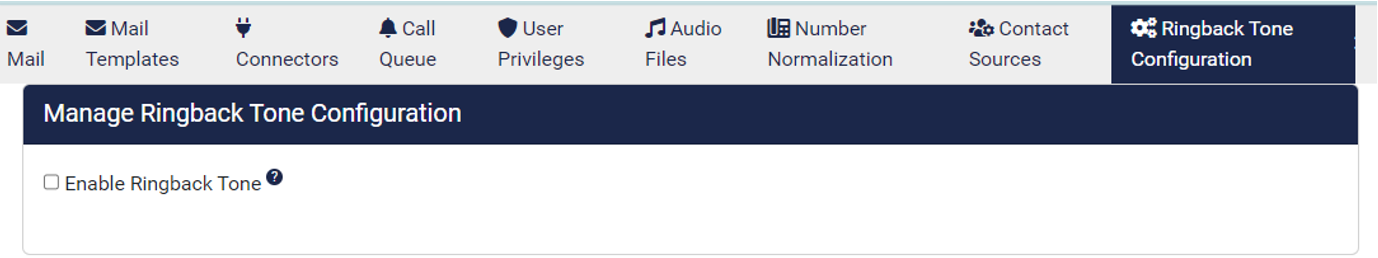Limitations and considerations - Attendant Console for Microsoft Teams
End-of-Sale Timeline for Attendant Console for Microsoft Teams
(added 14-07-2025) - AnywhereNow is phasing out sale of the Attendant Console for Microsoft Teams by December 31, 2025 as we transition to the more advanced Tendfor solution. This change follows our acquisition of Tendfor and aims to provide partners and customers with a future-ready, feature-rich alternative. For more information see:
https://www.anywhere.now/product/tendfor, or reach out to your regular AnywhereNow contact or Partner.
Existing customers of Attendant Console for Teams can continue to use the product and receive support. License renewal remains available until December 2026.
Below is an overview of the limitations and considerations that apply to the Attendant Console for Microsoft Teams.
Limitations and considerations
| Use case | Remark |
|---|---|
| For first few seconds of a new call, the caller and Attendant cannot hear each other. |
The behavior is caused by the technical creation/setup of the centralized queue-call (a conference) in the Microsoft Teams network. This can take between 2-5 seconds to get fully established with end-to-end audio to both participants. AnywhereNow provides an option so you can alleviate this issue by activating a ringback tone, effectively covering the silence until the attendant joins the queue. This option can be activated in the Admin portal. |
| Missing notification for incoming queue call if the Attendant window is not active inside Teams | Teams App limitation. Select "Pop out app" to open Attendant in a separate window. Roadmap item to add support for joined queues with call distribution. Then the notifications will appear in the Teams app |
| Conference Calls not supported | |
| DTMF not supported for outbound calls | Limitation of Microsoft Cloud Communications API for group calls |
| Park Call not supported | Limitation of Microsoft Cloud Communications API |
| Consultative transfer of anonymous calls not possible |
When using Teams set up with Direct Routing to the PSTN we are not able to perform a consultative transfer when handling an anonymous call. A case is submitted (mid 2024) with Microsoft to get this addressed. |
Note
Attendant user must not configure Call answering rules or Delegation. This configuration can interfere with the Attendant functionality.
Direct (blind) transfer scenarios
| Direct transfer from Attendant for Teams to … | ||||
|---|---|---|---|---|
| Destination | Microsoft calling plan | Direct routing | Operator Connect | Remark |
| Teams user | + | + | + | Default action when transferring a call |
| PSTN number | +* | + | + | *Outbound Attendant queue must have a Domestic or International calling plan license |
| A second Attendant | + | + | + | |
| Attendant queue† | + | + | + | †Requires the E.164 The E.164 phone number format is an international (ITU) standard for dialing telephone numbers on the Public Switched Telephony Network (PSTN). Loosely formulated, only "+" and upto 15 digits (0-9) are allowed For example: +4433221100 (For number notation/display and storage see the E.123 standard) PSTN number to be entered for the destination Limitation: transfer button is not shown, create a personal/group contact to select queue as destination from the Contact List |
| Phone System Auto Attendant† | + | + | + | |
| Phone System Queue† | + | + | + | |
Consultative (warm/attended) transfer scenarios
| Consultative transfer from Attendant for Teams to … | ||||
|---|---|---|---|---|
| Destination | Microsoft calling plan | Direct routing | Operator Connect | Remark |
| Teams user | + | + | + | Default action when transferring a call |
| PSTN number | +* | + | + | *Outbound Attendant queue must have a Domestic or International calling plan license |
| A second Attendant | + | + | + | Note: once the transfer is accepted the attendant receiving the call must answer it in Conversations (F2) |
| Attendant queue† | – | – | – | †Limitation of Microsoft Cloud Communications API
(Feature request is outstanding with Microsoft).
Message "This operation is not possible" is displayed |
| Phone System Auto Attendant† | – | – | – | |
| Phone System Queue† | – | – | – | |
| Teams user forwarded to Teams Voicemail† | – | – | – | |
Direct Outbound New call scenarios
| New calls outbound from Attendant for Teams to … | ||||
|---|---|---|---|---|
| Destination | Microsoft calling plan | Direct routing | Operator Connect | Remark |
| Teams user | + | + | + | Default action when transferring a call |
| PSTN number | +* | + | + | *Outbound Attendant queue must have a Domestic or International calling plan license |
| A second Attendant | + | + | + | Note: once the transfer is accepted the attendant receiving the call must answer it in Conversations (F2) |
| Attendant queue† | – | – | – | †Limitation of Microsoft Cloud Communications API
(Feature request is outstanding with Microsoft).
Message "This operation is not possible" is displayed |
| Phone System Auto Attendant† | – | – | – | |
| Phone System Queue† | – | – | – | |
| Teams user forwarded to Teams Voicemail† | – | – | – | |