WebChat Language Options
Note
An Enterprise license or higher is required to access these features.
The AnywhereNow WebChat embedded interface language elements supports the Dutch and English language. The used language is determined by reading the first two characters of window.navigator.language (from the used browser). If no translation file is present for the language, English is used as a fallback. See comparison below.
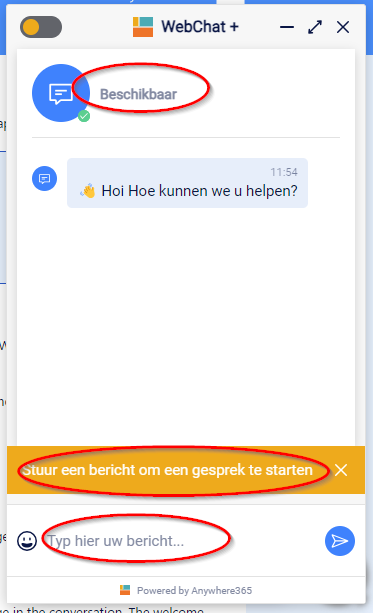
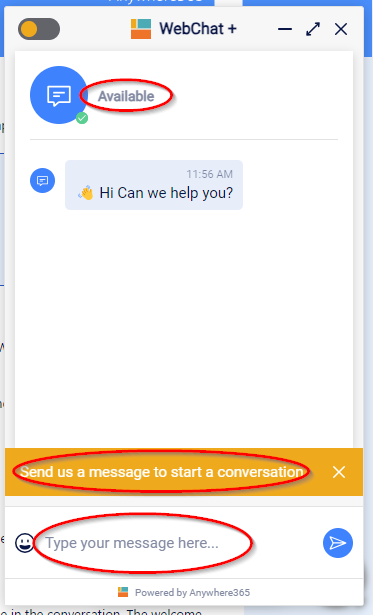
Switching languages
The currently used language can be changed as follows:
Where language is a two-letter language code (e.g. “en” for English, or "nl" for Dutch). A json file with this code as filename is stored in Dialogue Cloud and acts as the standardized interface language element for a specific language. If no translations are found for the given language code, English will be used as a fallback.