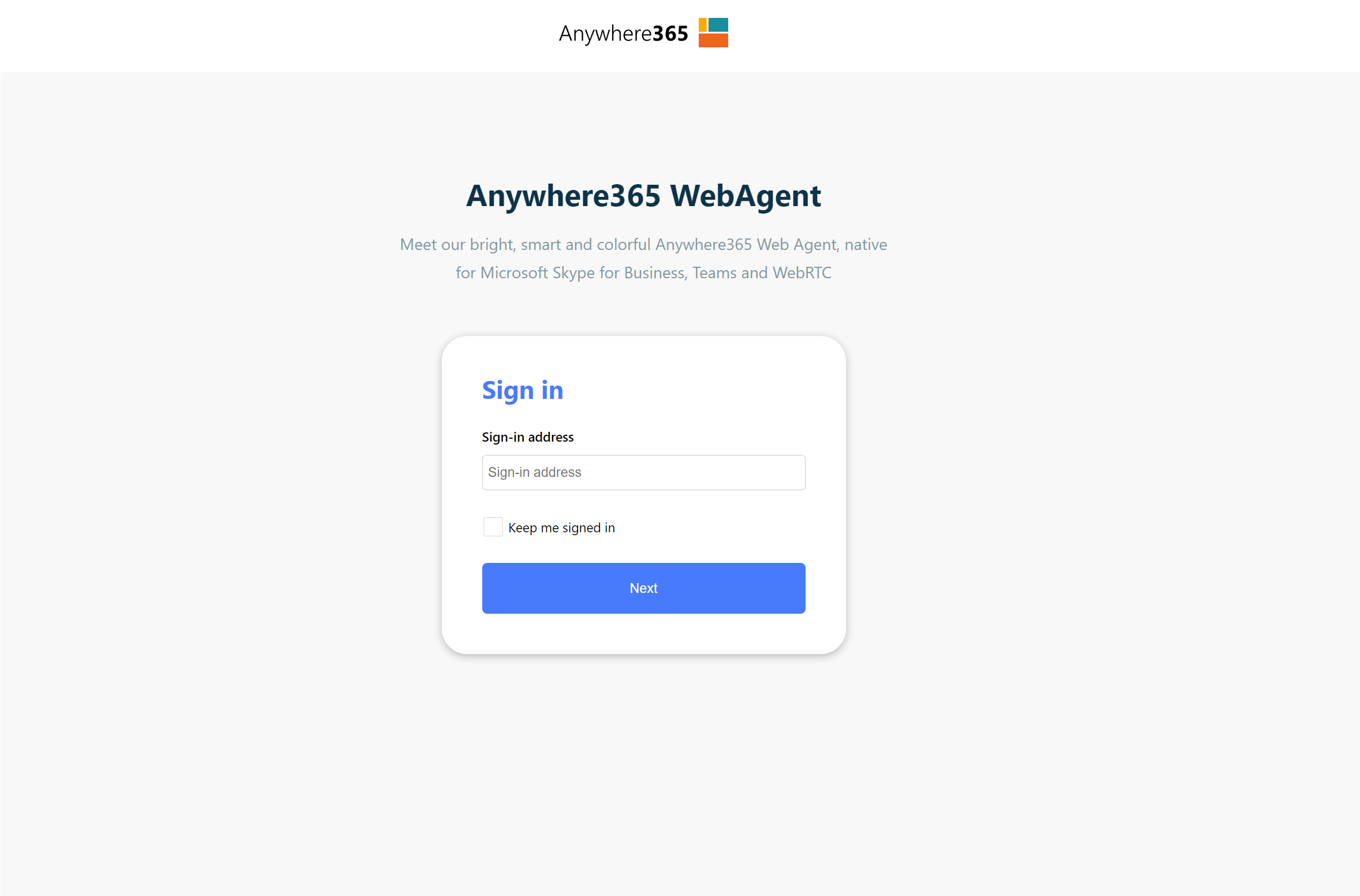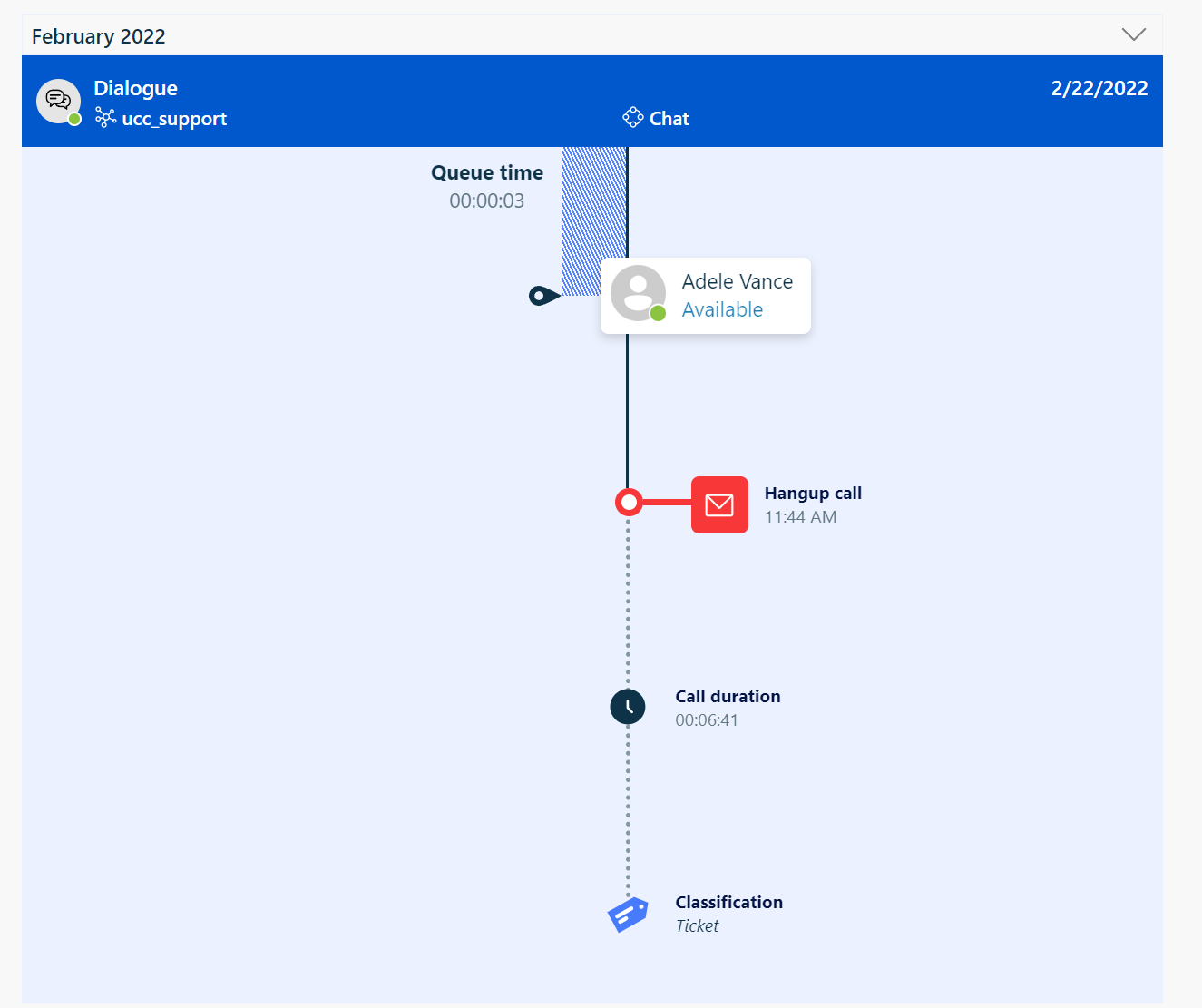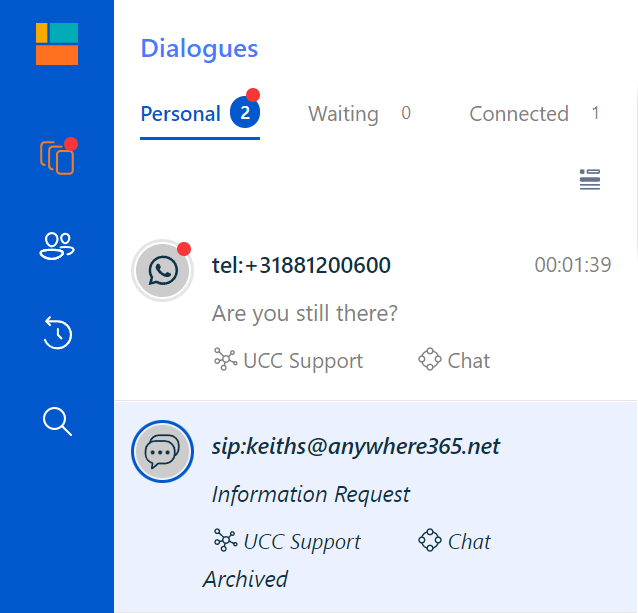What's new in WebAgent 6.28
Note
An additional AnywhereNow WebAgent license is required.
Available in bundle: DC2022.02
This article will describe the changes that have been made to WebAgent in version 6.28.
New Sign-in Welcome Screen
The sign-in screen has received a visual update. It will be updated prior to the next bundle release. For details see the AnywhereNow System Status page.
Improved behavior of conversation headers on small screens
When opening the WebAgent in a smaller window (in SalesForce CTI, for example) the header was collapsed by default. Header is now re-sized instead of collapsed. The buttons are now available in the collapsed header, thus eliminating unnecessary actions.
Added classification to timeline details
Classifications have been added to the timeline to provide relevant additional information about a conversation, which helps agents to better serve their customers.
Streamlined Classify and finish
To improve the user experience the Save Classification and Handling actions have been combined into a single step.
Redesigned Notifications
Nobody likes errors, but they happen. This new visual style of our notifications will result in a better experience and assistance to the user.
Improved Unread Message Visual Cues
Agents handling text messages now have visual interface cues indicating unread messages, regardless of which tab they are in.
Improved Agent Status (MePerson) Interface
The Agent Status panel (MePerson) now provides additional useful information to improve user experience.
Hide Recording Controls via Plugin Setting
Customers can use the Recording API for PCI reasons (I.e. pausing recording when credit card information is gathered), via an automated system. In this case, they don't want the Agent controlling the recording. The previous behavior was that the Recording API needs to have the "AgentCanEditRecording" setting on true, This enabled the recording to be controlled externally, this setting also triggers the WebAgent to show the Recording Controls to the Agent.
The new setting "EnableRecordingControl" can be used to overrule this.
|
Name |
Scope |
Value |
Description |
|---|---|---|---|
|
EnableRecordingControl |
true/false (default is true) |
If set to false the recording call controls are hidden |