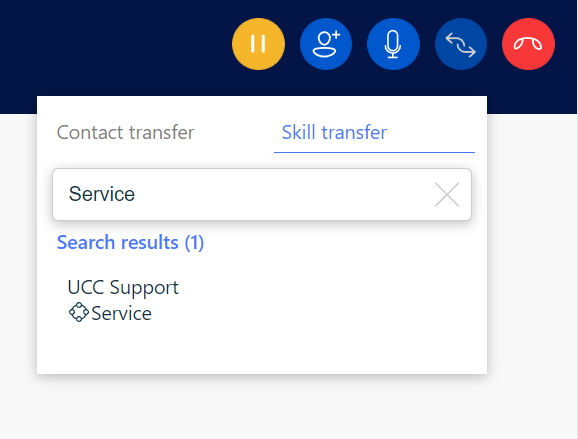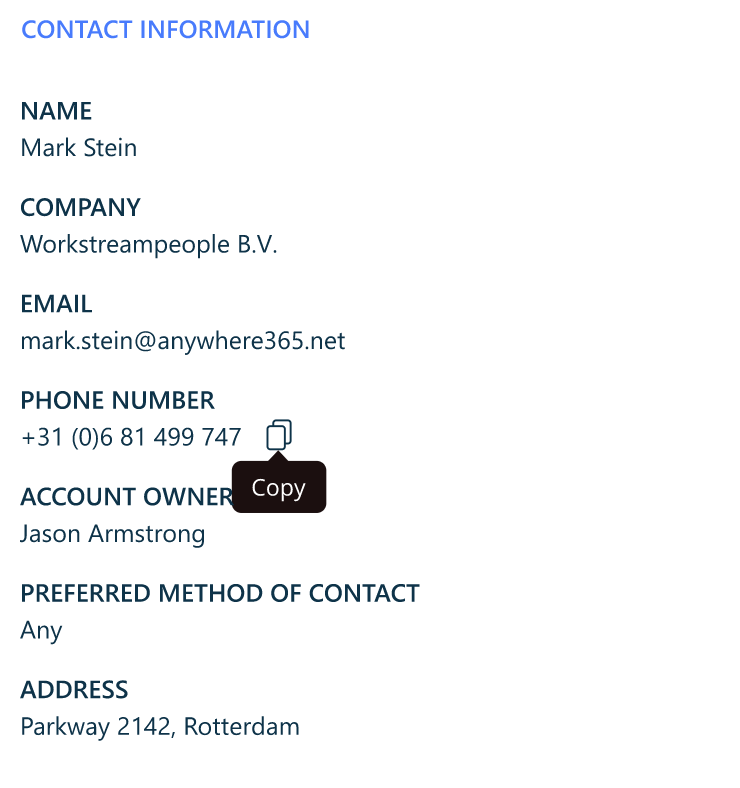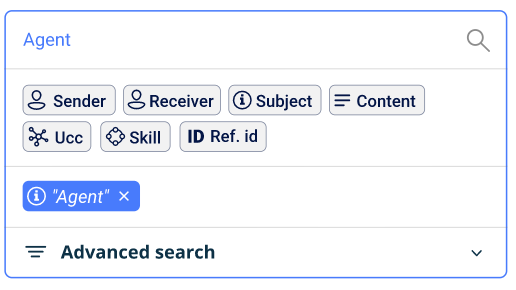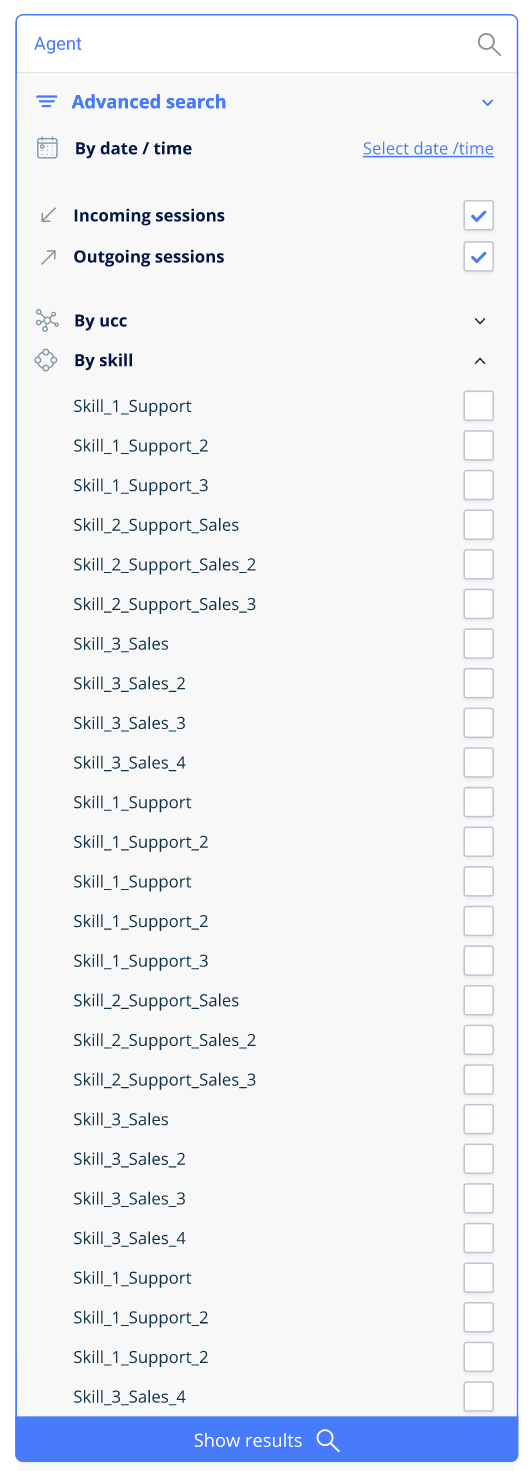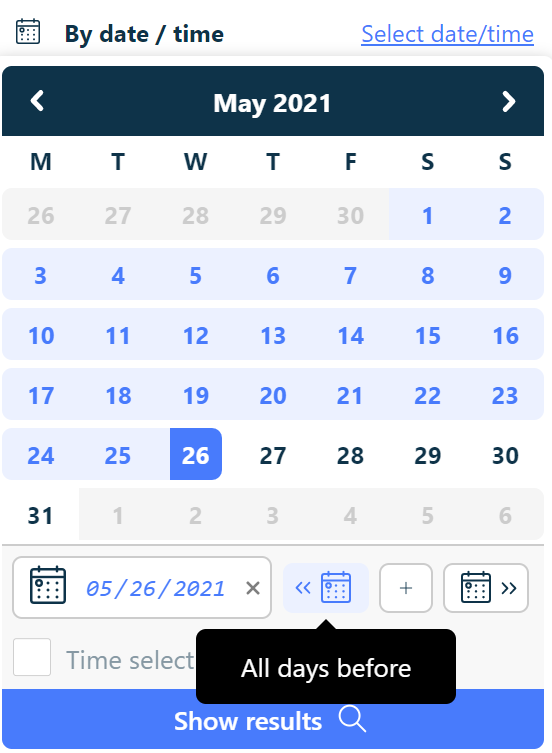What's new in WebAgent 6.23
Note
An additional AnywhereNow WebAgent license is required.
In preview since: 27 May 2021
In production: 6 July 2021
Introduction
The below a details of new features that are added to the WebAgent.
Detect and send if environment is Direct Routing
Dependencies
-
WebAgent Service v 1.27 or higher
-
Direct Routing environment
Feature
In the Direct Routing solution, only phone traffic is supported. This means that only phone URIs can be used for audio sessions to perform:
-
DCI Calls
-
Add participants
-
Transfers
To prevent unnecessary dialogue the WebAgent will use the UCC A Unified Contact Center, or UCC, is a queue of interactions (voice, email, IM, etc.) that are handled by Agents. Each UCC has its own settings, IVR menus and Agents. Agents can belong to one or several UCCs and can have multiple skills (competencies). A UCC can be visualized as a contact center “micro service”. Customers can utilize one UCC (e.g. a global helpdesk), a few UCC’s (e.g. for each department or regional office) or hundreds of UCC’s (e.g. for each bed at a hospital). They are interconnected and can all be managed from one central location. settings to detect if the environment is configured for Direct Routing. If this is the case, the SIP The Session Initiation Protocol, or SIP, is a protocol for multimedia communication (audio, video and data communication). SIP is also used for Voice over IP (VoIP). SIP has interactions with other Internet protocols such as HTTP and SMTP. endpoint will be hidden and the business phone endpoint will be used as new default endpoint.
Default Endpoint
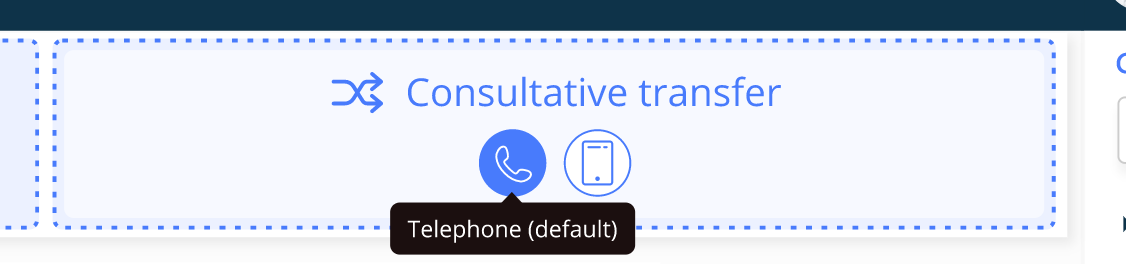
No phone endpoints
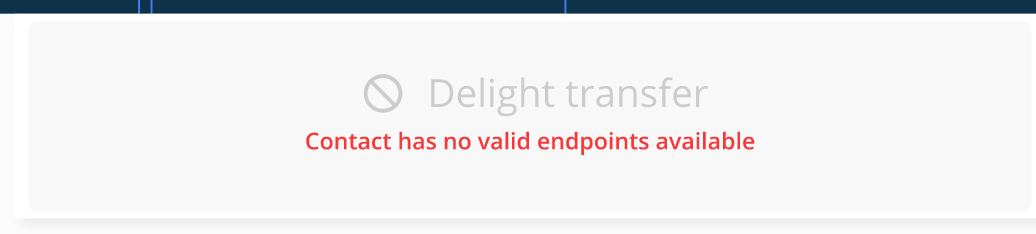
Skill Transfer for Audio Conversations
Dependencies
-
WebAgent Service v 1.19 or higher
-
Remote Call Controls configured, see: Configure Remote Call Controls for WebAgent
Feature
The Skill Transfer controls are now enabled in the WebAgent. From here you can put the conversation into another Skill queue or sent it to a Forward Skill
WebChat 2.0 Customer connection state
Dependencies
-
WebAgent Service v 1.28 or higher
-
Dialogue Manager v 1.19 or higher
-
WebChat FrontEnd v 2.1 or higher
Feature
A new feature in the WebChat Dialogue Provider is the option to show the customer connection state and to disconnect from the customer side. This is now visually displayed in the WebAgent.
Customer connected
Customer closed webchat page (can reconnect with persistent chat)
Customer disconnected the conversation
Contact Settings
You can now toggle between the size of the contact. This enabled you to see more contacts at once. You can change the view from the contact settings menu.
Normal view
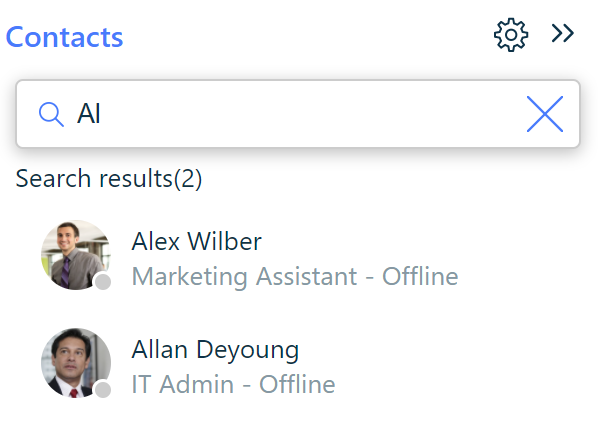
Small view
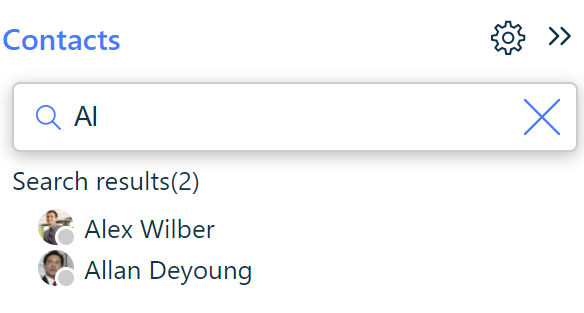
Added support for sharing permission 'Can view when I am busy' for the WebAgent calender
The lowest calendar permission have been changed from 'Can view all details' to 'Can view when I am busy' (Office365 default). Making it easier to see your colleagues agenda.
CRM Service Changes
Added "CopyToClipboard" in Contact Information
To improve the user-friendlessness we have added a button to easily copy the values from the contact information. For example, to quickly copy the phone number to perform a outbound call.
Switch back to "Contact Information" tab after selecting a contact
When multiple contacts are found in the CRM Customer Relationship Management, or CRM, is (usually) a software-based, data management method to deal with interactions with customers and potential customers. Service the WebAgent will display the result. For a more user-friendly approach, after selecting the contact, the WebAgent will switch back to "Contact Information". This way you get to see the details immediately.
Text Search Changes
Improved standard search
The standard search tags have been visually updated:
Improved advance search
The advance search menu has been visually updated, to better support environments with multiple UCCs and Skills:
Improved Calendar picker
The calendar picked has been visually improved for a better user experience. You can now quickly select a single date, days before, days after or a date range.