Configure Click to Dial in Dynamics 365
Introduction
Click-to-dial is a feature that transforms phone numbers or email uri's within the Dynamics 365 into links that dial out when clicked, making the calling process seamless, from web to phone
Configuration
-
Navigate to your Dynamics365 workspace
-
Open Settings, Customization, Customization
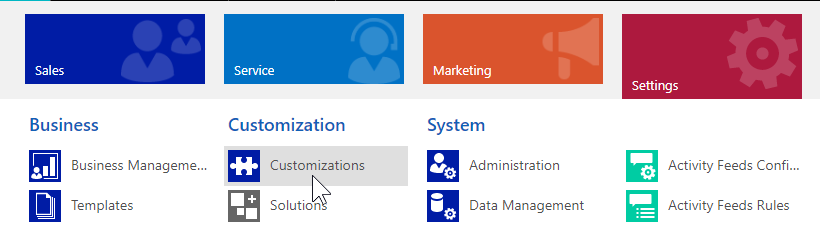
-
Open Customize the System
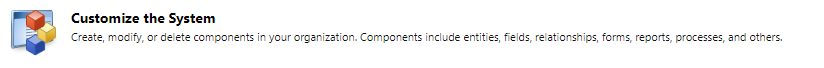
-
Open Components, Entities, Contact, Form
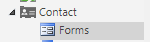
-
Open the correct form, for example Contact Web Form
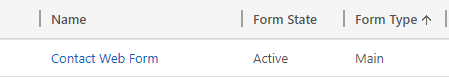
-
Open the field that needs to be Click to Dial, for example Business Phone
-
Open the tab Controls and add Channel Communication Controls
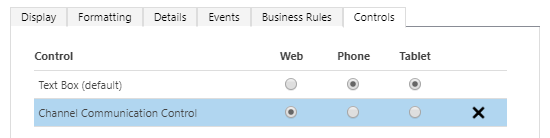
-
Finally click Publish to publish the changes to the form.