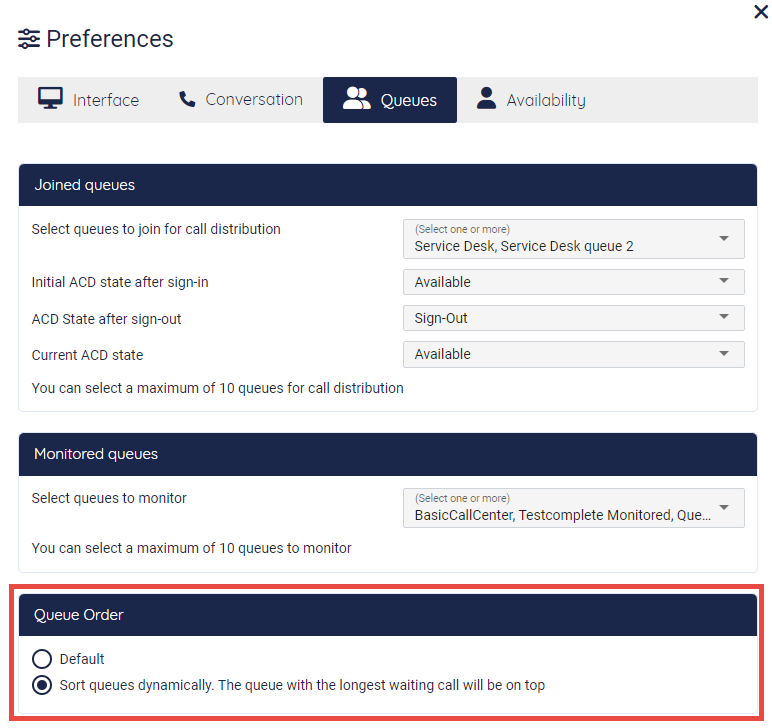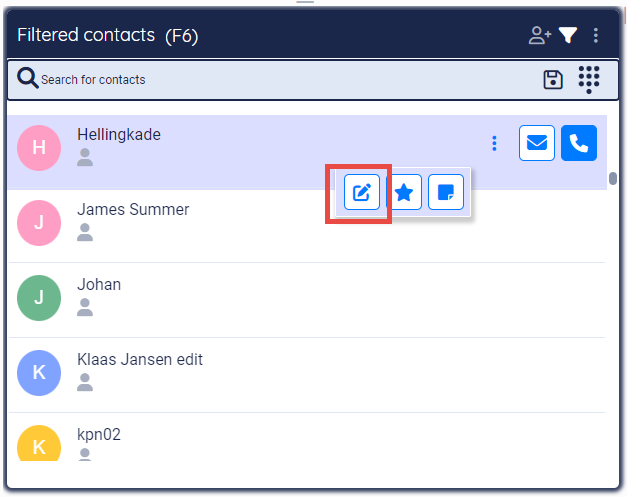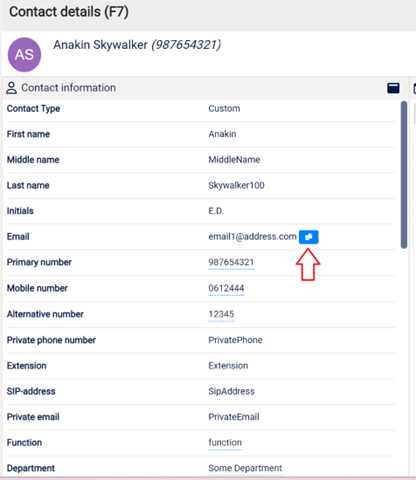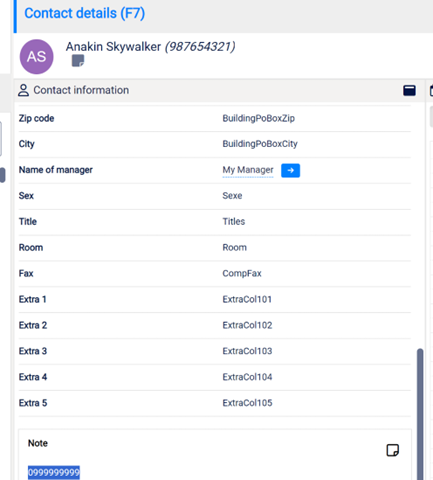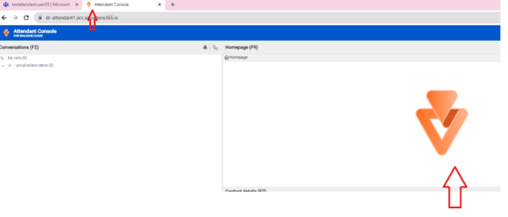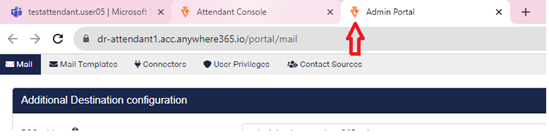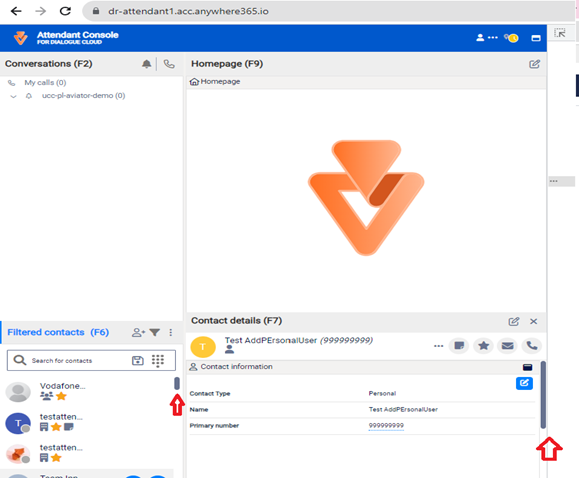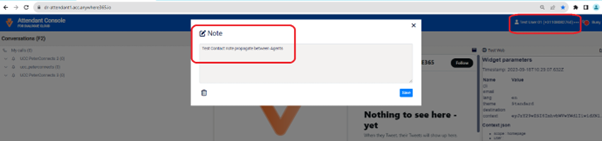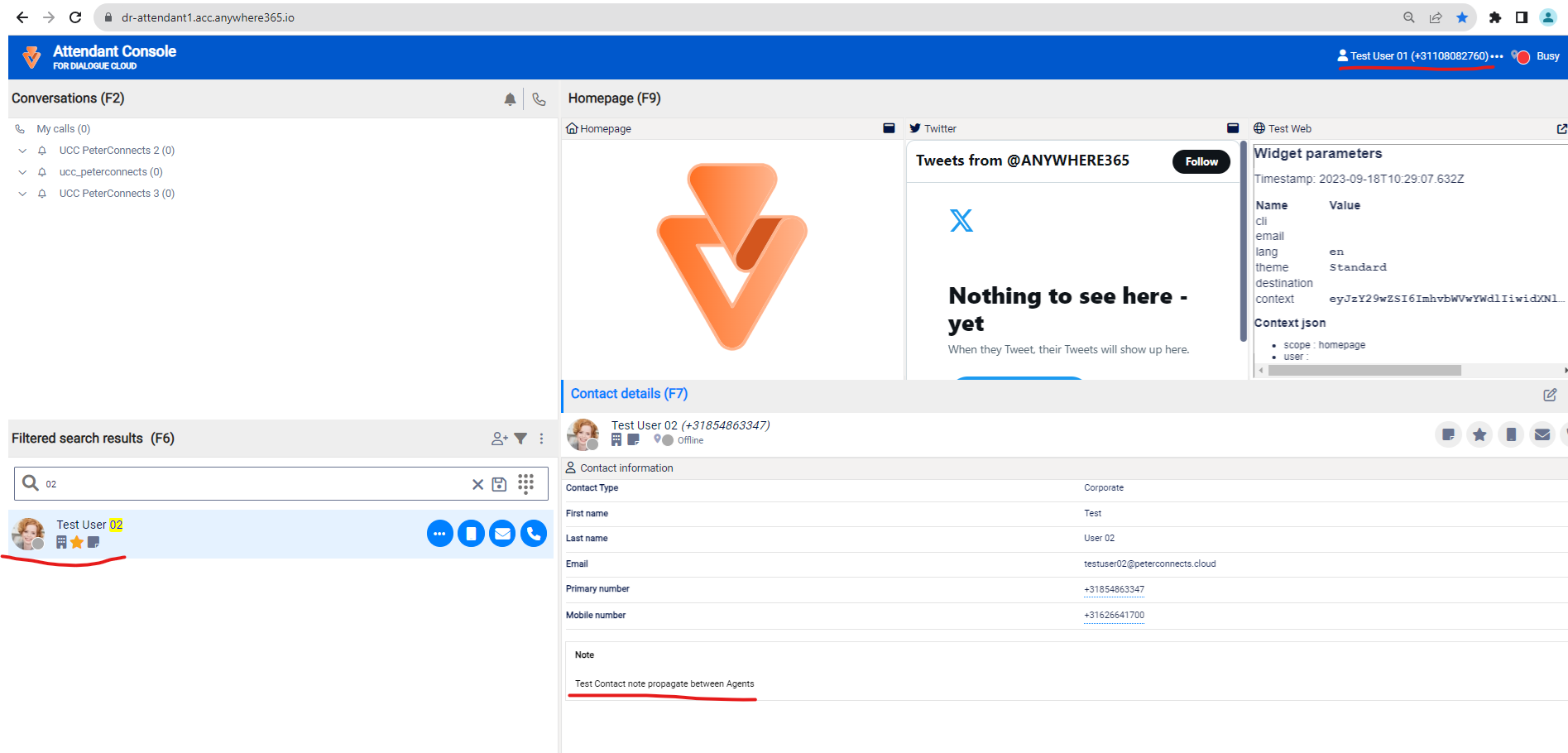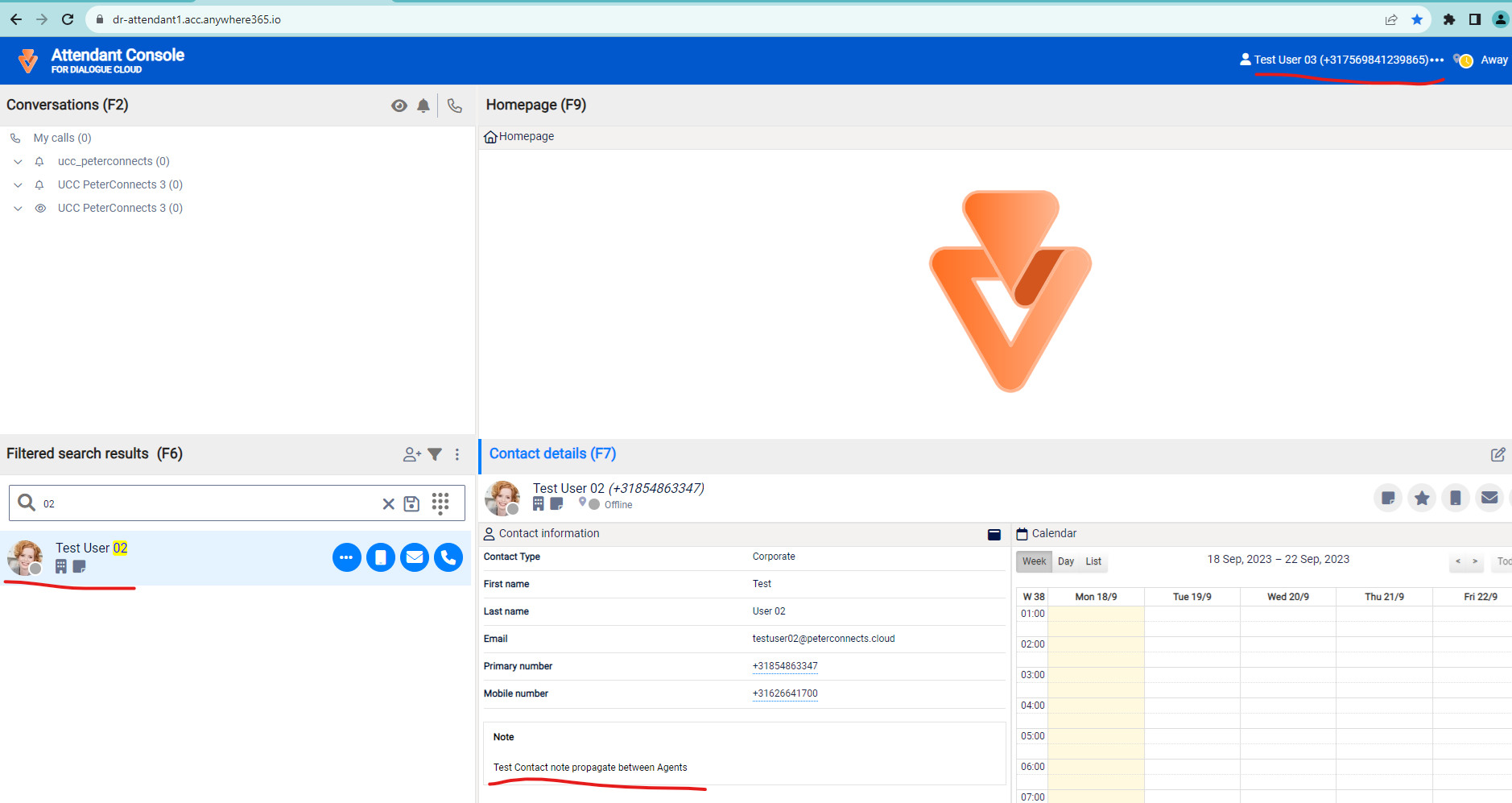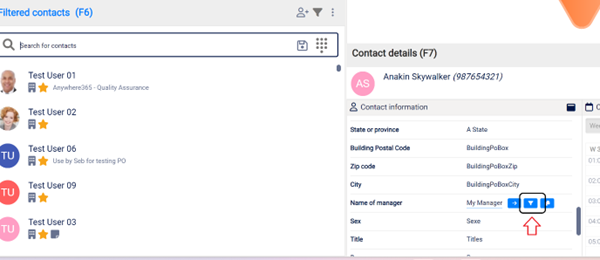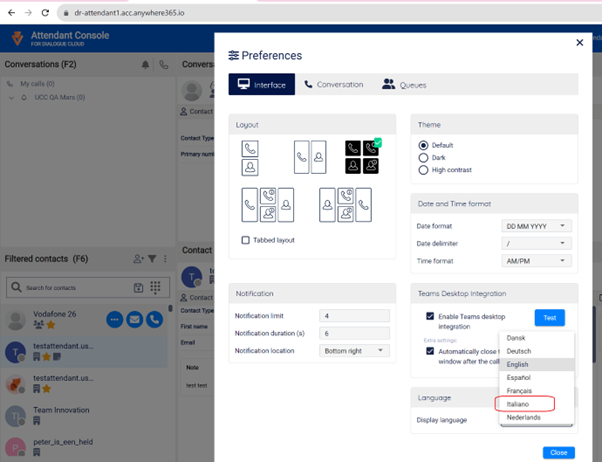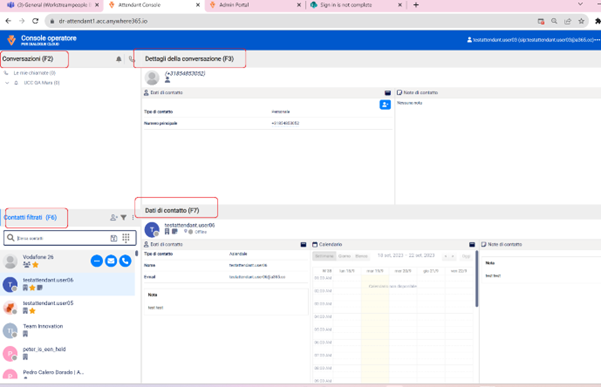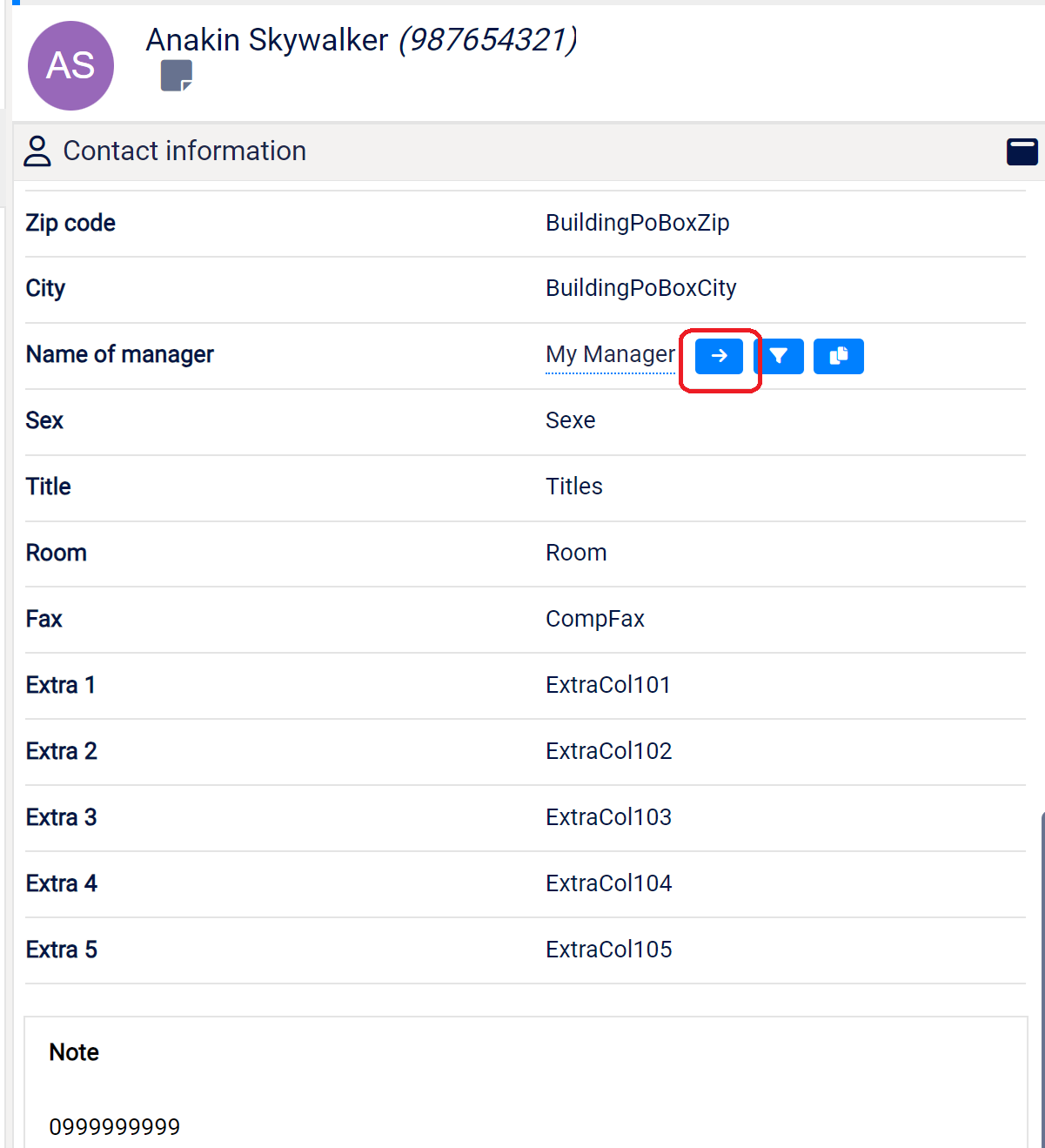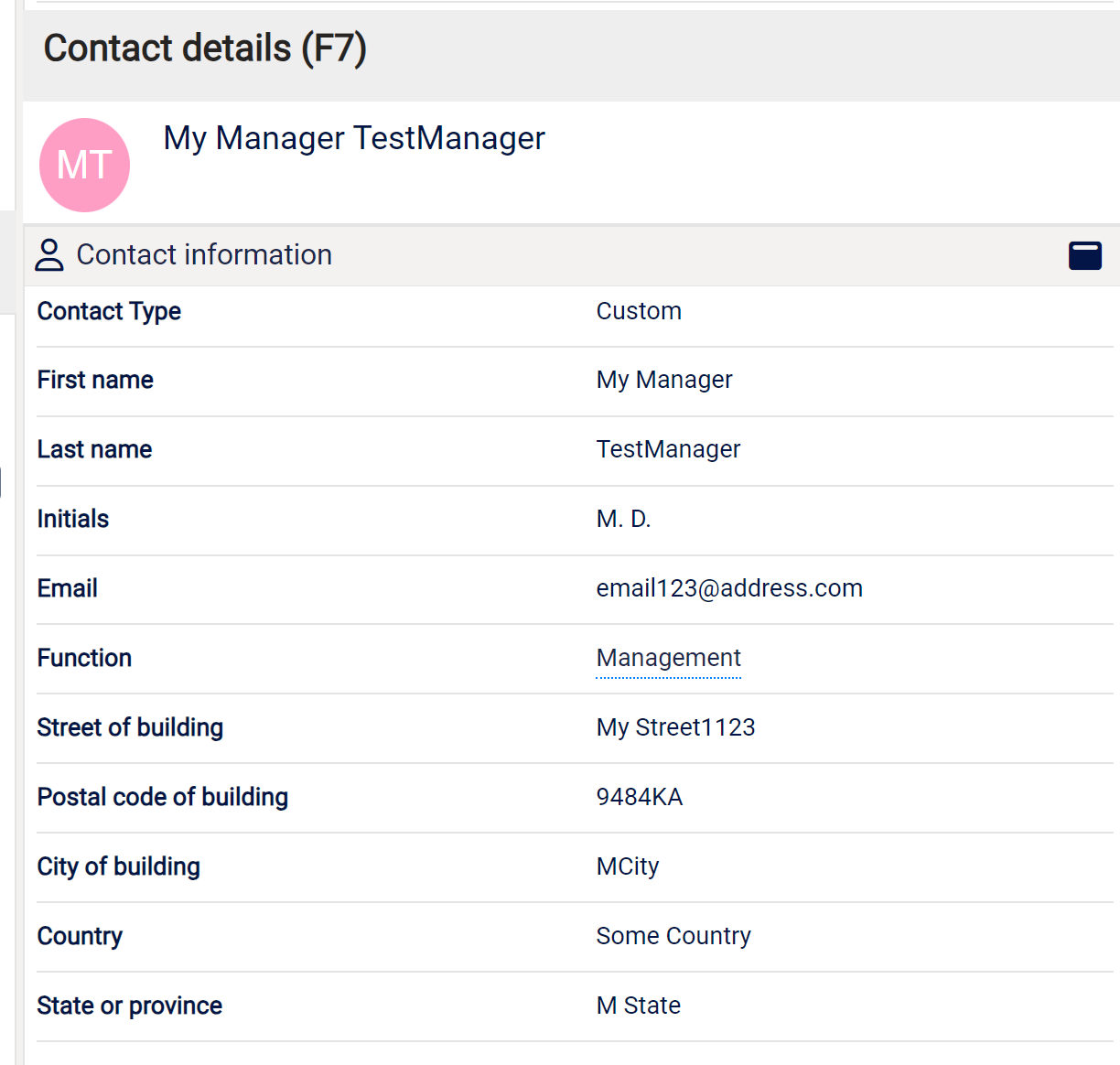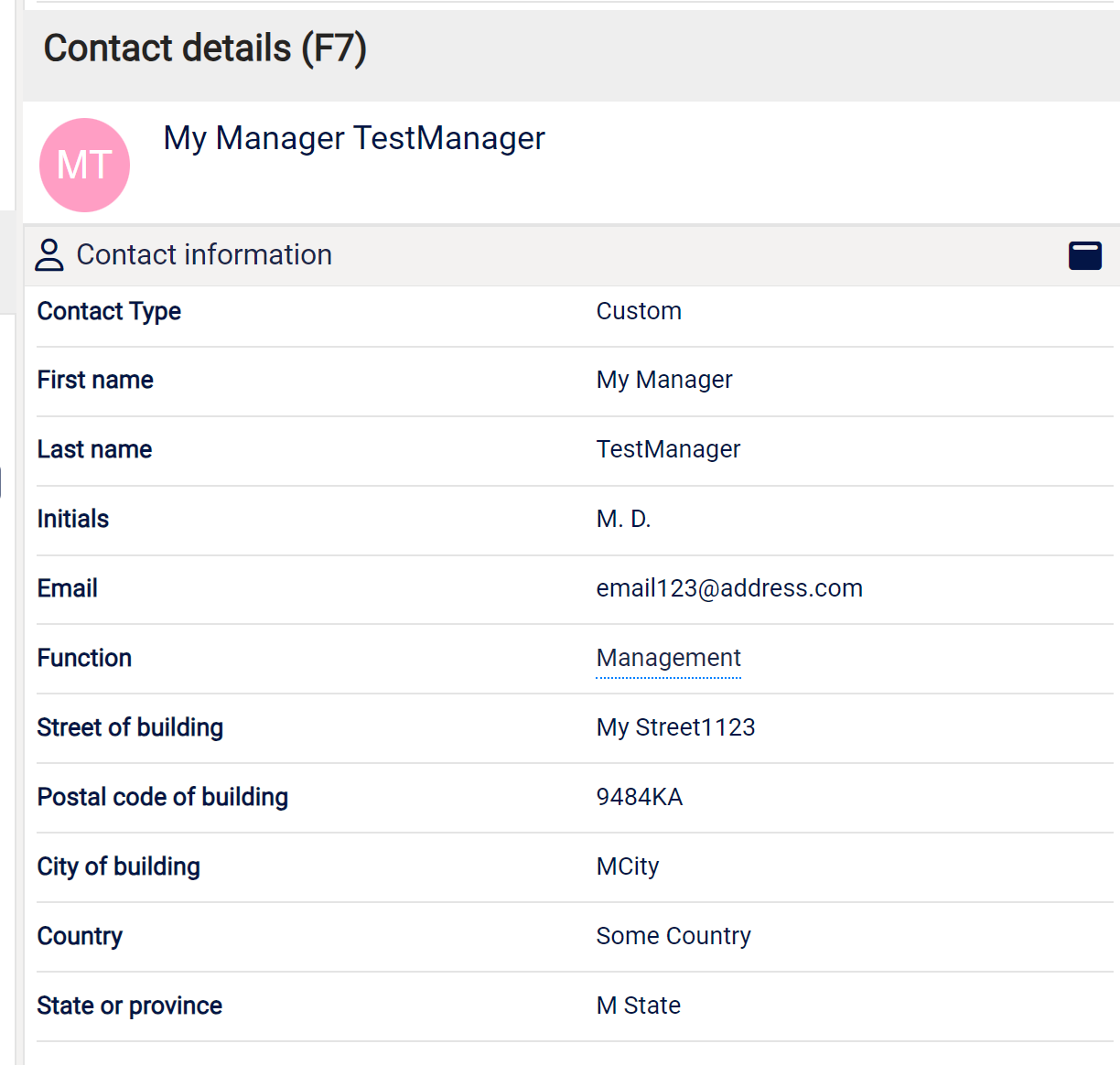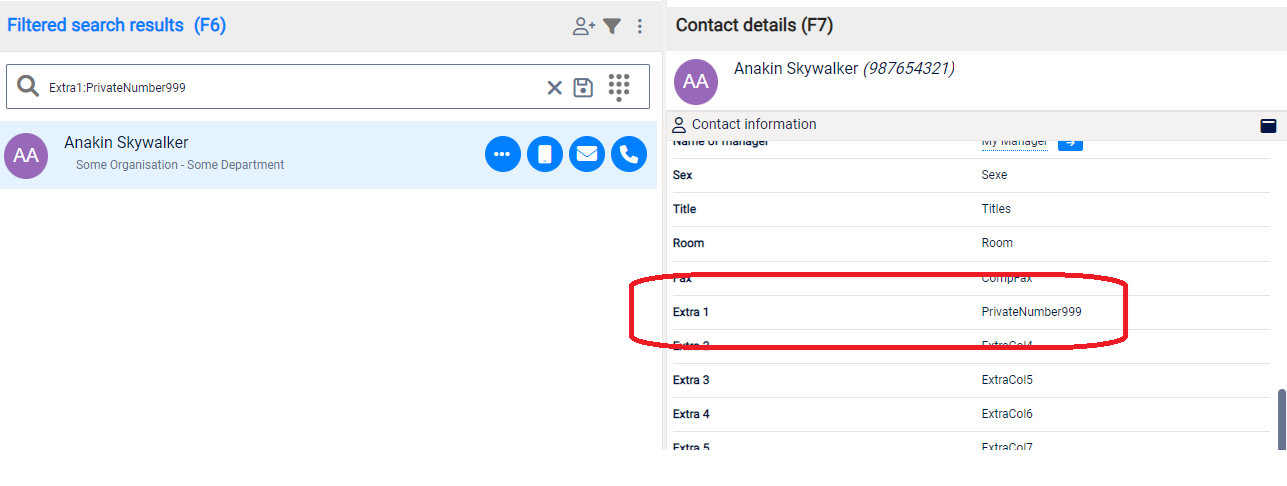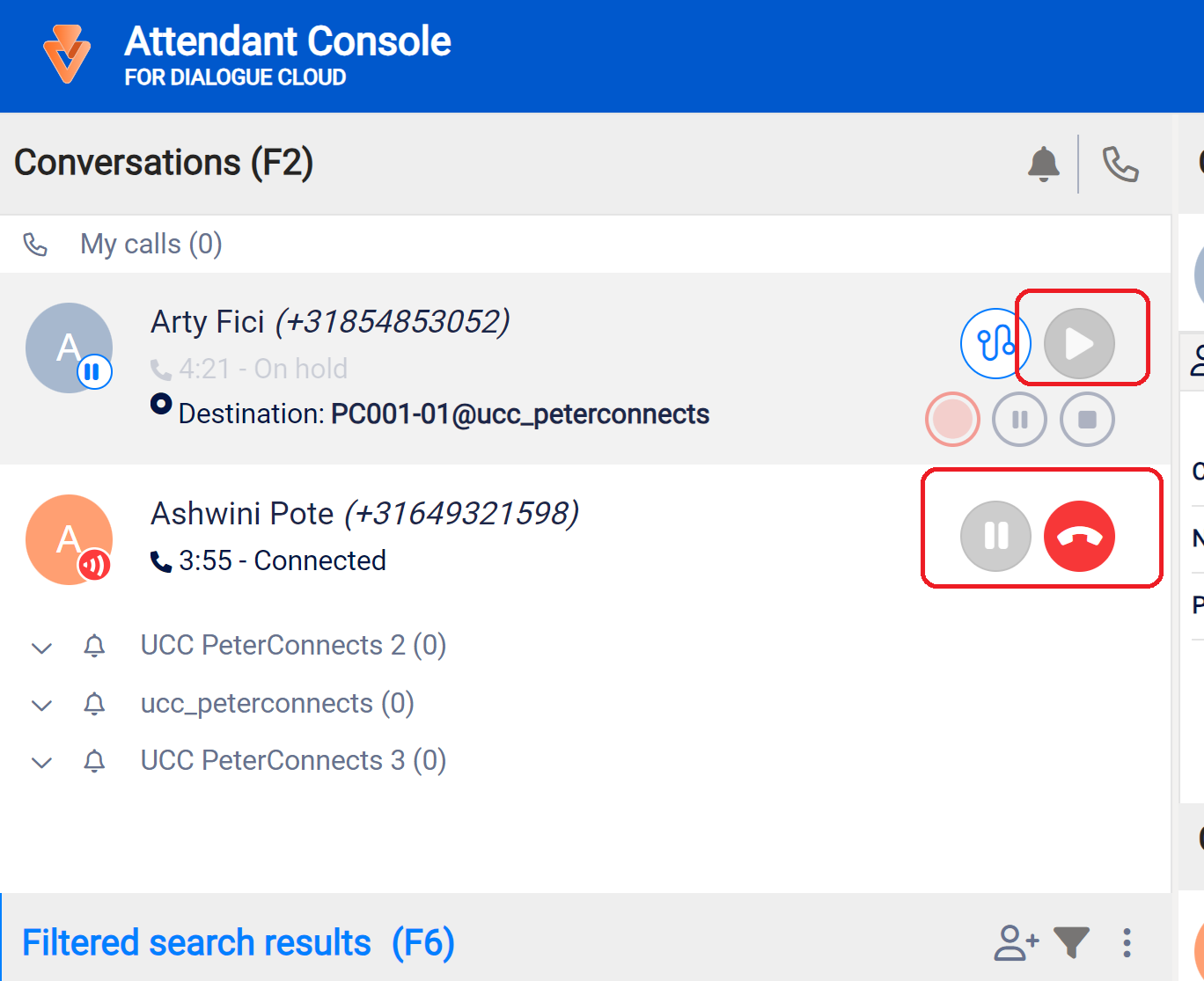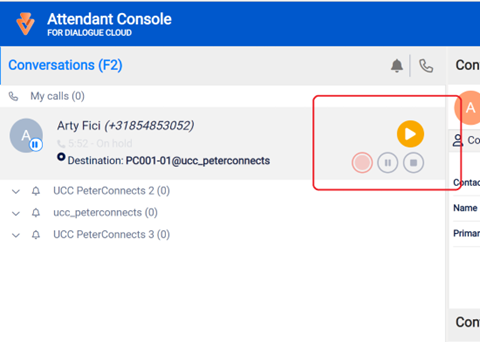Note
Update 28-09-2023: The APAC and AMER release date is scheduled for September 28th, 2023, while the EMEA release date is scheduled for October 5th, 2023.
This technical release bulletin provides an overview of the new features and enhancements for the indicated release of the AnywhereNow Attendant Console for Dialogue Cloud. This bulletin is aimed at partners, not end-users.
63730/86774: Dynamic queue ordering
An option in the preferences is added to enable dynamic queue ordering in F2. There are 2 options:
-
Default: no change in existing behavior, so no dynamic sorting
-
Sort queues dynamically
Business rules:
-
Joined Queues are always shown above the Monitored queues
-
The longest ringing call in a joined queue will show on top.
-
The longest ringing call in a monitored queue will show on top of the monitored queues list.
86242: Enabling users to edit and delete personal and shared contacts in F6
In the receptionist adding, editing and deleting personal and shared contacts was only possible in F7 (Contact details). From now on with an extra button this is also possible from F6 (Contact list).
90011: Easy to copy contact information in F7
Often parts of the contact information or notes want to be copied and for doing that one needed to go to the edit mode to be able to do that. With this improvement copy buttons have been added to the attributes of the contact information showing the button.
Information in the Notes field can easily be copied by selecting the part of the note to be copied and it will be copied automatically and to be pasted wherever one wants. For example, a telephone number that is in the notes and one wants to use that to set up a call to.
88020, 88300: New Logo and Favicon Added: Attendant Console and Admin Portal now use the new branding
Our Attendant Console and Admin Portal have been updated with a fresh new look featuring new logos and favicons.
93073: F7 Scrollbar disappears on small width
The user will be able to scroll the content of F7 when screen size is smaller than 1024px
90445: Propagate contact note update between agents
Contact notes made by an agent, became visible for other agents, only after a refresh or logout/relogging of other agents. This change enables propagating contact note updates and refreshes the user interface to show the updated contact note across different agents.
Same information is reflecting when we login with another user.
83551: Adding filter button to Manager field in F7
The user will be able to filter contacts in F6 based on manager name. He can do that by clicking manager name or filter icon in contact details in F7
94205: Add Italian language support in Attendant console
The Attendant Console and Admin Portal are now available in Italian. Just select "Italiano" from the preferences menu. New customers will also be able to select an Italian callback CallBack, an IVR menu feature for voice, enables the customer to confirm or leave an alternative phone number to be called back by an available agent during business hours. mail template. For the time being the manual is not translated to Italian, however.
86599: Findings on WCAG Compliancy Audit
Changes have been implemented to make the receptionist WCAG compliant.
81793: Direct opening Manager contact info in F7
When in contact with a customer and looking for a contact in F6, this contact is not available, one asks to know his manager or wants to speak to him. With the possibility now of opening the manager contact information a call or transfer can be initiated from F7 directly.
85600: Make Extra Column rows in (External sources) Excel searchable
Users will be able to search contacts regarding the information which is belong to columns from Extra 1 to Extra 5. If a user searches with a value and this value is related with any of these columns, related contacts will appear as result.
If the user wants to do a specific search for only one of these columns. It is also possible. For instance, if the user wants to see the contacts which the value of its Extra 1 column is xxx, users should type Extra1:xxx
Note
The search on these fields will only be activated when the related contacts are renewed/ changed after the new release. To perform this for all contacts, delete the contact sources and connect the contact sources again.
85600/87693: Optimizing consultative transfer scenario - messages and buttons
While performing a consultative transfer, the consultative call can not be put on hold.
Also the incoming call can not be resumed while the consultative call is connected.
Both this situations will result in Resume/Hold buttons to be grayed out.
After disconnecting the consultative call resume button enables for previous call.