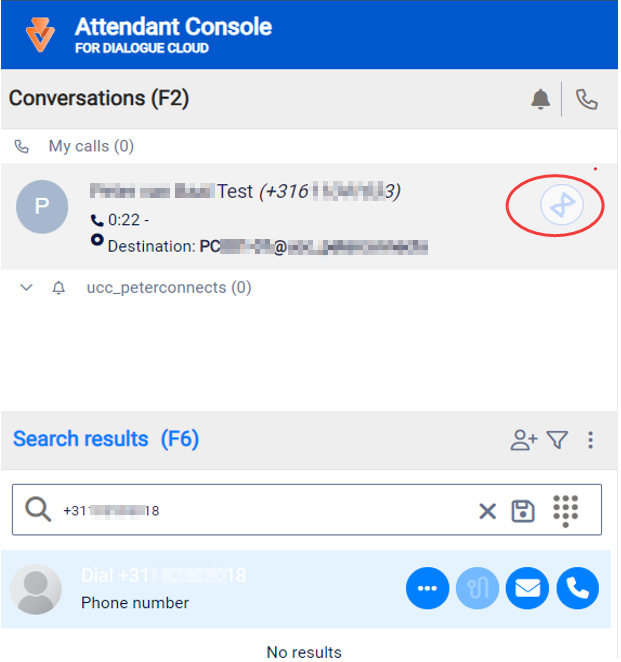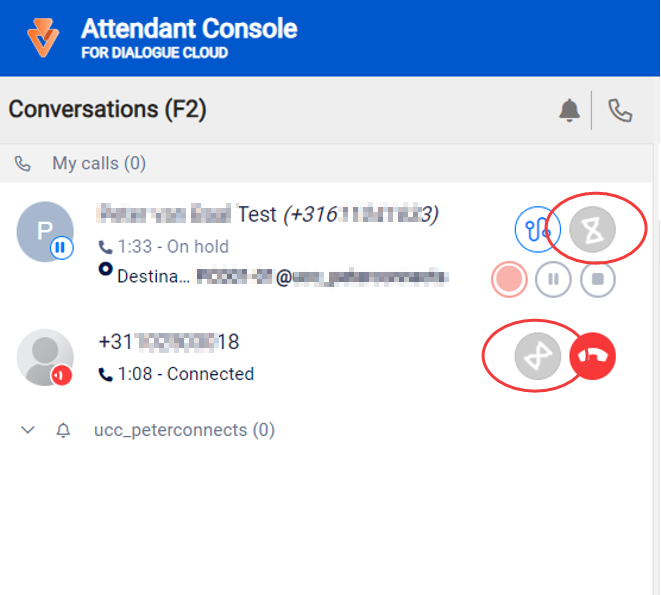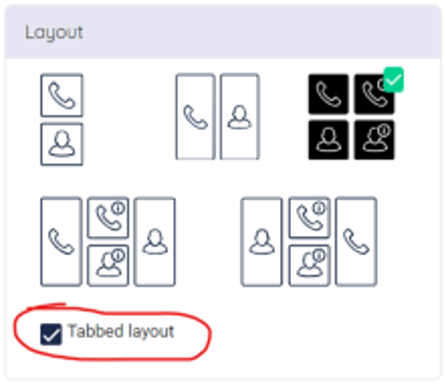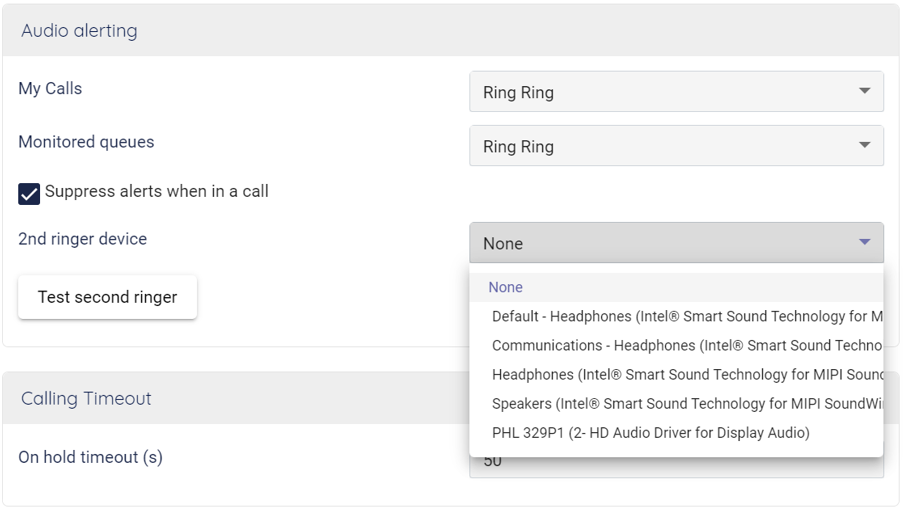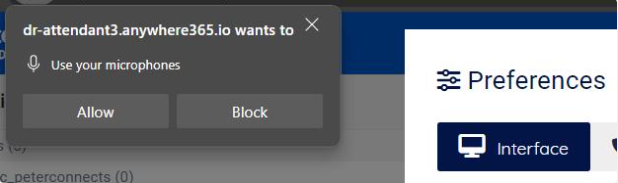This technical release bulletin provides an overview of the new features and enhancements for the indicated release of the AnywhereNow Attendant Console for Dialogue Cloud.
11630: Show clear indication in My Calls on waiting on Transfer
To enhance feedback for operators regarding call status, a spinning hourglass icon will be displayed in MyCalls during the wait time for a call transfer. If the transfer is unsuccessful after the transfer timeout, the "On Hold" button will reappear. This allows the operator to either attempt transferring the call to a different destination or to resume the conversation with the caller.
Showing it  waiting for a direct transfer:
waiting for a direct transfer:
Showing it  when waiting for a consultative transfer:
when waiting for a consultative transfer:
114057: Unable to search for shared contacts
Some customers have encountered issues with the contact search feature for shared contacts. We've made improvements to address these search-related problems.
114390: Mail callback number defect
While working on a callback CallBack, an IVR menu feature for voice, enables the customer to confirm or leave an alternative phone number to be called back by an available agent during business hours. email notification and attempting to change the telephone number in the callback field, all the default content in the message body of the email was inadvertently removed. This issue has been addressed with the recent enhancement.
111930: Contact details do not appear in F7 with the specific “Tabbed layout” in preferences
When the ‘Tabbed layout’ was selected in the preferences, choosing a contact in F6 (Contacts) did not display the contact details in F7. This issue has been resolved in this release, and contact details are now visible again.
98709 Option to select alternative audio output for ringer
In the Attendant Console System using ACS ACS commonly known as the acronym for Azure Communication Services, Microsoft's multichannel communication API in Azure for voice, video, chat, text messaging/SMS, email, and more to applications. Not te be confused with Azure Access Control Services (AACS) a deprecating authentication service of Microsoft, also sometimes abbreviated to ACS., the device used for handling calls and the device responsible for ringing during incoming calls are the same. This contrasts with Teams, where you can set your audio devices independently. In the Attendant Console, the ringer follows the computer's audio settings.
With this new feature, operators can set an alternative audio output for the ringer on “My Calls” under “Audio alerting” in the Preferences. Once selected, the ringer will play on the chosen audio output.
This functionality allows operators to avoid constant focus on the Attendant Console and be alerted to incoming calls by the designated audio device.