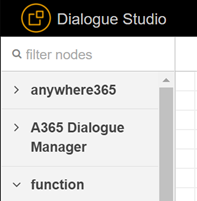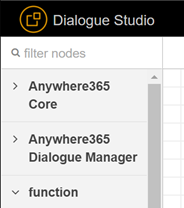Warning
This version is now end-of-support. For more information, click here for our End-of-support policy.
This document contains a list of the updates to AnywhereNow software and components.
Related client-side software
Note
To streamline our support process, before raising a support ticket you need to ensure that the client used is upgraded to the version of the bundle and so the log provided with the ticket is inline with the Bundle. Please note that we will be unable to process support tickets raised on unsupported version.
| Component | Version |
|---|---|
| Power BI |
8.2.22025.01 |
| Snapper | 8.4.3 |
| Inflight Wallboard (client) | 6.5.2.18604 |
Feature improvements
The quality monitoring report is a great starting point when the customer experience is a metric of interest. At a glance it shows how much feedback is provided by customers, and how the rating is changing over time. For my thorough analysis, feedback questions can be considered individually, highlighting improvement opportunities for your organization.
The hunt overview report tells you how often agents were hunted, and how successful those hunts were. Most important on this page is the overview of all individual hunts, which shows granular information such as the skill involved and the agent that picked up. This overview can be filtered if a particular skill or modality is of interest.
Note
Dialogue Intelligence for SSRS - With the Quality Monitoring Report and the Hunt Overview Report we reached a point where the preceding Dialogue Intelligence reporting based on SSRS no longer offers stand-out benefits over PowerBI. As a result, AnywhereNow has decided to end support for SSRS reporting as per 22nd of June 2022. New custom reports for SSRS will no longer be created. Customers are encouraged to start adopting the AnywhereNow template for PowerBI as a replacement as soon as possible to cater for a smooth transition.
If you have custom reports based on SSRS which information is not provided through our PowerBI templates, please contact your delivery partner to help relate you to a suitable PowerBI partner.
Feature enhancements
When the UCC A Unified Contact Center, or UCC, is a queue of interactions (voice, email, IM, etc.) that are handled by Agents. Each UCC has its own settings, IVR menus and Agents. Agents can belong to one or several UCCs and can have multiple skills (competencies). A UCC can be visualized as a contact center “micro service”. Customers can utilize one UCC (e.g. a global helpdesk), a few UCC’s (e.g. for each department or regional office) or hundreds of UCC’s (e.g. for each bed at a hospital). They are interconnected and can all be managed from one central location. setting UseImpersonation is disabled, the Agent receives calls in his Microsoft Teams Client displaying the identity of the UCC. When the UCC setting ‘UseImpersonation is enabled, the Agent receives calls displaying the identity of the caller instead.
With Enhanced Direct Routing, it is possible to extend the identity with additional information about the conversation. For example, the incoming call displays the name of the Queue along with the phone number of the caller.
However, Microsoft Teams is hiding this additional information when you receive a call from an anonymous caller. As such, when the UCC setting UseImpersonation is enabled, and a customer calls anonymously, the Agent will not see the identity of the UCC nor the name of the Queue when a call arrives in the Microsoft Teams client.
In order to prevent this undesired behavior in which it is unclear whether the Agent receives a direct call from an anonymous caller or a UCC call from an anonymous caller, a change is made to display the identity of the UCC along with the name of the Queue and the phone number of the caller if the customer calls a UCC anonymously.
Before
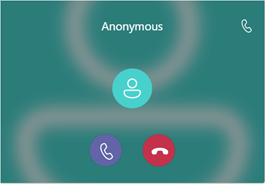
After

The WebAgent offers four different types of transfers:
-
Direct Transfer:
The Agent transfers the Caller unannounced to another destination.
-
Skill Transfer:
The Agent moves the Caller to another Skill that is configured within the UCC.
-
Delight Transfer:
The Agent invites a third participant into the call, and eventually leaves the call so that the Caller and third participant can continue the conversation.
-
Consultative Transfer:
The Agent consults a third participant while the Caller is on hold. If the consult is sufficient for the Agent to service the Caller further, the Agent can disconnect the consult and resume the call with the Caller. Otherwise, the Agent can transfer the Caller to the third participant for an optimal customer experience.
For each of these transfers it is possible to utilize DTMF at some point during or after the transfer:
-
Direct Transfer:
As soon as the transfer is successful, the Caller is able to use DTMF.
-
Sample scenario: the Caller has a follow-up question for another department, the Agent transfers the call to another UCC and the Caller should be able to navigate through the IVR Interactive Voice Response, or IVR, is a telephone application to take orders via telephone keypad or voice through a computer. By choosing menu options the caller receives information, without the intervention of a human operator, or will be forwarded to the appropriate Agent. menu.
-
-
Skill Transfer:
As soon as the transfer is successful, the Caller is able to use DTMF.
-
Sample scenario: the Caller accidentally made the wrong choice in the IVR menu and the Agent transfers the Caller to the appropriate queue.
-
-
Delight Transfer:
Once the third participant joined the call, both the Agent as well as the Caller are able to use DTMF.
-
Sample scenario: the Caller must complete a payment over the phone while the Agent is still connected with the Caller to provide support when needed. The Agent invites the payment line into the Call and the Caller is able to provide the required details when needed using DTMF.
-
-
Consultative Transfer:
While the Agent is consulting the third participant, the Agent is able to use DTMF. Also when the Agent transferred the Caller to the third participant, the Caller is able to use DTMF.
-
Sample scenario: a receptionist answers a Caller that is looking for a specific person within the organization. The receptionist consults the Auto Attendant and uses DTMF to select the right colleague. Next the receptionist transfers the Caller to the colleague. Eventually, the colleague does not pick-up and the Caller reaches its Voicemail. After leaving a message, the Caller decides to prioritize the Voicemail using the menu options
-
-
More accurate search results, due to changes in the URL encoding of request fields
-
Easier to find relevant cases, by combining the search value with the Contact ID
-
Easier testing and diagnostics with the UseDefaultPluginAttributes setting, which allows you to overwrite and reconfigure the internal preconfigured plugin attribute settings
-
Improved support when anonymous phone numbers called
-
Enhanced the Case description field. Previously the description field only showed the subject
-
Enhanced to the setting ContactUrlLinkTemplates. An example provided in the documentation contained some errors