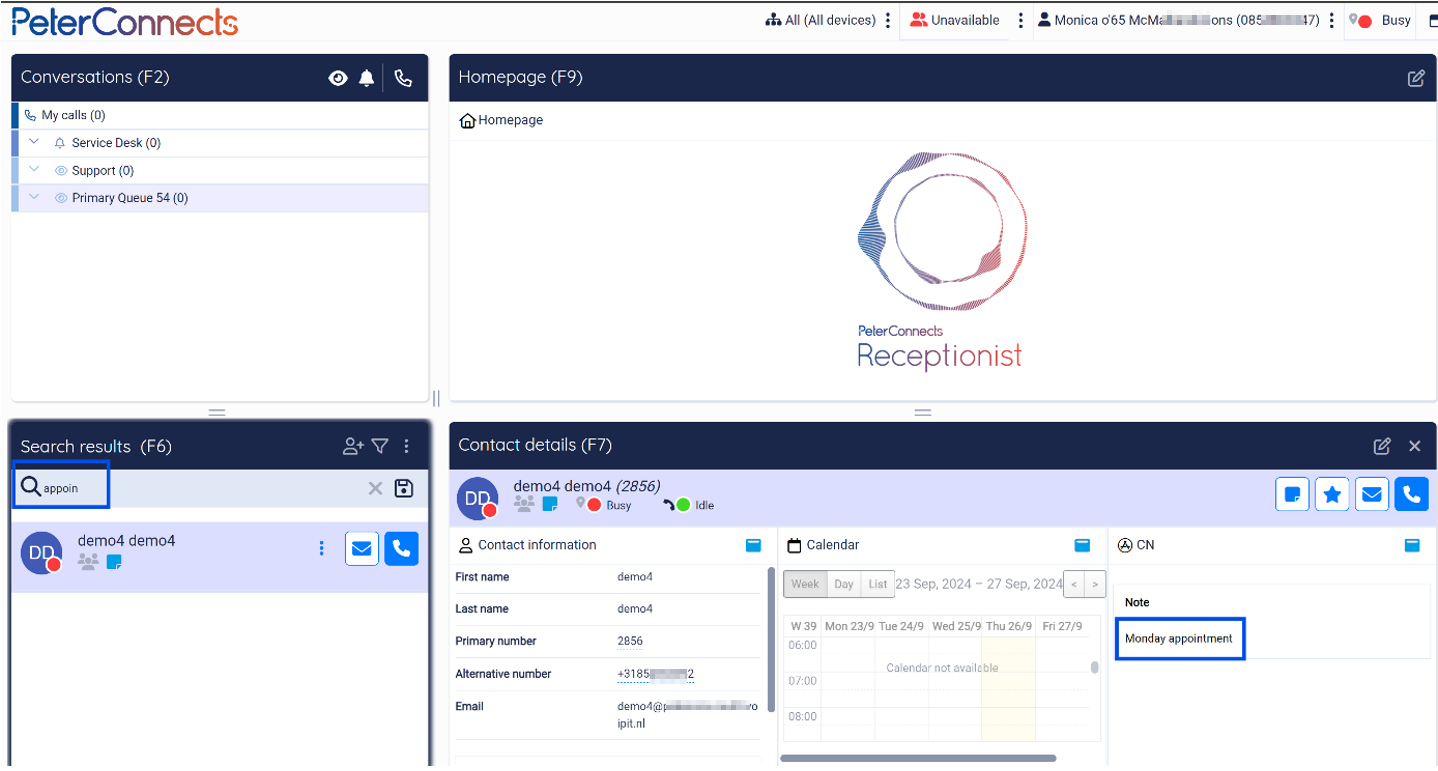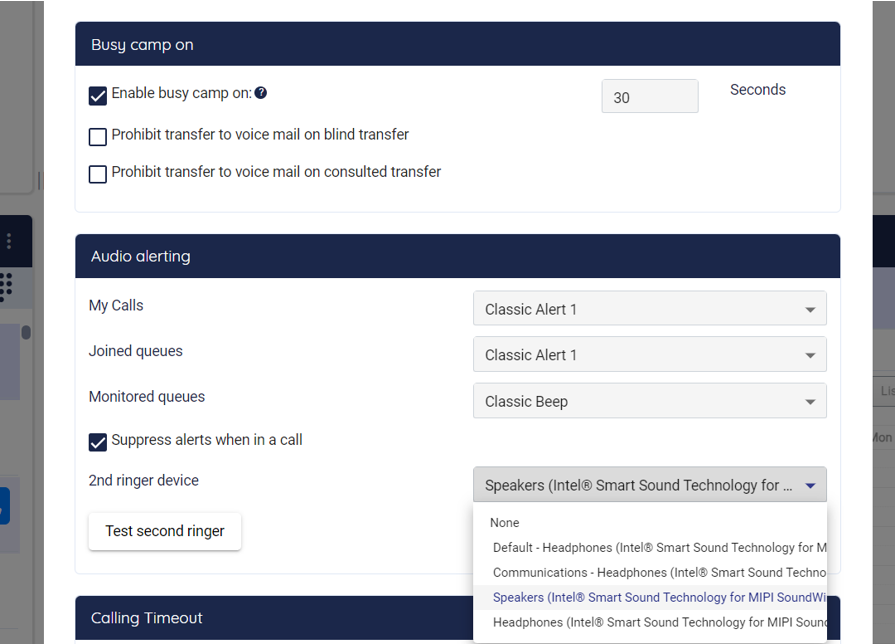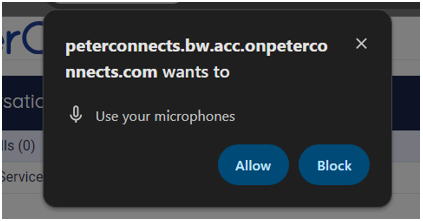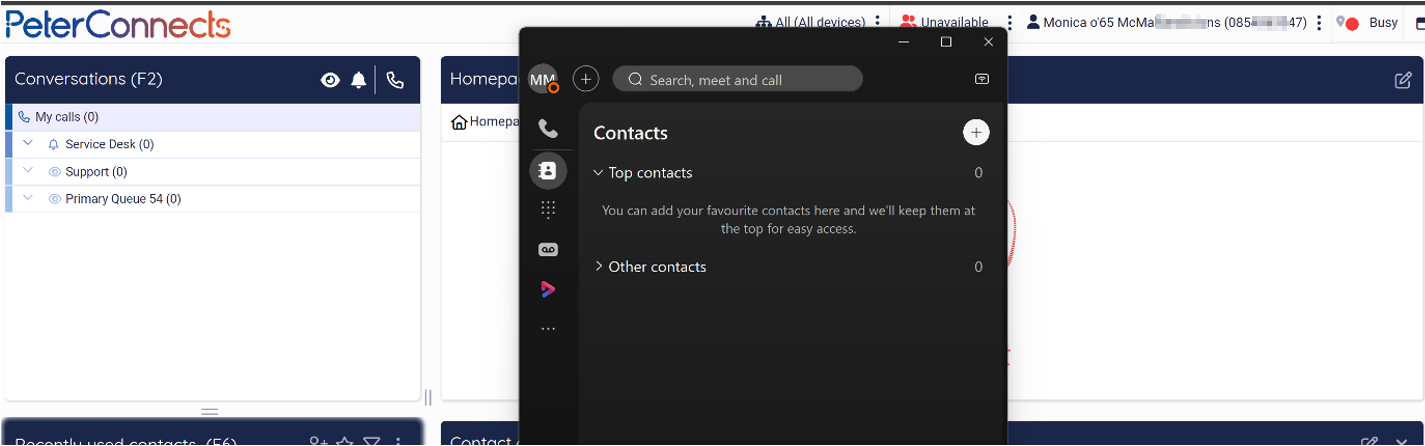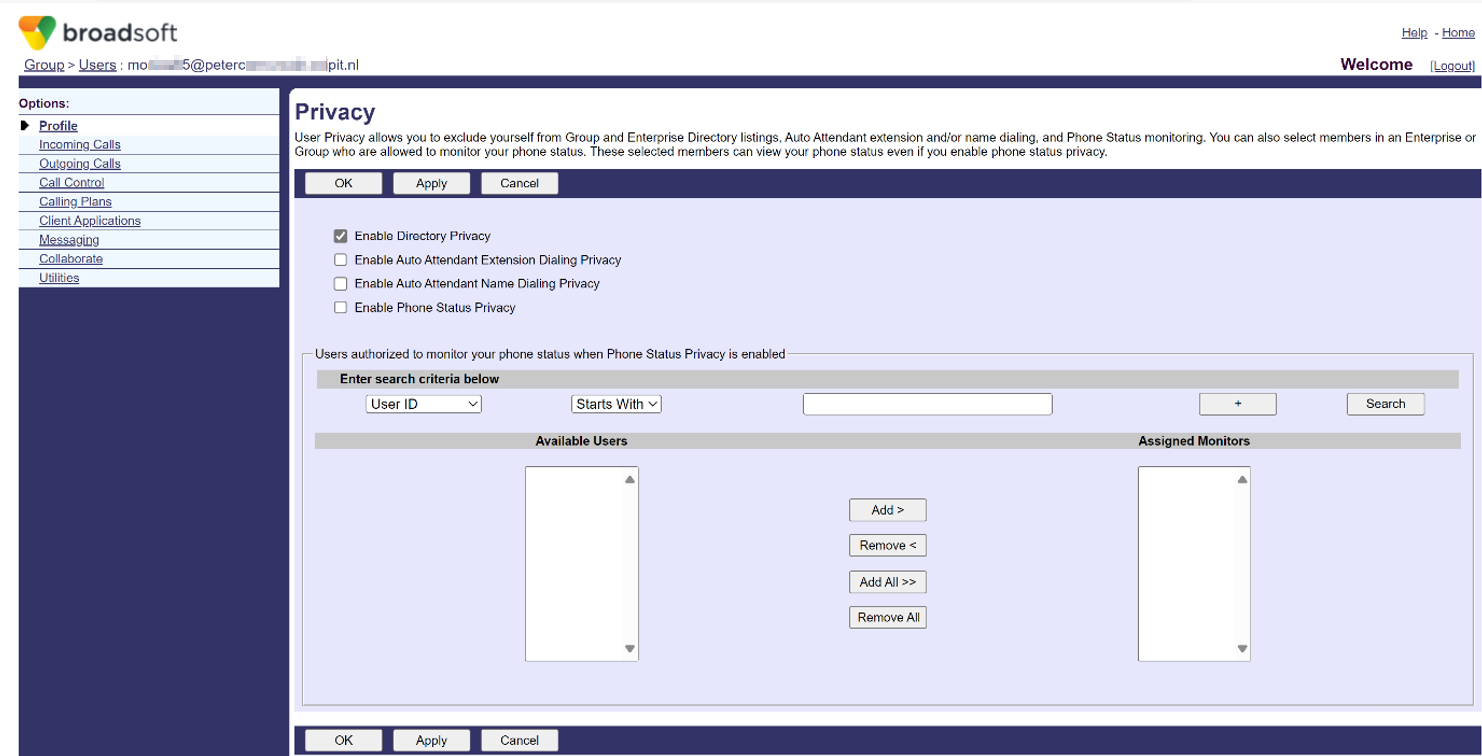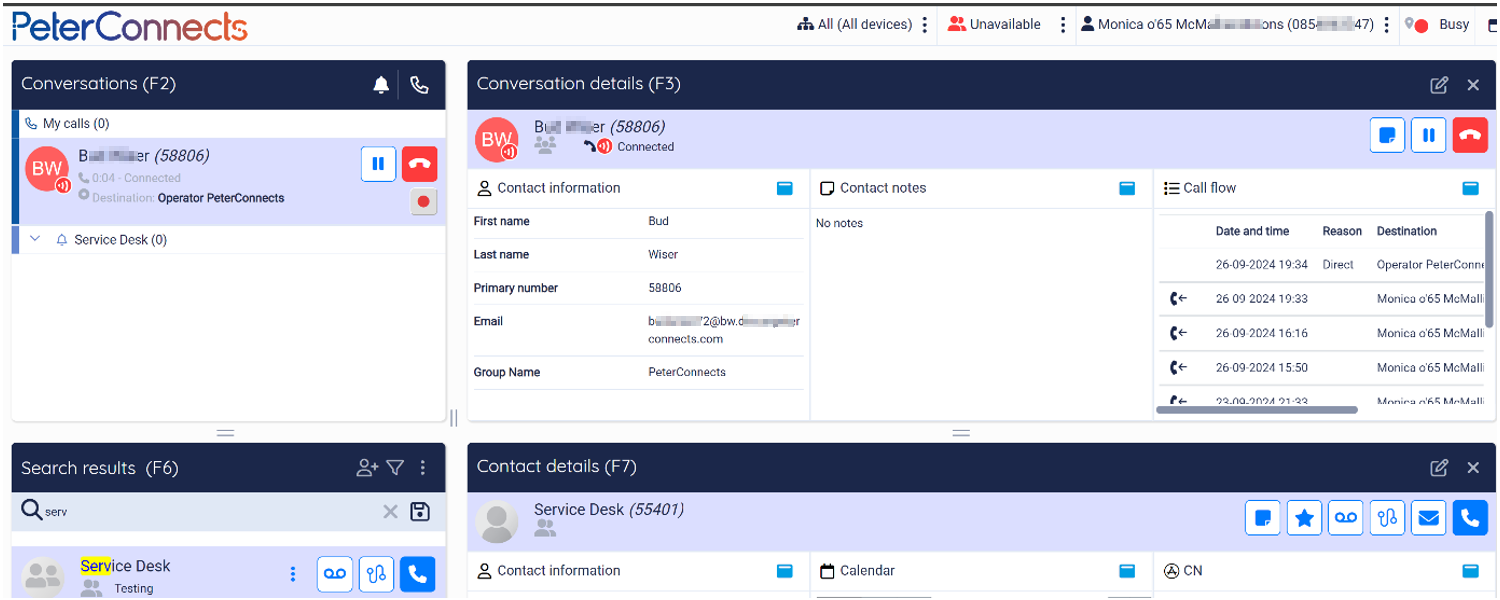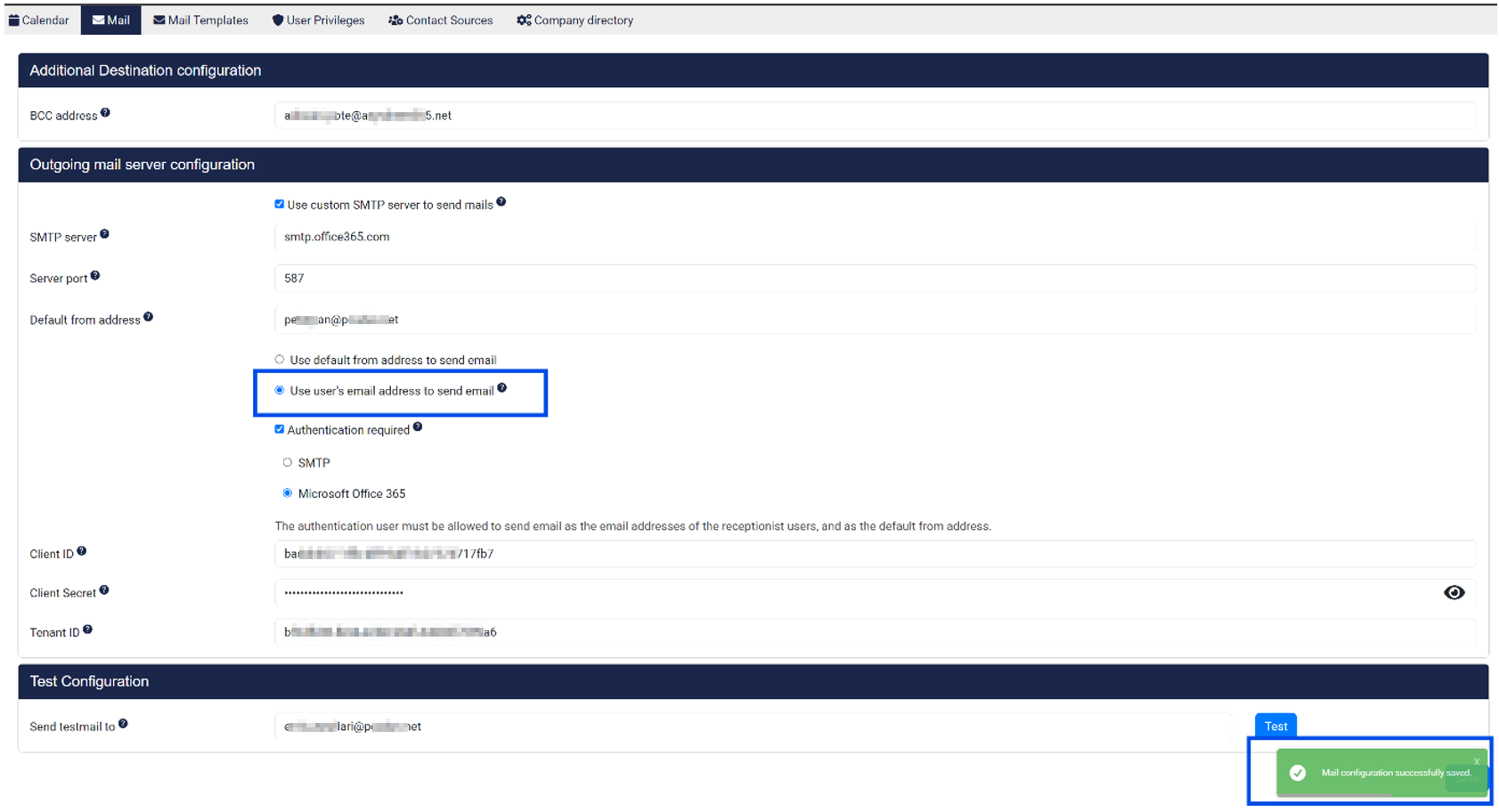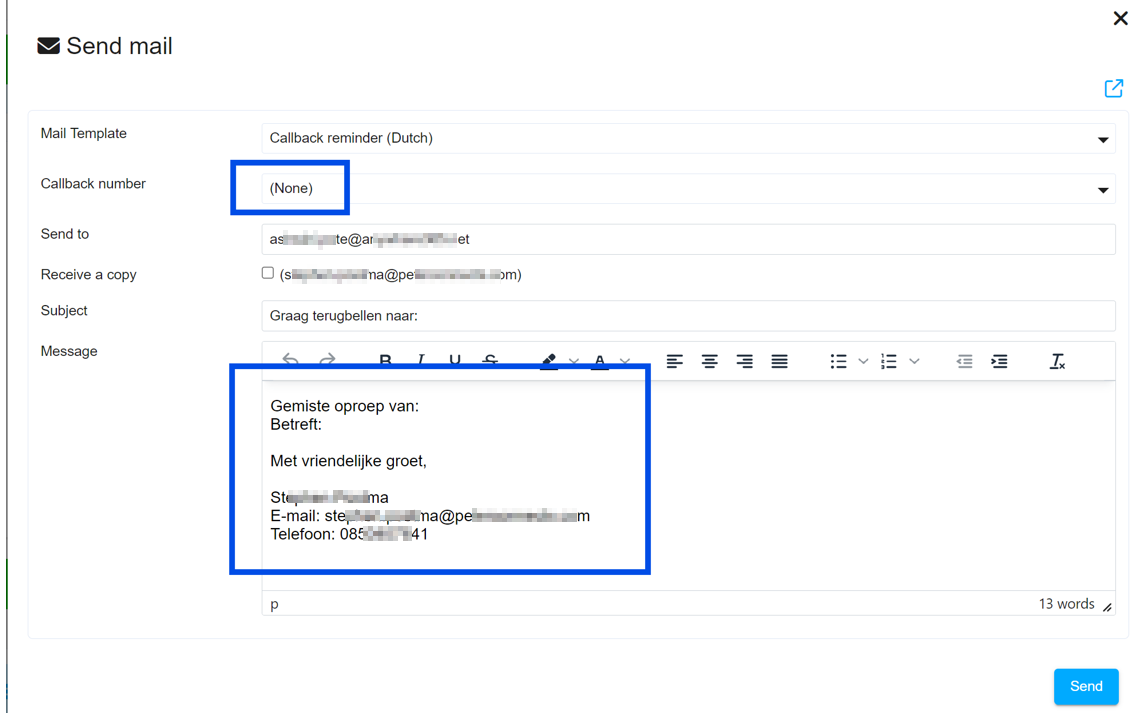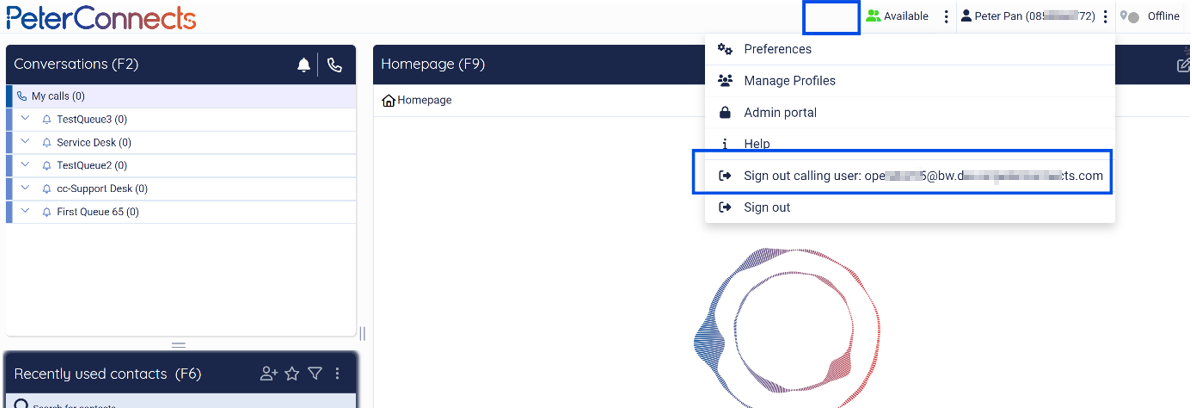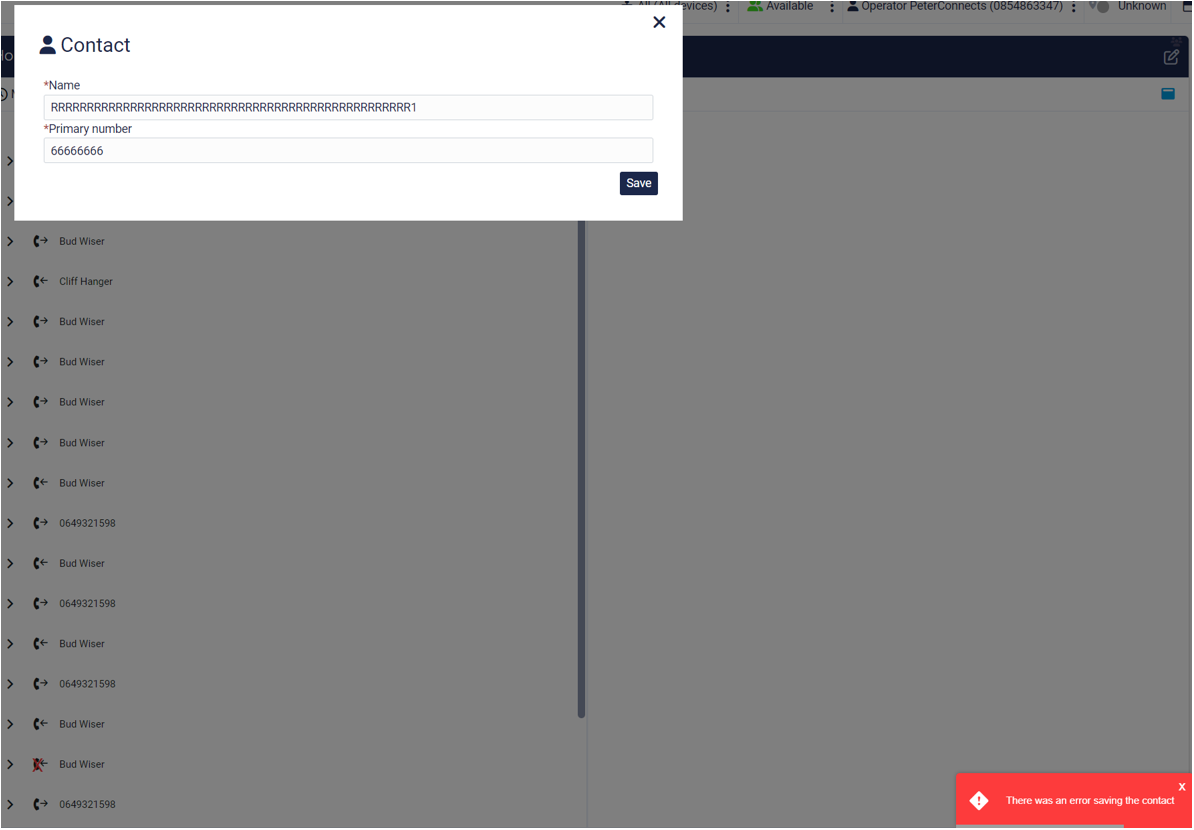Receptionist for Broadworks BW2024.03 Release Bulletin
Welcome to the PeterConnects (part of AnywhereNow) Software Technical Release Bulletin.
The purpose of this Bulletin is to update you on the improvements we are making to our software and share with you the latest Change List which has been designed to advise you of all changes made to our products.
Our Technical Release Bulletins are the easiest way for you to keep up to date on the latest improvements to the PeterConnects (part of AnywhereNow) product line and how you can leverage these investments for your customers.
Whenever applicable, the changes described below are also covered by the user manual.
List of changes
83321: Managing settings in agent profiles
Manage Profiles:
This feature is designed to streamline user settings management in the Receptionist for Broadworks. This addition allows administrators to create, edit, and remove profiles that bundle A bundle is a fixed combination of our software platform elements of very specific versions. These are designed and tested to optimally work together to assure their intended function and interoperability. various settings, which can then be assigned to different users.
Key Features:
Profile Creation and Management.
Administrators can create, edit, and delete profiles via Receptionist for Broadworks.
Profiles include Receptionist for Broadworks settings such as joined queues, language preferences, and widget configurations, etc..
User Assignment:
Admins can assign profiles to individual users.
Users with assigned profiles will have consistent settings across logins
Flexible Configuration:
Users without assigned profiles can still customize their individual settings.
Profile settings are captured at the time of creation, based on the admin's current configuration.
Easy Profile Editing:
Admins can load, modify, and save profile settings at any time
Benefits:
Streamlined user management for administrators
Consistent user experience across multiple logins
Flexibility to balance standardized and personalized settings
List of improvements
121655: Search contact notes functionality
Contact Search via Notes:
Users can now locate contacts by searching through the content of notes associated with those contacts. This feature significantly improves the ability to find relevant contacts based on historical interactions or specific details recorded in notes.
Real-Time Contact Note Updates:
Instant Visibility for All Agents: Contact notes created by one agent are now immediately visible to all other agents without requiring a refresh or re-login.
Improved Collaboration: This update enhances team collaboration by ensuring all agents have access to the most up-to-date information in real-time.
Automatic UI Refresh: The user interface now automatically updates to display new or modified contact notes across different agent accounts.
117523: Unexpected results on Omnidir when changing company directory
Issue Resolved:
Fixed a bug where changes to the contact search directory (between Enterprise and Group) were not immediately reflected in the platform.
Problem Details:
Changes made in the admin portal to switch between Enterprise and Group directories for contact searches were not taking effect until the cluster was restarted.
This was due to the system failing to update its cache after the directory change was made.
Resolution:
Immediate Directory Updates: The system now correctly updates its cache when the directory selection is changed in the admin portal.
Changes to the directory selection (Enterprise or Group) take effect immediately without action needed from AnywhereNow support.
Impact:
Administrators can now switch between Enterprise and Group directories for contact searches with the assurance that changes will be applied instantly.
Improved system responsiveness to configuration changes, enhancing admin control over contact search functionality.
Depending on the choice, the directory will only search in the group directory for contacts, or in the whole enterprise (all groups). When you are not part of an enterprise, you cannot change this setting. The setting is for all users in the same enterprise.
121657: External Contacts functionality
External contacts:
The system now supports importing external contacts from Excel files stored on SharePoint. Once configured, the system automatically detects and processes designated Excel files containing contact information.
Admin Portal Configuration:
Administrators can easily configure the import process through a dedicated admin portal.
Admins only need to paste the SharePoint link to the Excel file containing external contacts.
Instant Searchability:
Once imported, external contacts are immediately searchable within the platform's contact search bar.
External contacts appear alongside internal contacts in search results, where they can also be filtered
Detailed description on the functionality can be found in the User Manual.
98709: Option to select alternative audio output for ringer
In the Receptionist for Broadworks System, the device used for handling calls and the device responsible for ringing during incoming calls are the same. This contrasts with Teams, where you can set your audio devices independently. In the Receptionist for Broadworks, the ringer follows the computer's audio settings.
With this new feature, operators can set an alternative audio output for the ringer on “My Calls” under “Audio alerting” in the Preferences. Once selected, the ringer will play on the chosen audio output.
This functionality allows operators to avoid constant focus on the Receptionist for Broadworks and be alerted to incoming calls by the designated audio device.
Note
Be aware that additional consent may need to be provided to your browser to get access to the microphone when opening the preferences.
List of fixes
97167: Webex Presence 'Busy' working as expected.
The 'busy' presence status is now displayed in the attendant, when switching to 'busy' in the Webex client. As the Webex API only provides the status as "unknown", we interpret this as busy.
109898: Support Directory Privacy for Receptionist Users
When Directory Privacy setting is set for a user, as you can see in the screenshot below, the user is not visible in the directory. Because of this, the attendant user was not able to pick up the call from a call center. Now when the privacy setting is set for an attendant user, he/she can pick-up the call from a call center.
115339: Mail is now sent from the user email address
Improved email sending accuracy: Emails will now be sent from the correct sender as specified in the configuration.
Enhanced testing capabilities: Administrators can now effectively test email functionality for all configuration options.
Note
Administrators should review their email sender settings in the admin portal to ensure the desired configuration is selected.
It is recommended to use the test email feature to verify the correct functionality for both personal and default sender options.
121656: Sort Contacts By Priority
Sort Contacts by Priority feature
Smart Sorting:
Contacts are now automatically sorted by relevance when you search.
Prioritized Results:
Search results are organized based on where the search term appears in the contact details.
How It Works:
When you type a keyword in the search box, the system will prioritize and display results in the following order:
-
First Name
-
Display Name / Complete Name / Last Name
-
Company Email
-
Company Primary Phone / Personal Phone Number
-
Company Alternate Phone
-
Mobile Phone
-
Private Phone Number
-
Pager
-
Department / Function
-
Organization
-
Building Name
-
Manager Name
-
Building Address
-
Location
-
ID
-
Contact Type
-
Other fields / Contact Notes
Example:
If you search for "John", the results will be displayed in this order:
-
Contacts with "John" in their first name
-
Contacts with "John" in their display name, complete name, or last name
-
Contacts with "John" in their company email
... and so on, following the priority list above.
Benefits:
Faster Access: Find the most relevant contacts quickly and efficiently.
Improved Accuracy: The most likely matches appear at the top of your search results.
Intuitive Sorting: The priority order is designed to match natural search patterns.
114390: Mail callback number
Email template content should not change while changing the call number to “none” in email template popup.
114614: Switching broadworks account in combination with Entra ID / MS Teams
In Teams-BW you are simultaneously logged in with a Teams and a Broadworks account. It is possible to log out of the Broadworks account (calling user) and log in with another one. But there was a bug that the device list of the old user would still be displayed and used for some time. This has been fixed and the devices of the signed in user will now be shown and used right away.
90101: Saving personal contacts with long name fails silently
Issue Resolved:
Contact Save Functionality: Fixed a critical bug that prevented contacts with names exceeding 50 characters from being saved in the application.
Problem Details:
When users attempted to save a contact with more than 50 characters, the application displayed a message stating, "Your contact has been saved," despite the contact not being saved.
This misleading message caused confusion, as users believed their entries were successfully recorded when, in fact, they were not.
Resolution:
Error Notification: The application now correctly identifies when a contact name exceeds the 50-character limit and displays an appropriate error message.
Users will receive clear feedback indicating that the contact could not be saved due to character limitations, prompting them to modify their input accordingly.
Impact:
Enhanced user experience: Users will no longer be misled by incorrect success messages and will receive immediate feedback on input errors.
Improved data integrity: Ensures that only valid contact entries are saved in the system, maintaining the quality of the contact database.
User Action Required:
Users should ensure that contact names do not exceed 50 characters when entering new contacts. If an error message is displayed, please adjust the contact name to meet the character limit before attempting to save again.
Additional Notes:
This fix improves the reliability of the contact management feature within the application, fostering better user interactions and data handling.
We appreciate your understanding and encourage users to provide feedback on any further issues encountered.
118299: When saving joined queues it must preserve the unchanged settings
The system now correctly handles joined queues with various configurations, including those set as outbound calls queues.
Unassignment process for all types of joined queues now functions as expected.
120587: Customer does not see new users in adressbooks
When customers create new contacts in Broadsoft they are now also shown in the receptionist address books and also visible in MS Teams.