Action node - Callback

Introduction
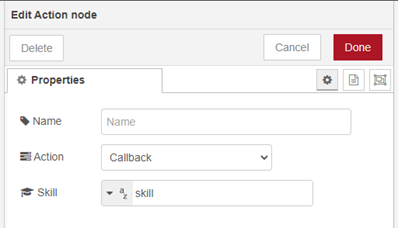
|
The Callback CallBack, an IVR menu feature for voice, enables the customer to confirm or leave an alternative phone number to be called back by an available agent during business hours.: skill action will schedule a callback for a skill. The customer will leave his contact information and a callback will be initiated the moment an Agent is available. |
Note
Callback should be used in the incoming phase.
Additional information:
This action will register the contact information of the customer calling the UCC A Unified Contact Center, or UCC, is a queue of interactions (voice, email, IM, etc.) that are handled by Agents. Each UCC has its own settings, IVR menus and Agents. Agents can belong to one or several UCCs and can have multiple skills (competencies). A UCC can be visualized as a contact center “micro service”. Customers can utilize one UCC (e.g. a global helpdesk), a few UCC’s (e.g. for each department or regional office) or hundreds of UCC’s (e.g. for each bed at a hospital). They are interconnected and can all be managed from one central location. and schedule a callback request for the moment an agent becomes available. It will be placed in the queue of the skill that has been chosen in the node properties. The moment an agent becomes available, the contact number will be called and connected to the Agent (which has the respective skill assigned).
Read How to configure CallBacks to learn how to configure the questions for the Callback Queue using your SharePoint Dashboard.
Example use in a flow layout (click to enlarge):
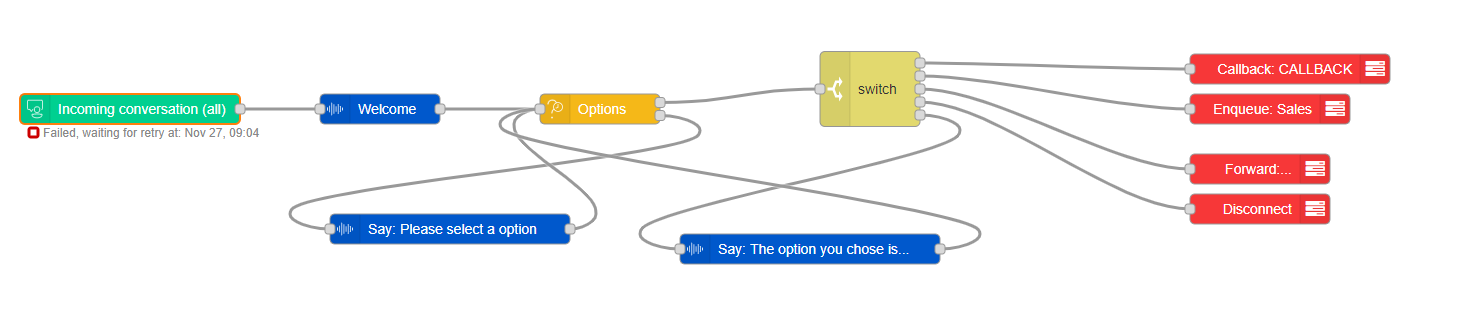
Learn more about other available Dialogue Studio - AnywhereNow Core Nodes.