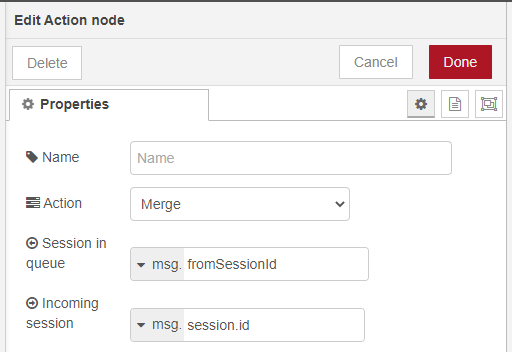Action node - Merge

Introduction
Additional information:
For this to happen some constraints need to be met. One session needs to be in a queue (chosen a skill), this identifier or location can be set in the 'Session in queue' setting. Another session should be incoming (possibly via the IVR Interactive Voice Response, or IVR, is a telephone application to take orders via telephone keypad or voice through a computer. By choosing menu options the caller receives information, without the intervention of a human operator, or will be forwarded to the appropriate Agent.). Identifier can be set in the setting 'Incoming session'.
To allow different triggers for this process, use functions or other default nodes to temporarily save the session ID's. Supplied samples for car park will show possible usage of the merge.
Learn more about Configure Call Park in Dialogue Studio.
When something goes wrong an error will be reported in Node-Red and in the UCC A Unified Contact Center, or UCC, is a queue of interactions (voice, email, IM, etc.) that are handled by Agents. Each UCC has its own settings, IVR menus and Agents. Agents can belong to one or several UCCs and can have multiple skills (competencies). A UCC can be visualized as a contact center “micro service”. Customers can utilize one UCC (e.g. a global helpdesk), a few UCC’s (e.g. for each department or regional office) or hundreds of UCC’s (e.g. for each bed at a hospital). They are interconnected and can all be managed from one central location. log.
Note
Both sessions must be in the same UCC.
Learn more about other available Dialogue Studio - AnywhereNow Core Nodes.