CopySettings script
Introduction
AnywhereNow Professional Services or selected Partners can assist you in migrating UCC A Unified Contact Center, or UCC, is a queue of interactions (voice, email, IM, etc.) that are handled by Agents. Each UCC has its own settings, IVR menus and Agents. Agents can belong to one or several UCCs and can have multiple skills (competencies). A UCC can be visualized as a contact center “micro service”. Customers can utilize one UCC (e.g. a global helpdesk), a few UCC’s (e.g. for each department or regional office) or hundreds of UCC’s (e.g. for each bed at a hospital). They are interconnected and can all be managed from one central location. Sites from one site to another. They will do this with an advanced PowerShell scripts and other tools and extensive (regional) knowledge in their possession. Please contact your AnywhereNow contact or Partner for further assistance.
Need help?
To contact Professional Services directly, see AnywhereNow Professional Services
What this script does
The copy settings script can, for example, be used to:
- Copy UCC sites to a new site (optionally copying site permissions).
- Backup and Restore UCC sites to the same location.
- Copy the contents of libraries only (like Recordings or Voicemails)
- Aid in migrating to a newer Ucc.Creator version (creating new ucc.creator sites is required prior to copying all settings).
(SharePoint Online Only) Pre-requisite
Note
Your "old" sites may have been created with an older authentication method (username/password?), which will no longer be supported or enabled on your SharePoint Online. The copy settings script will work with the same authentication method(s) as currently enabled for running the Ucc.Creator script on your sites, both the old and the new. These may even be different, your "old" sites may be set up for using an Azure AppId and AppSecret and your "new" site(s) may be setup for Azure AppOnly and Certificate authentication.
-
Enable your Azure App Registration Authentication permissions:
-
This may already have been executed during the installation of the Ucc.Creator. If not please follow steps on, Learn More
-
Preparations
- Download the zipfile called CopySettings vX.X.X.X.zip
- Make sure that the .zip package is unblocked.
Right click on the .zip file and choose ‘properties’
Then click Unblock and Apply
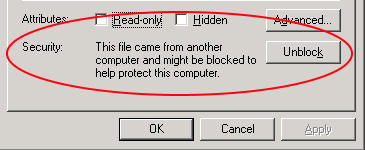
Configure Properties
-
Edit the properties.ps1 file (in your preferred editor).
- Set inputOperation:
backup = Create a local backup of the UCC site(s), can be used to restore to a new or the same location
restore = Restore a local backup to SharePoint
sidebyside = Perform a backup from one site and restore into another site in one go (useful when moving to a new site collection)
Note
For sidebyside and restore the parameters for the restore destination needs be entered separately under the header "Restore location settings".
-
Set library Copy options (Libraries may be larger and will take longer to copy):
-
inputCopyLibrariesOnly = Specify if Only the libraries should be copied (and not the other lists).
-
inputCopyRecordings = Specify if the Recordings library should be copied (together with the other lists).
-
inputCopyVoicemails = Specify if the Recordings library should be copied (together with the other lists).
-
inputCopyCallSummary = Specify if the CallSummary list should be copied (together with the other lists).
-
inputCopyBridgDocuments = (The Bridg App and settings is deprecated).
-
inputCopyInboundScreenRecordings = Specify if the Inbound ScreenRecordings library should be copied (together with the other lists).
-
inputCopyOutboundScreenRecordings = Specify if the Outbound ScreenRecordings library should be copied (together with the other lists).
-
-
Select if the permissions should be copied.
Warning
Make sure the account(s) exist when moving the a new environment (For example to SharePoint Online)
-
Fill in the InputSiteUrl. This is the URL of the Site Collection which contains the UCC site(s). (A single site can be selected during execution of the script).
-
Specify with backupFromSiteDirectly whether the site to backup is a OneUCC Available since UCC.Creator v8.2.0.7. The model (preferred by Microsoft) in SharePoint on Microsoft 365 where no subsites are allowed. In this model each UCC will need its own separate SharePoint site (formerly known as site collection). This does allows for more granular user access and template updates per UCC. site (when subsites are disabled and not used) or if Legacy subsites are used. (true/false)
- Choose the authentication method:
- User Authentication:
inputUsername = Domain and Username of the UCC Service account or SharePoint Online account)
inputPassword = (Encrypted) Password of the account
inputPasswordEncrypted = Enable or disable that the password needs to be encrypted.
Note
Encrypt password script is located in the same folder as the properties.ps1.
- App Authentication (SPOnline only) Learn More:
- inputAppId = ClientId is the id created during the installation of the UCC Creator
- inputAppSecret = ClientSecret is the client secret created during the installation of the UCC Creator
- Certificate Authentication (SPOnline only) Learn More:
- inputCertificateAppId = The AppId created during the creation of the X.509 certificate.
inputCertificateTenantId = The TenantId of your SharePoint site
- inputCertificatePassword = The password created during the creation of the X.509 certificate.
inputCertificatePath = The path (local) to where the .pfx certificate file is placed on the machine running this script.
- User Authentication:
- Select client mode:
- 2010 = SharePoint 2010 Server (On-Premise)
- 2013 = SharePoint 2013 Server (On-Premise)
- 2016 = SharePoint 2016 Server (On-Premise)
- 2019 = SharePoint 2019 Server (On-Premise)
- online = SharePoint Online
- Select SharePoint Template version:
- inputv2Template - y = SharePoint template 6.0 (Ucc.Creator) or higher.
- inputv2Template - n = SharePoint template 5.2
-
Similar values should be set for the Restore destination settings (See steps 5 - 9).
-
(Optional) point to the path (inputPathtoUccCreator) for the Ucc.Creator on the same machine. This is needed for sidebyside or restore to a new Ucc.Creator site collection.
Warning
With the Ucc.Creator (8.2.0.7 and higher) option to create UCC sites with or without subsites it is now required for the UCC sites in a new Site Collection to be created first. Each UCC site's content can then be copied using this script to the newly created sites. Learn More
-
Save the properties file
Backup - Execute script
-
Open PowerShell as administrator
-
Navigate to the copysettings folder.
-
Run the sptemplate_copysettings.ps1 script.
-
You will be able to select the site you want to backup
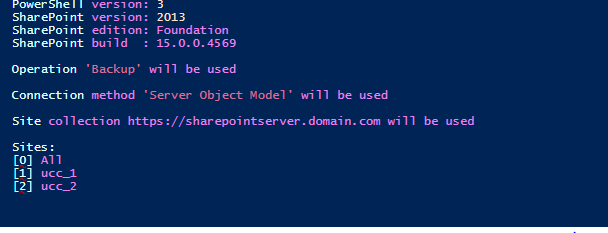
-
A new folder will be created inside the copysettings folder with the name SettingsBackup, and subfolders for each UCC name.
Restore - Execute script
Scenario A. to recreate ucc settings sites in the same site collection
-
In the backup folder rename the ucc folder name to the new name.
-
Edit the properties file and use restore mode
-
The script will ask if you want to overwrite. This is ok because the name is changed and a new site is created.
-
Your new site is created and you can change the url in the ucc config to the new site.
Scenario B. to move a site to a new site collection
-
Edit the properties file
-
Use restore mode and the inputTargetSiteUrl will be used to restore content of UCC sites in there
-
The script will ask if you want to overwrite. This is ok because the Site Collection is new.
-
Your new site is created. Now your UCC service needs a change for the URL in the ucc config to point to the new site.
-
A restart of your UCC service without cache is required to have your UCC's looking to the new SharePoint UCC site(s)
Scenario C to change the site prefix for a UCC site
When you want to restore a certain UCC from a backup, you have the possibility to adjust the UCC Config Site name by adding a new prefix, that will display on the new URL of the target location.
-
Open the properties file and scroll down to #restore site with prefix
-
Enable the feature with yes
$inputTargetSitePrefix = "y" # yes/no
-
Add the prefixold and the prefixnew inside brackets
$inputTargetSitePrefixOld = ""
$inputTargetSitePrefixNew = ""
-
When you run the script next time and the feature is enabled, you will be able to change the name (site URL) from all selected backup UCCs (prefixold) to be restored with a new prefix (prefixnew).
Example
You have created a backup for UCC = app25 and want to restore as ucc_app25
Prefixold = "empty", prefixnew ="ucc_"
You have created a backup for UCC = ucc_app25 and want to restore as ucc_super_app25
Prefixold="ucc", prefixnew ="ucc_super"
You have created a backup for UCC = ucc_super_app25 and want to restore as app25
Prefixold="ucc_super_", prefixnew ="app25"
SidebySide - Execute script
-
Open PowerShell as administrator
-
Navigate to the copysettings folder.
-
Run the sptemplate_copysettings script.
-
You will be able to select the site you want to backup
-
A new folder will be created inside the copysettings folder with the name SettingsBackup, and subfolders for each UCC name.
-
The script will next restore the backed up sites to the target Site Collection. The UCC sites to restore to must first be created however!
-
Your new site is created. Now your UCC service needs a change for the URL in the ucc config to point to the new site.
-
A restart of your UCC service without cache is required to have your UCC's looking to the new SharePoint UCC site(s)