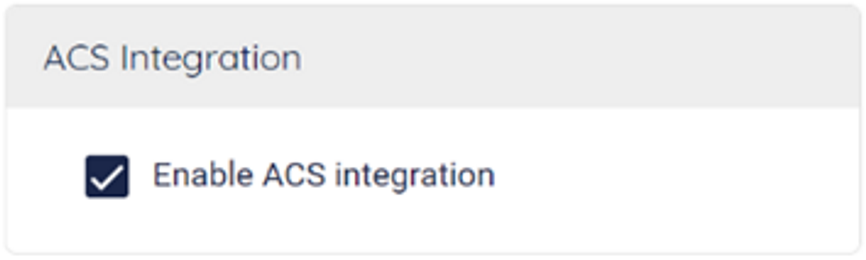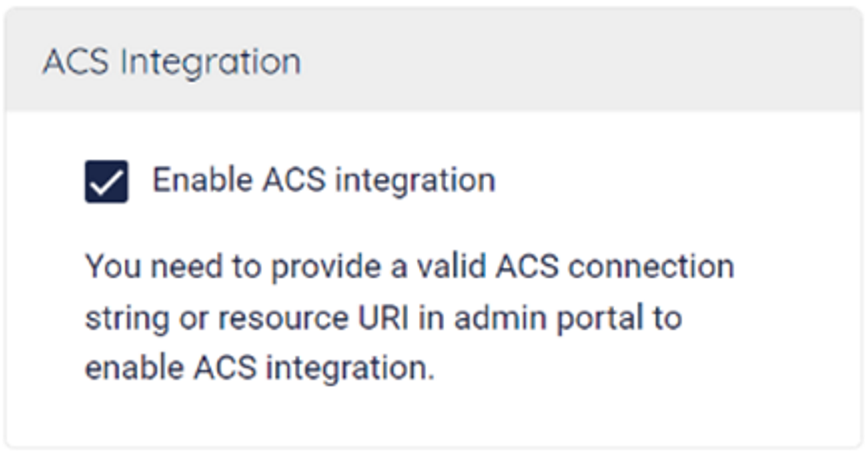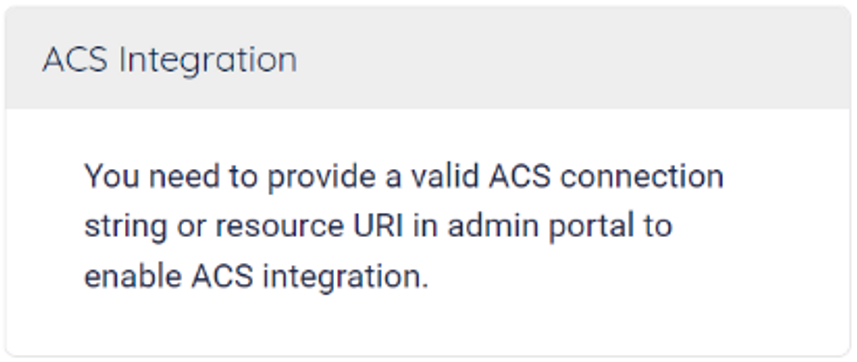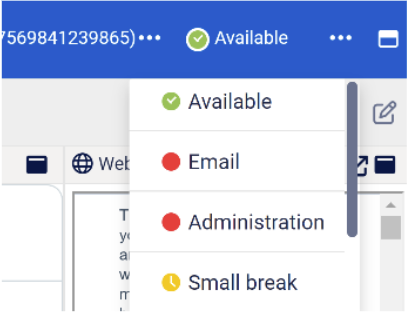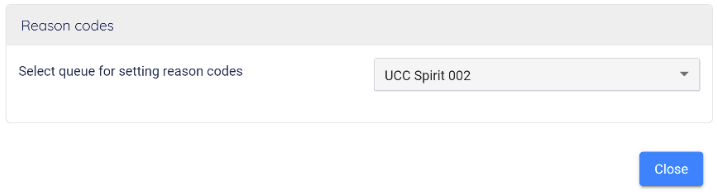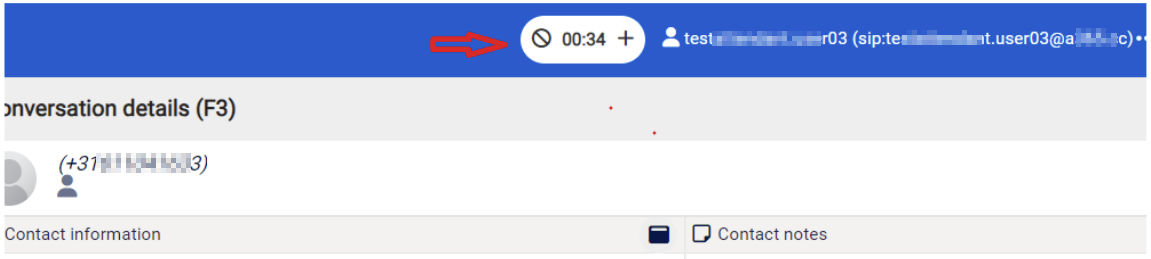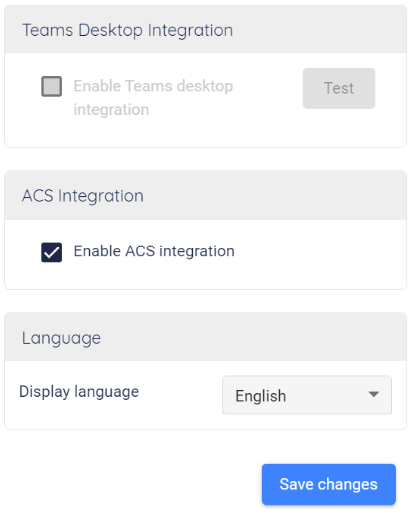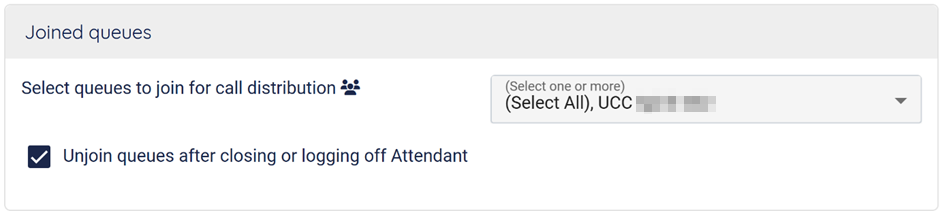This technical release bulletin provides an overview of the new features and enhancements for the indicated release of the Attendant Console for Dialogue Cloud.
110506: Only show ACS option in preferences when a valid ACS Connection string is set
The ACS ACS commonly known as the acronym for Azure Communication Services, Microsoft's multichannel communication API in Azure for voice, video, chat, text messaging/SMS, email, and more to applications. Not te be confused with Azure Access Control Services (AACS) a deprecating authentication service of Microsoft, also sometimes abbreviated to ACS. checkbox in the preferences will only be visible if the admin has provided a valid ACS connection string or resource URI in admin portal.
Note
Users with already having ACS enabled in the preferences that turned out not to have a valid ACS connection string or resource URI after having this new release will only be able to disable ACS. If they want to enable it again they need to re-provide a valid ACS connection string or Resource URI in admin portal.
111076: Be able to pick up direct calls again when using ACS
After introducing ACS in the Attendant Console for Dialogue, we identified a problem where personal calls could not be accepted due to the absence of the accept button. With this improvement, personal calls can now be accepted directly within the Attendant Console.
However, while personal calls can now be handled in the Attendant Console, we still recommend using Microsoft Teams for managing personal calls. Teams offers more comprehensive features for handling these calls, such as performing transfers, accessing voicemail, and more.
117512: Set reason code and related presence like in Webagent
Previously, setting a reason code was a feature exclusive to contact center agents using the WebAgent. We are pleased to announce that this functionality is now available in the AnywhereNow Attendant Console, allowing operators to set reason codes as well. When a reason code is set, the corresponding presence state (Busy or Away) will be automatically updated (when running bundle A bundle is a fixed combination of our software platform elements of very specific versions. These are designed and tested to optimally work together to assure their intended function and interoperability. DC2023.04 or higher).
To utilize reason codes, they must be configured on the SharePoint settings page. For a detailed explanation, please refer to the Golive documentation.
See: Reason Codes
On top of that a single UCC A Unified Contact Center, or UCC, is a queue of interactions (voice, email, IM, etc.) that are handled by Agents. Each UCC has its own settings, IVR menus and Agents. Agents can belong to one or several UCCs and can have multiple skills (competencies). A UCC can be visualized as a contact center “micro service”. Customers can utilize one UCC (e.g. a global helpdesk), a few UCC’s (e.g. for each department or regional office) or hundreds of UCC’s (e.g. for each bed at a hospital). They are interconnected and can all be managed from one central location. must be selected in Preferences/Queues:
N.B. Set presence will only work starting from bundle DC2023.04 when set presence by reason codes was introduced. The set presence requires additional permissions on the MsGraph API. For this a separate Azure Application ID is needed. See the instruction on GoLive:
See: Microsoft Graph Presence Publisher (Set) Configuration
107541: Handling Wrap-up, reset and set timing
We now support the wrap-up functionality in the Attendant Console for Dialogue Cloud, just as we do in our WebAgent. With the V3 dialogue, you can actively manage wrap-up tasks. The wrap-up time will be displayed in the Attendant Console, allowing you to extend the wrap-up period or reset it to be ready for the next call.
To enable and configure the feature see the following UCC Settings:
117442: Enable DTMF using ACS
The Attendant Console now supports DTMF functionality when using ACS. Previously, operators had to use the DTMF option in Teams to generate DTMF tones. With ACS, the Teams client no longer holds the conversation, so it can’t be used to generate DTMF. Now, the Attendant Console can generate DTMF tones directly, streamlining the process.
117434: Improve logging to ELK - Update the library
The ELK logging is now displaying all the log lines when they are being sent in a bundle. A user can observe all the logs lines in either LogViewX or Kibana.
117434: Allow users to uncheck ACS when both ACS and Desktop Integrator are enabled
When a user has both ACS and Desktop Integrator enabled he will be allowed to change this selection and choose only one of this configuration. (This is only applicable to users that still had both options selected.)
118170: ACS token refresh after one and a half hour
This improvement is about ACS in the AnywhereNow Attendant Console. Previously, the ACS (Attendant Console Service) experienced inconsistencies, causing it to stop accepting calls after 1-2 hours of operation. The temporary solution was to refresh the Attendant Console every hour.
With this new update, ACS will now continue to accept and handle calls seamlessly without the need for periodic refreshes. This enhancement ensures a more reliable and efficient call handling experience.
111930: Contact details do not appear in F7 with the specific “Tabbed layout” in preferences
When the ‘Tabbed layout’ was selected in the preferences, choosing a contact in F6 (Contacts) did not display the contact details in F7. This issue has been resolved in this release, and contact details are now visible again.
115339: Mail is not sent from the personal mail address
Test email is now sent on behalf of user's email if "Use user's email address to send email" is selected and it is sent on behalf of default email address if "Use default from address to send email" is selected.
124898: Unjoining UCC's when signing out of the Attendant
Normally when a user is joined to a UCC, they can still get calls pushed to them after they sign out of the Attendant, so they will still receive calls on their phone. Now they can select an option in their preferences (under the joined queues) that they will be signed out of their UCC's when they sign out of the Attendant so they will no longer receive calls during that time. Next time they log in, they will be signed into their UCC's again automatically.