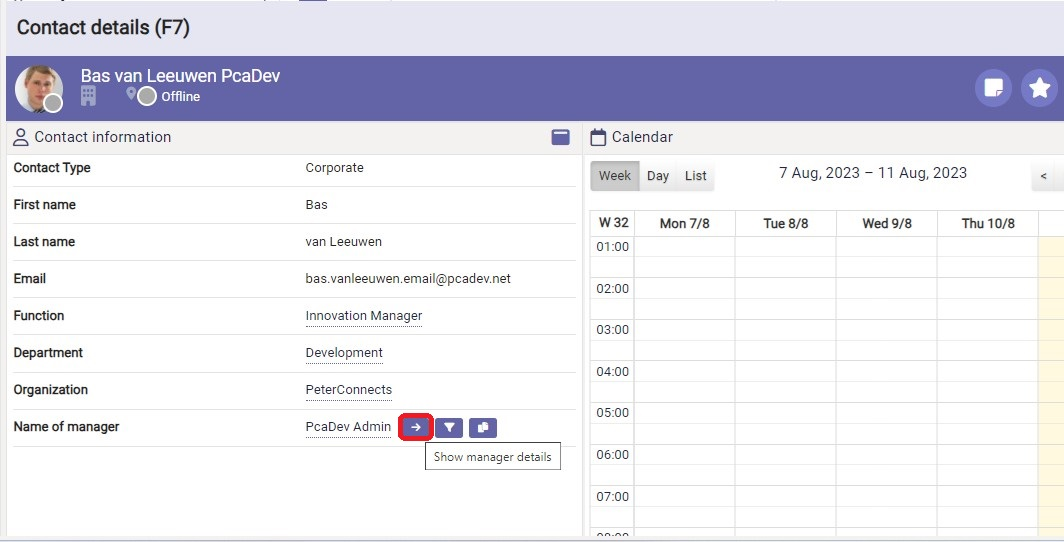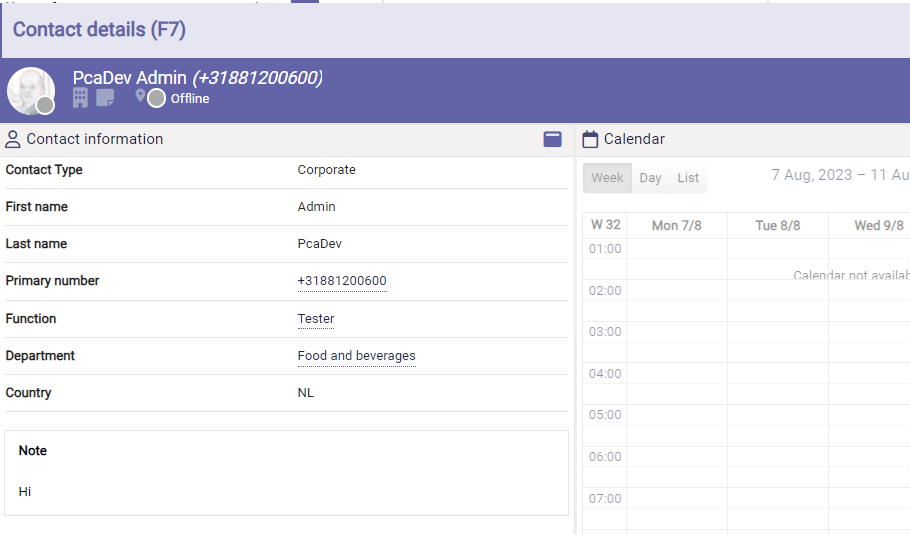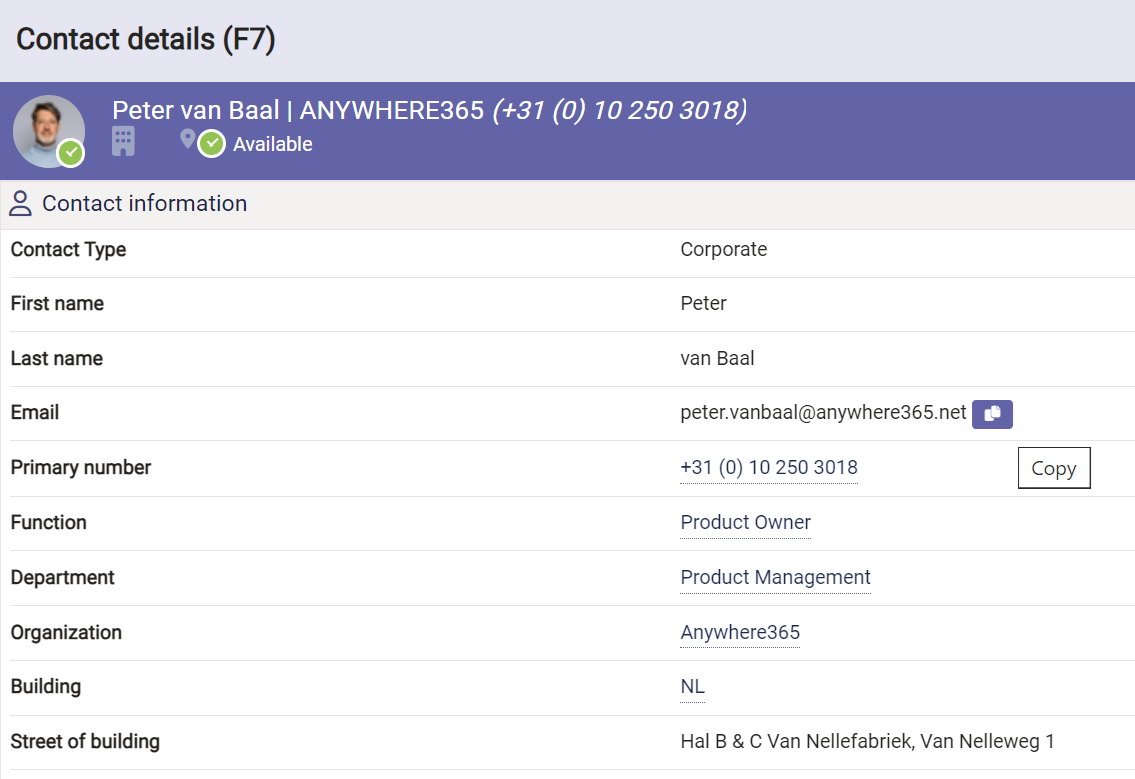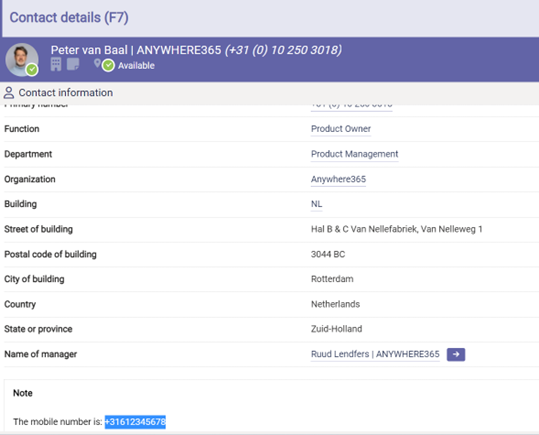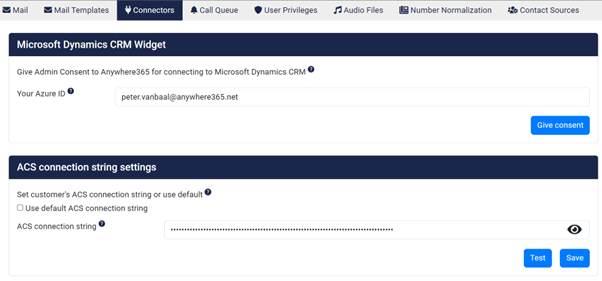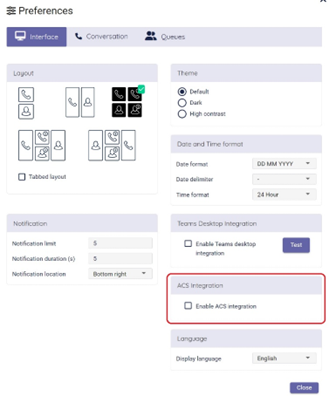Announcement
Update 15-08-2023:
MT2023.04 has been released to the following regions: APAC, AMER.
Region EMEA is scheduled for 22-08-2023, this also includes the changes of MT2023.03
Update 22-08-2023:
The release for EMEA has been postponed until further notice
Update 06-09-2023:
The release has been enabled for region EMEA (with exceptions highlighted below and in MT2023.03)
This technical release bulletin provides an overview of the new features and enhancements for the indicated release of the Attendant Console for Microsoft Teams.
This bulletin is aimed at partners, not end-users. After the release has been deployed, Attendant Console users will see a one-time What’s new pop-up highlighting the most important functional changes. The What’s new information, relevant to the attendant user, will also be made accessible from the Help menu inside the Attendant Console.
81793: Direct opening Manager contact info in F7
Important
Not available in region EMEA
When being in contact with a customer and looking for a contact in F6 and this contact is not available one asks to know his manager or want to speak to his manager. With the possibility now of opening the manager contact information a call or transfer can be initiated from F7 directly.
It will open the Manager Contact information
90011: Easy to copy contact information in F7
Often parts of the contact information or notes want to be copied and for doing that one needed to go to the edit mode to be able to do that. With this improvement copy buttons have been added to the attributes of the contact information showing the button.
Information the Notes field can easily be copied by selecting the part of the note to be copy and it will be copied automatically and to be pasted wherever one wants. For example a telephone number that is in the notes and one want to use that to set up a call to.
83777: ACS in Attendant Console for Teams
ACS ACS commonly known as the acronym for Azure Communication Services, Microsoft's multichannel communication API in Azure for voice, video, chat, text messaging/SMS, email, and more to applications. Not te be confused with Azure Access Control Services (AACS) a deprecating authentication service of Microsoft, also sometimes abbreviated to ACS. (Azure Communication Services) is being introduced. ACS will enable you to handle calls in the Attendant Console without the need of the Teams application. Queue Calls will be handled in the Attendant itself. The agent will have the same experience with the call handling and from that perspective nothing will change.
ACS can be seen as the replacement for the Desktop Integrator as this stopped working for agents that run their Attendant Console in Teams as an app. With ACS a call will directly will be picked up when accepting the call in the Attendant Console.
Agents will normally still have their Teams active for personal calls, chat and conferences. Only queue calls will be handled with ACS.
An additional set up of ACS is needed. First the Attendant application needs to be given consent to: Consent to Attendant Console permissions
For this a connection string should be created on Azure and needs to be configured in the Admin Portal. Create and manage resources in Azure Communication Services.
Once the setup is done the agent can select in the preferences if he wants to use the Desktop Integrator or wants to use ACS.
Using ACS will generate additional costs about € 0,0037 or $ 0.004 per minute. Learn More - Microsoft