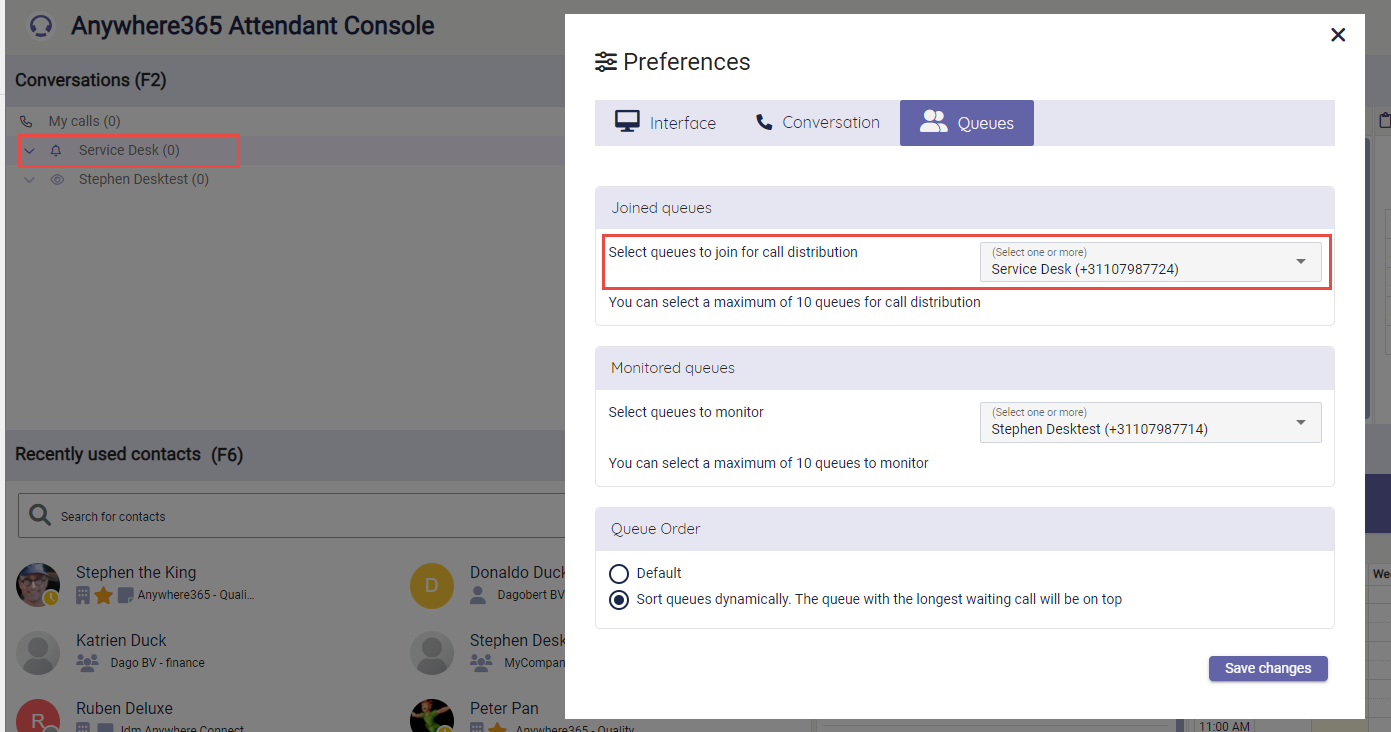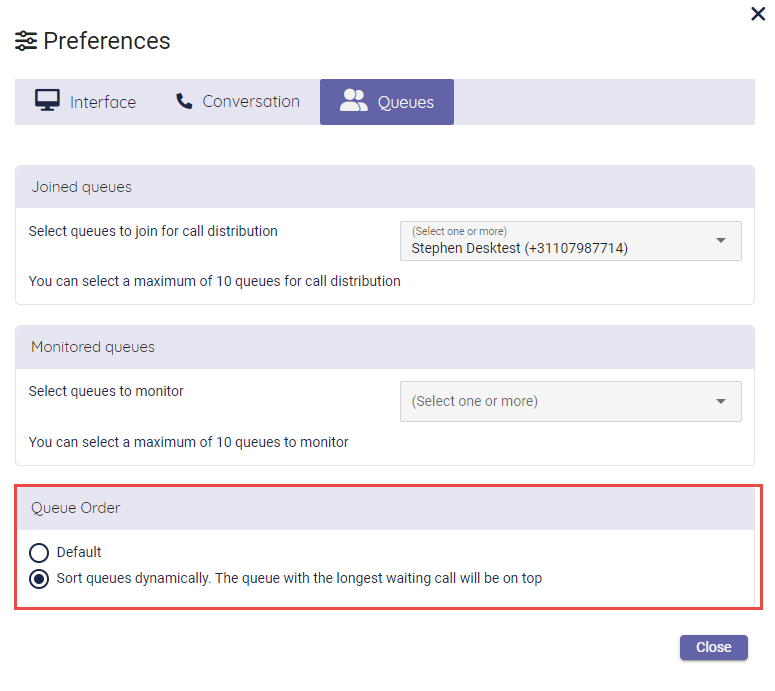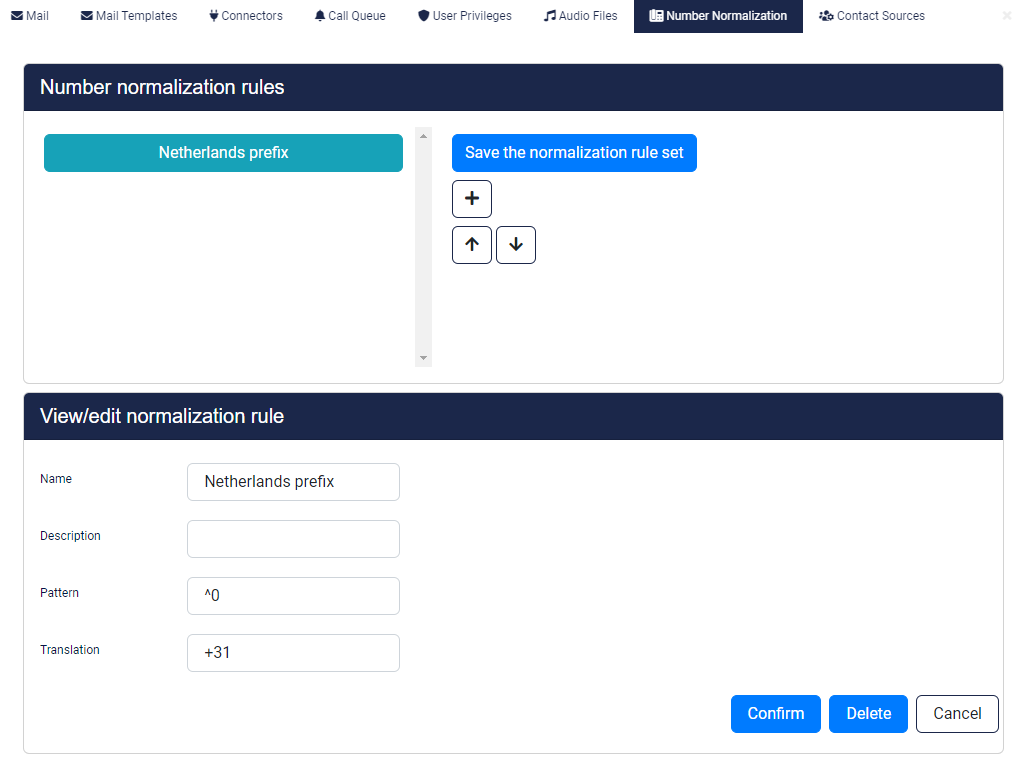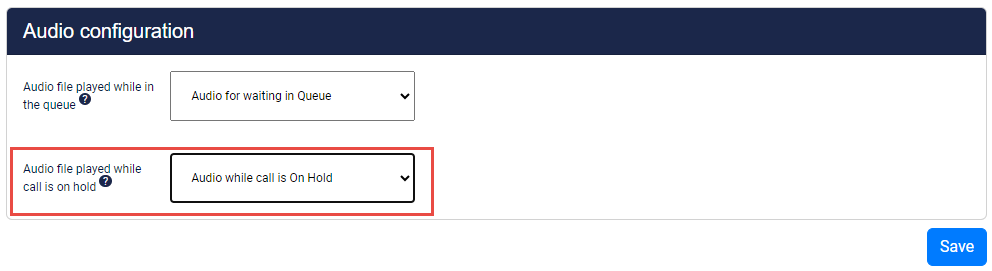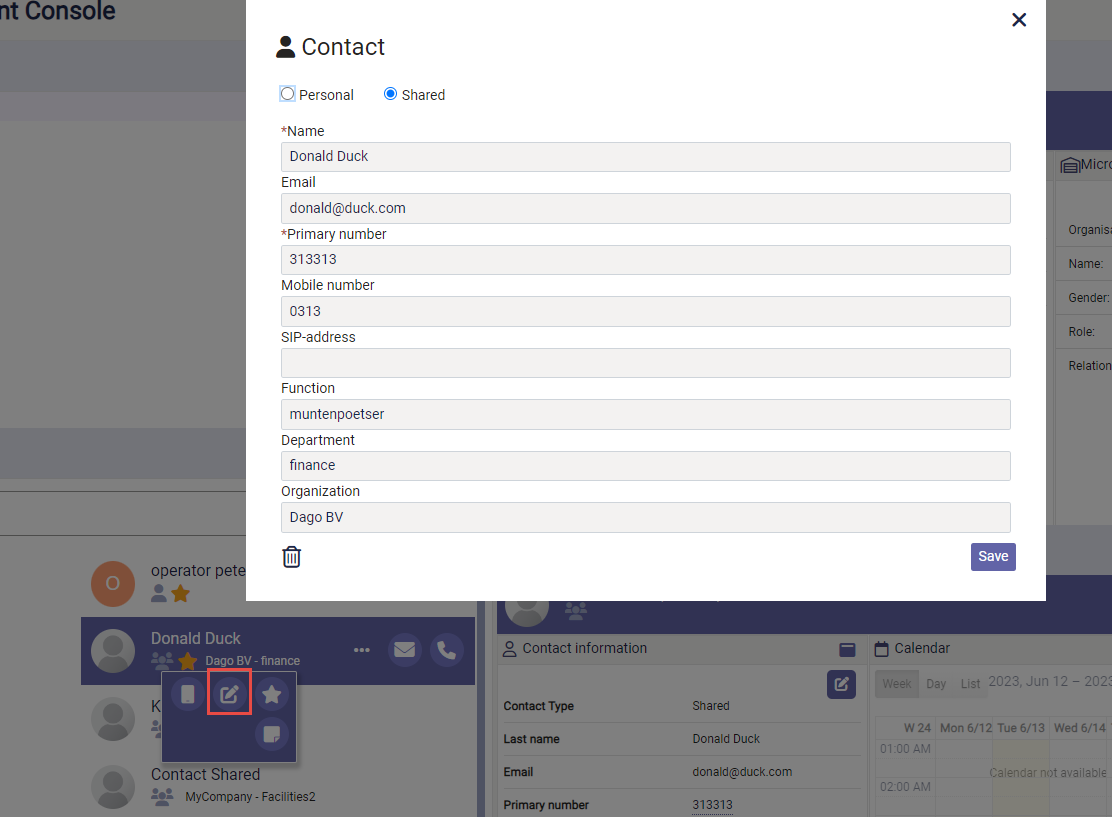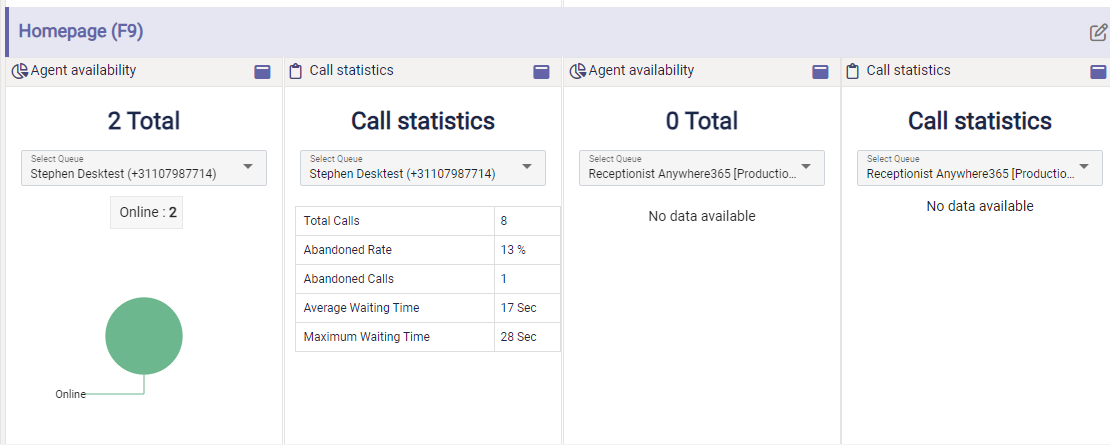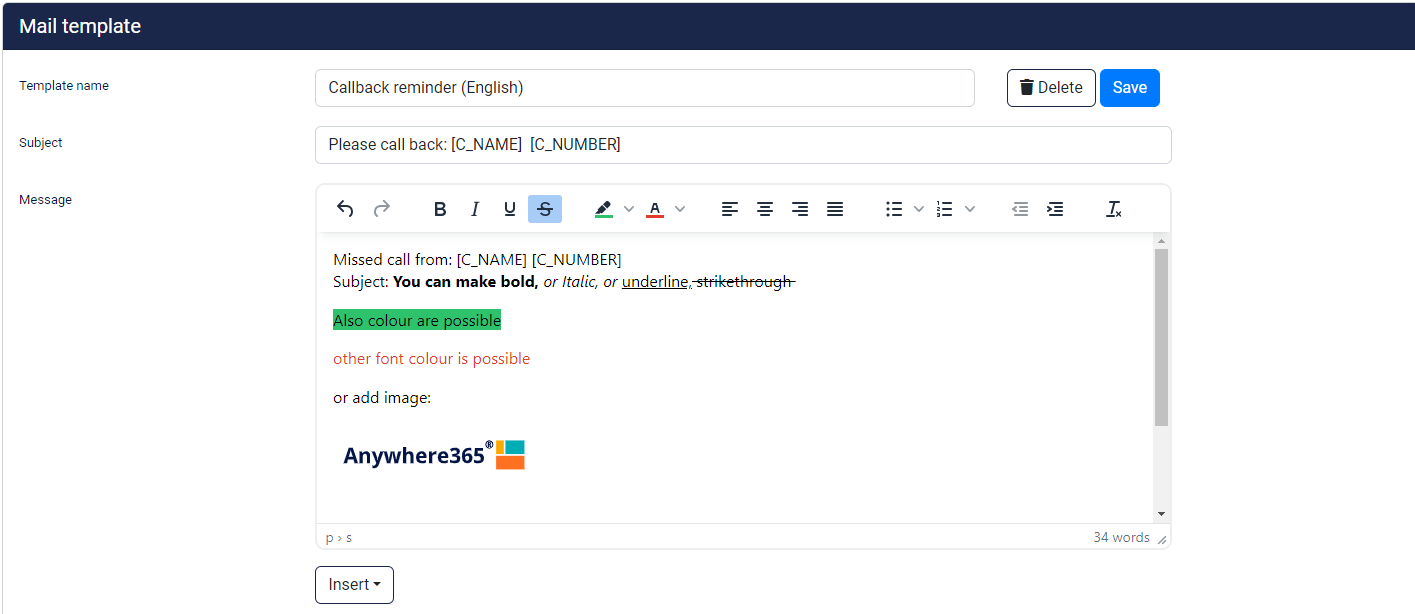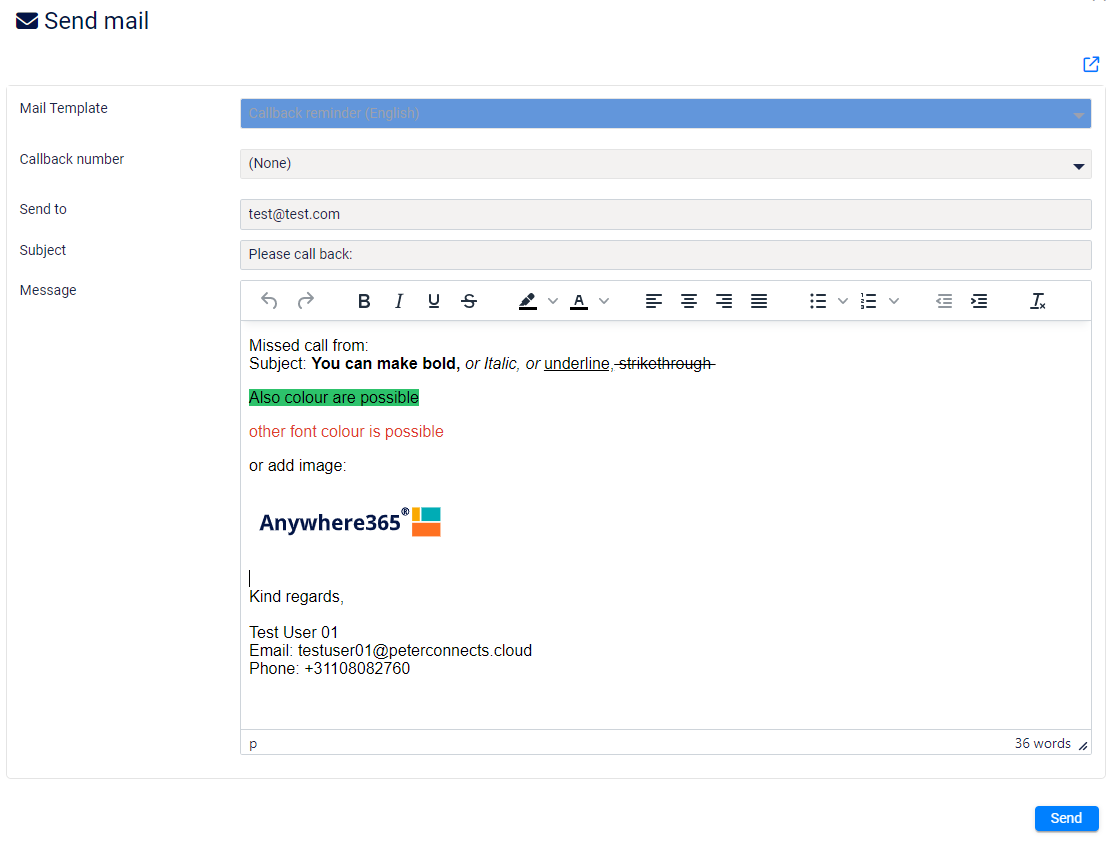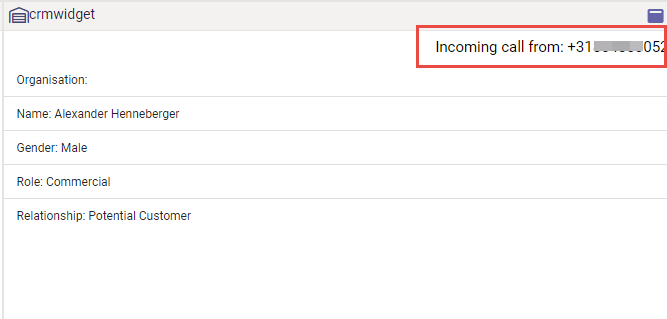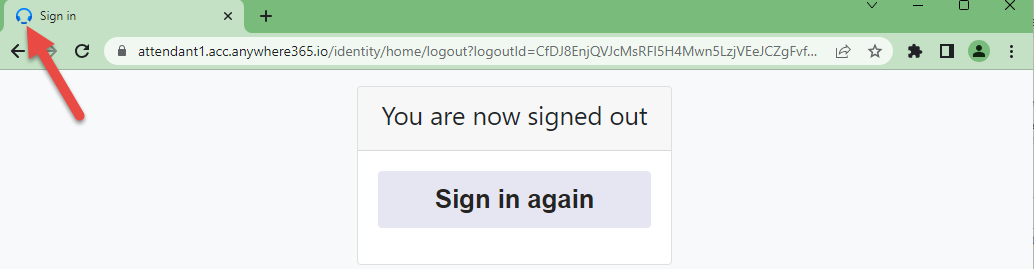Announcement
Update 13-07-2023: MT2023.03 has been released to the following regions: APAC, AMER
Update 14-07-2023: Release of MT2023.03 for region EMEA has been postponed due to technical difficulties.
Update 15-08-2023: Release of MT2023.03 for region EMEA will be skipped. See MT2023.04
This technical release bulletin provides an overview of the new features and enhancements for the indicated release of the Attendant Console for Microsoft Teams.
This bulletin is aimed at partners, not end-users. After the release has been deployed, Attendant Console users will see a one-time What’s new pop-up highlighting the most important functional changes. The What’s new information, relevant to the attendant user, will also be made accessible from the Help menu inside the Attendant Console.
63896/83312: Joined queue functionality
Basic joined queue functionality has been added. Incoming calls will be broadcasted to all joined and available attendants (invites to their Teams is sent) when it arrives in the queue.
All attendant users have the option to take the call. Once a call is taken, the invites in teams for the other attendant users will be removed.
When a user is in a DND state (BusyOnThePhone, DoNotDisturbPresenting, DoNotDisturb, BusyInConference) state, the invite will not be sent.
Note
The functionality is available upon request (so not set to available for all attendant console users). The reason is that, for a brief moment after picking the call, the waiting music is also played to the attendant user, which may be experienced as annoying.
If a partner/customer accepts this behaviour, it can be enabled on-request, to be switched on via Support.
63730/86774: Dynamic queue ordering
An option in the preferences is added to enable dynamic queue ordering in F2. There are 2 options:
-
Default: no change in existing behaviour, so no dynamic sorting
-
Sort queues dynamically
Business rules:
- Joined Queues are always shown above the Monitored queues
- Longest ringing call in a joined queue will show on top.
- Longest ringing call in a monitored queue will show on top of the monitored queues list.
72502: Number Normalization
Important
Not available in region EMEA
In the Admin Portal, you can now configure rules for normalization of phone numbers. These will be applied on top of filtering white spaces, dashes and brackets -)(. The rules have to be saved to the server as a set and will be applied from top to bottom. The first rule of which the pattern matches the phone number will be applied. Example 1: pattern: ^0 with translation +31 will replace a leading zero with +31. Example 2: pattern: ^0(\d{9})$ with translation +31$1, will replace a matched phone number starting with 0 followed by 9 other digits, by +31 followed by the part of the matched phone number that was between brackets, so in this case those 9 digits. In about the same way as MsTeams dial plans. The number of rules you can configure is limited to 20.
80262: Different Audio files for Queue and On Hold
From now on it is possible to configure different Audio files to be played when the call is waiting in the queue and while the call is on Hold.
The configuration can be done in the admin portal at the bottom of the ‘Call Queue’ section.
86242: Enabling users to delete personal and shared contacts in F6
In the receptionist adding, editing and deleting personal and shared contacts was only possible in F7 (Contact details). From now on with an extra button this is also possible from F6 (Contact list)
83736: multiple queue selection for call statistics and agent availability widgets
From now on it is possible to configure multiple call statistics and agent availability widgets. This makes it possible to see the statistics of more than one queue at the same time.
69367 Rich text editor for editing callback mail templates
From now on the mail templates can be edited with additional layout options, like
- Bold
- Italic
- underline
- Strike through
- Font colors
- Adding images
Also when sending the mail, the attendant user has the rich text editor functionality available:
63369: Manage access to Contact Sources
Important
Not available in region EMEA
The options to manage the access to the SharePoint location for external contact sources are extended. There are 3 options now:
- Read files with AnywhereNow enterprise application
- Read files with own application registration
- Read files with user access
For existing tenants that already use external contacts, the 'Read files with user access' is the preselected default.
85169: Layout improvement to Microsoft dynamics widget
When an incoming call is detected a message shows ‘Incoming call from +12345678’
72573: Correct fav icon
After sign out the correct contact note is shown.
89205: New articlegroup introduced (related to: CAS-29652-L7F3L7)
When the Attendant Console user does a consultative transfer, it was creating a separate peer to peer call and moving participants to the new call. This process can sometime be a reason of latency. In the new ArticleGroup this behaviour has been improved.
Contact note search (announcement)
The contact notes search has been disabled. This functionality is disabled for performance reasons.
90900: Desktop Integrator
Due to changes in the Microsoft Teams App, multiple users experienced problems in using the Desktop Integrator. Calls can no longer be picked up by Desktop Integrator when running the Attendant Console inside the Teams client. Agents can still pick up the calls in Teams manually, so the operation of the Attendant Console is not at risk, it will only result in two extra mouse-clicks.
The workaround to still have the Desktop Integrator functionality seemed to be to run the Attendant Console in a browser (on URL https://attendant.anywhere365.io).
We experienced that also this workaround didn’t work as expected. It missed the minimization of the Teams conversation window. With the release of the Desktop Integrator 1.0.4.0. we have solved minimization problem. This new version of the Desktop Integrator is available to download on GoLive.