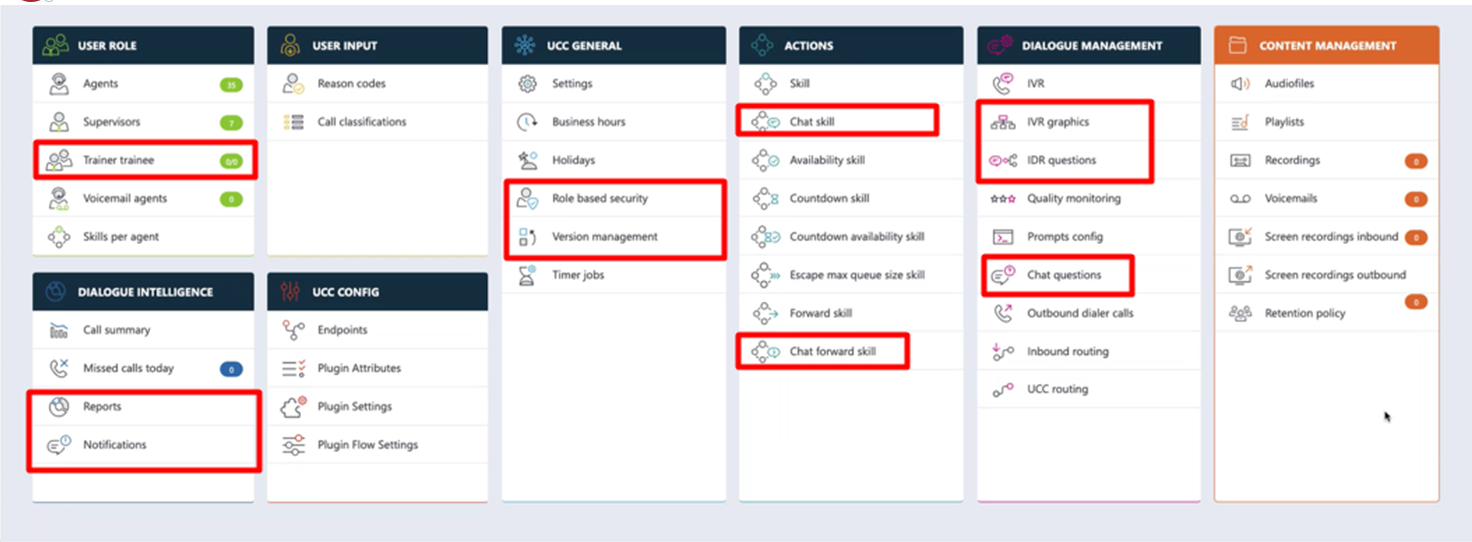This document contains a list of the updates and current versions of AnywhereNow software and components.
Announcement
DC2023.04e has been made available in a Phased Roll-out to selected customers from August 5th, 2024, with an expected General Availability (GA) no sooner then August 19th, 2024.
Update 19-08-2024: The Phased Roll-out will be extended by one week, with an expected General Available (GA) no sooner then August 30th, 2024.
Update 13-09-2024: This Bundle A bundle is a fixed combination of our software platform elements of very specific versions. These are designed and tested to optimally work together to assure their intended function and interoperability. will not be made available as GA due to an identified issue in Dialogue Studio (increased memory consumption on some askandwait nodes). A solution will be addressed in the first upcoming hotfix. Please keep a lookout for our next hotfix release expected to be DC2023.04f.
Important
When upgrading from an older bundle, be sure to check out the What's New page for a concise list of all new features, behavioral changes and important updates you need to consider or execute, before upgrading!
Client Components
Note
To streamline our support process, before raising a support ticket you need to ensure that the client used is upgraded to the version of the bundle and so the log provided with the ticket is inline with the Bundle. Please note that we will be unable to process support tickets raised on unsupported version.
| Component | Version | Remark |
|---|---|---|
| Ucc.Creator scripts (SharePoint template) |
8.3.0.0 |
(Recommended version for enhancements below). Upgrading requires careful consideration and planning, Learn More |
| Power BI template (for Power BI Desktop) |
8.8.24303.01 |
(Minimum required version for this bundle) Learn More |
| Inflight Wallboard (desktop client) | 6.5.7 | |
| Snapper (desktop client) |
8.7.7 |
(Minimum required version for this bundle) Learn More |
Special mention-related settings changes (SharePoint)
When UCC A Unified Contact Center, or UCC, is a queue of interactions (voice, email, IM, etc.) that are handled by Agents. Each UCC has its own settings, IVR menus and Agents. Agents can belong to one or several UCCs and can have multiple skills (competencies). A UCC can be visualized as a contact center “micro service”. Customers can utilize one UCC (e.g. a global helpdesk), a few UCC’s (e.g. for each department or regional office) or hundreds of UCC’s (e.g. for each bed at a hospital). They are interconnected and can all be managed from one central location..Creator 8.3.0.0 is used to update an existing site from an older version, the Portal page will display all menu items ever included. Some of these lists were visible for features only available on the Skype-for-Business On-Premise version of Anywhere365. For new installations of UCC sites using the UCC.Creator included in this Bundle these legacy items are not visible anymore on the UCC Site Portal page.
They have only been removed from visibility on the front page, but the underlying lists are still reacheable (and functional if desired On-Premise) through the native SharePoint Site Content view. The menu items removed from the UCC site Portal page are:
-
Trainer trainee
-
Reports
-
Notifications
-
Role based security
-
Version management
-
Chat skill
-
Chat forward skill
-
IVR Interactive Voice Response, or IVR, is a telephone application to take orders via telephone keypad or voice through a computer. By choosing menu options the caller receives information, without the intervention of a human operator, or will be forwarded to the appropriate Agent. graphics
-
Chat questions
Addendum 24-06-2025:
The menu items changed on the UCC site Portal page to an article on GoLive are:
-
TimerJobs
-
RetentionPolicy
Feature Improvements
| PBI | Description |
|---|---|
| 116347 |
Improved the Agent dropdown in the Agent Report to only show the Agents SIP The Session Initiation Protocol, or SIP, is a protocol for multimedia communication (audio, video and data communication). SIP is also used for Voice over IP (VoIP). SIP has interactions with other Internet protocols such as HTTP and SMTP. URIs. When a column in the PowerBI reports suggests an Agent selection can be made, the filter (dropdown) for those columns will now only show valid Agent addresses instead of also other endpoints which may have acted as forward or other intermediary endpoints. it is now more intuitive to use. |
| 114457 |
Add Other option to BlockAgentTriggers setting This new value allows blocking invalid agents from consideration for being hunted again after initially failing, in the scenario where detection of invalid agents through presence has been disabled by configuration. See: BlockAgentTriggers |
Feature Enhancements
| PBI | Description |
|---|---|
| 117294 |
QueuedCallback The QueuedCallBack feature enables the customer to leave his / her number while waiting in the queue in order to get called back by an available contact center agent. successful call not saving correct Data in CDR Call Detail Records (CDR) are the meta data of a converstation: who talked to whom, at which time, for how long and with which identity among other things (skill, optional classification, etc) which gets stored in your SQL (analytical) database. database when both agent and customer eventually accepted. After a successful queued callback CallBack, an IVR menu feature for voice, enables the customer to confirm or leave an alternative phone number to be called back by an available agent during business hours. scenario (i.e. customer calls a busy queue, requests to remain in queue but be called back a.s.a.p. when first agent becomes available, agent gets hunted and customer gets called back, and both pick up) the successful callstate was not written to the CDR database resulting in incorrect data in the database (and hence reports). we now fixed that CDR SessionSummaryRecordActionType is set correctly when both agent and customer accepted in QueuedCallback flow. |
| 115813, 115816, 115947, 116685, 116686 |
Agents' TeamsUpn field syntax now behaves case-insensitively. It no longer matters what capitalization is used in the field TeamsUpn of agents registered in the SharePoint sites across multiple UCC's. Inconsequential differences (and typos, and style choices) would previously break presence for agents incorrectly or not recognized as the same because their TeamsUpn was technically, but not semantically, different (e.g. John.Black@Domain.com in one UCC vs. john.black@domain.com in another UCC). Case-insensitively identical TeamsUpn's now map to the same presence subscription. |
| 118546 |
Adding supervisor without UPN In Windows Active Directory, a User Principal Name (UPN) is the name of a system user in an email address 'like' format. A UPN (for example: john.doe@domain.com) consists of the user name (logon name), separator (the @ symbol), and domain name (UPN suffix). field filled in made more robust. Sometimes when a supervisor was configured in the SharePoint list without the UPN field filled in this resulted in the Supervisor role (and hence buttons) were not being shown in the WebAgent, and sometimes another agent in the same UCC was shown the role (without being able to perform supervisor functions). This configuration/role-detection has now been made more robust. |
| 115731 |
Added UPN support for supervisor feature. The UPN of a Supervisor can now have a different syntax as the sipaddress and recognition of the supervisor will be recognized correctly. |
| 112110 |
SharePoint UCC.Creator template multiple daily openinghours now displayed correctly. The SharePoint Ucc.Creator template has an improved calculation for 'UCC business hours' section in portal page. When multiple open and closed business hours are configured for a specific day (e.g. open from 08:00-12:00 and 14:00-18:00) the correct open or closed state of the UCC is now displayed on the SharePoint dashboard overview on the top of the main UCC configuration page. NOTE: the processing of the audio call was never affected and is still processed as configured. |
| 118685 |
Multiple PowerBI query enhancements. Added AgentInDialogue column to Agents table
|
| 117698 |
UCC was failing to handle 15-character SIP Uri Phone Numbers, this has been improved. The UCC can now handle phonenumbers with 15 digits in length as E.164 The E.164 phone number format is an international (ITU) standard for dialing telephone numbers on the Public Switched Telephony Network (PSTN). Loosely formulated, only "+" and upto 15 digits (0-9) are allowed For example: +4433221100 (For number notation/display and storage see the E.123 standard) phonenumber dialing standard prescribes. When converted/wrapped in a sip dialing string the 15th digit was not processed correctly. This has now been enhanced. |