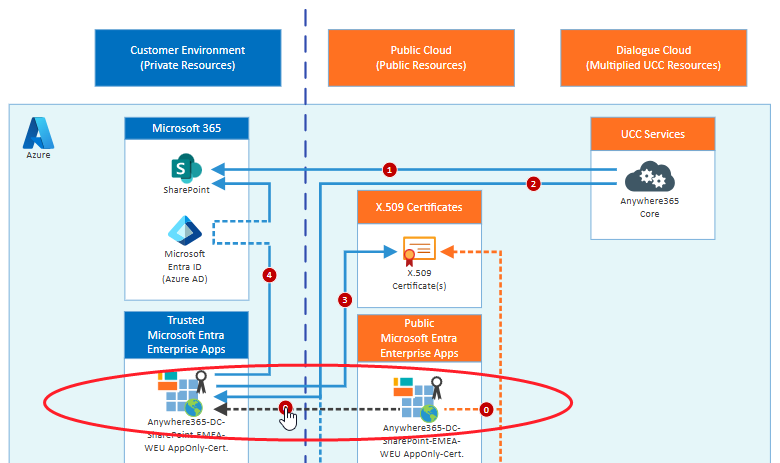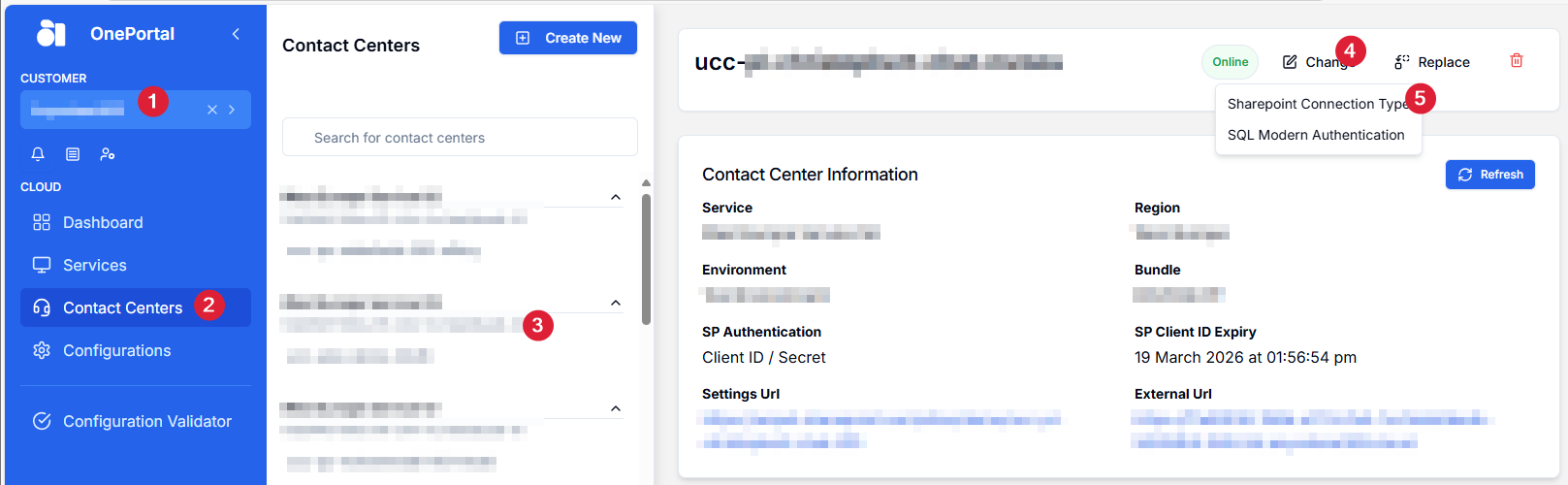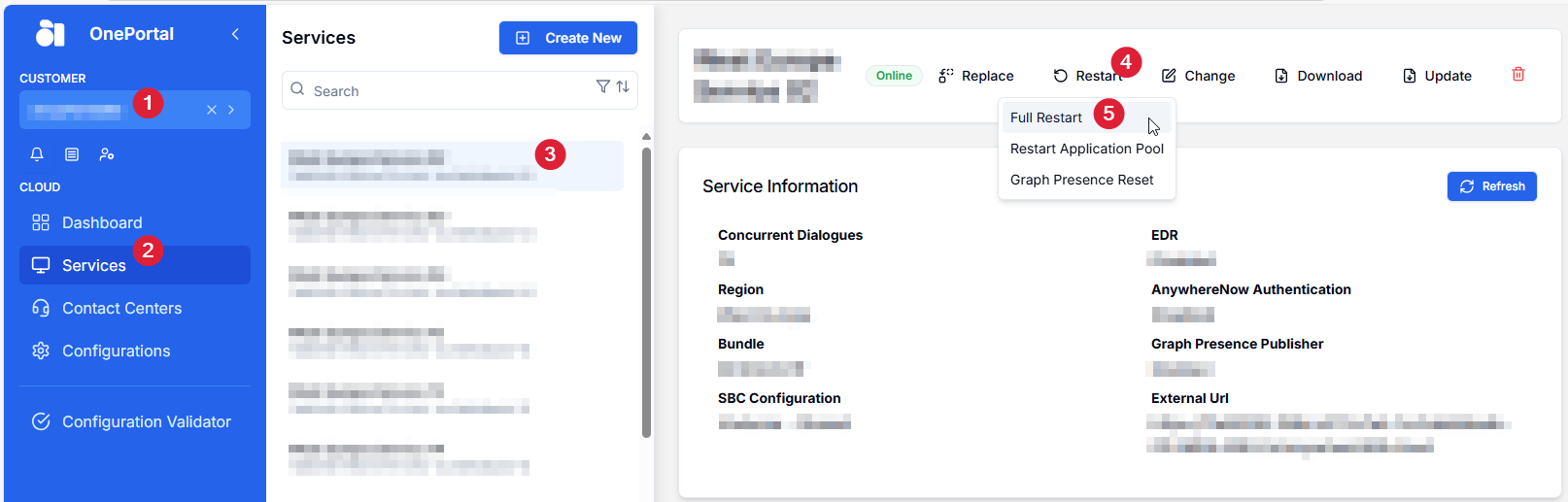Migrating from ClientSecret to Dialogue Cloud Certificate Authentication
Introduced in DC2022.04
Warning
Update, 26-Nov-2026: Microsoft 365 generated Client Secrets are now 41 characters or longer. Unfortunately our software and deployment methods built on Microsoft's SDK's can only process Client Secrets up to 40 characters. The only solution if your Client Secrets have expired is to migrate your authentication to AppOnly/Certificate.
Renewing a ClientSecret for SharePoint access is a temporary measure until deprecation of the entire AACS Azure Access Control Services (AACS), a deprecating authentication service of Microsoft Azure used to connect to (among other services) SharePoint online. In the past this was often abbreviated to ACS. Not to be confused with the similarly named and newer acronym ACS (Azure Communication Services). authentication model by Microsoft in April 2026. For more information see Microsoft announcement on: https://aka.ms/retirement/acs/support. Beyond that date Dialogue Cloud or any other AnywhereNow application or script will not be able to access your SharePoint sites anymore, to read changes, or write/upload list items or files, using this authentication method.
Prior to that date, please change your UCC A Unified Contact Center, or UCC, is a queue of interactions (voice, email, IM, etc.) that are handled by Agents. Each UCC has its own settings, IVR menus and Agents. Agents can belong to one or several UCCs and can have multiple skills (competencies). A UCC can be visualized as a contact center “micro service”. Customers can utilize one UCC (e.g. a global helpdesk), a few UCC’s (e.g. for each department or regional office) or hundreds of UCC’s (e.g. for each bed at a hospital). They are interconnected and can all be managed from one central location. site authentication method to using AppOnly/Certificate as advised by both Microsoft and AnywhereNow. See: Migrating from ClientSecret to Dialogue Cloud Certificate Authentication
Preferably, create new standalone sites per UCC (as Microsoft and AnywhereNow recommends), use our OneUCC Available since UCC.Creator v8.2.0.7. The model (preferred by Microsoft) in SharePoint on Microsoft 365 where no subsites are allowed. In this model each UCC will need its own separate SharePoint site (formerly known as site collection). This does allows for more granular user access and template updates per UCC. model, and reconfigure your UCC's to use these new sites. See: Next Steps for OneUCC Sites?
Introduction
Each UCC has its own UCC Site in SharePoint. Each UCC Site in SharePoint needs a connection from Dialogue Cloud. Authentication from Dialogue Cloud to your SharePoint UCC Sites was initially only possible through Azure Access Control Service (AACS) through a ClientID and ClientSecret credentials. Later a Microsoft EntraID AppOnly with Certificate mechanism has been added by Microsoft and subsequently by AnywhereNow. As AACS is being phased out for use as authentication method by Microsoft starting November 2024 (for new customers) and ending ultimately by April 2026 (for existing customers) the preferred and hence only supported method for authentication to a SharePoint site by an Application is through AppOnly and a certificate.
Also see announcement on: Learn More
In order to migrate SharePoint Ucc.Creator authentication from ClientId and ClientSecret (aka AppId and AppSecret) to Dialogue Cloud AppOnly with certificate authentication, take the following three steps:
-
Enable your SharePoint UCC sites (in your Microsoft 365 tenant ) to trust the Dialogue Cloud regional Microsoft 365 Enterprise App(s).
Follow the steps on: AnywhereNow Dialogue Cloud Microsoft Entra ID Enterprise Applications
-
Change the Authentication method of each UCC through the Dialogue Cloud OnePortal Formerly known as Partner Portal. A redesigned web portal for managing Dialogue Cloud deployments..
Follow the steps on: From Client Id / Client Secret to AppOnly/Certificate (the AnywhereNow Dialogue Cloud Enterprise App)
-
Restart the UCC Service(s) through the Dialogue Cloud OnePortal.
Follow the steps on: Actions Menu per UCC Service
What else do I need to do?
After the authentication change do not forget to apply the new method to any other application you may have accessing the SharePoint UCC Sites.
Examples are:
-
UCC.Creator script for new UCC sites need to be built
-
Dialogue Studio (specific flows which need to read specific settings or audiofiles/recordings/QM)
-
Copy Settings scripts if migrating to the OneUCC SharePoint model
Need help?
Our Professional Services are able to help getting started or guide you through the entire process. For more information see: AnywhereNow Professional Services